Summary
- Bluesky is a decentralized social platform built on an open protocol that gives users more content control and alternative algorithms.
- Bluesky, in comparison to Twitter, offers a more niche audience, content moderation tools, and control over feeds and algorithms.
- To set up a Bluesky account, you have to sign up and enter information such as your email address, password, and birthdate.
- The platform does not support advertisement and monetization for creators, but the team is planning to bring in a subscription model.
- Kick off your Bluesky presence with a brand intro, teaser or launch post, and repurpose best-performing content from other platforms.
Bluesky is the next emerging social platform, offering a customizable algorithm and feeds that give its users more control over what they see and share.
Unlike any other traditional social platform, Bluesky is built on an open protocol. That means from the moment you join, you have the tools to build a unique and authentic presence on your terms.
However, getting started on Bluesky can feel a bit overwhelming with the custom feeds and self-hosting structure.
In this blog, we’ll walk you through how Bluesky works, how to get started, and the best practices for building a strong presence right from the moment you sign up.
What is Bluesky? And Why Are Brands Paying Attention?
Bluesky is a microblogging social platform built on an open protocol that allows users to have more control over their feeds and algorithms. The platform’s interface and content capabilities are very similar to those of X (formerly Twitter), but with no ad clutter.
Bluesky was created by Jack Dorsey, the former head of Twitter, with the idea of creating a platform that gives users more focused feeds with better control.
Earlier, Bluesky was only joined by an invitation code, but now the platform is public, and anyone can create an account by signing up. Bluesky achieved a substantial user base of 35.98 million users as of this writing.
How Bluesky compares to X (A quick overview)
We’ve already covered the Bluesky vs X debate in depth, comparing key aspects like analytics, feed control, monetization, moderation, UX, and community engagement.
Here is a quick summary to help you understand their differences:
How to set up your Bluesky account
Step 1: Create your Bluesky account
Create your Bluesky account with your email address, password, and birthdate.
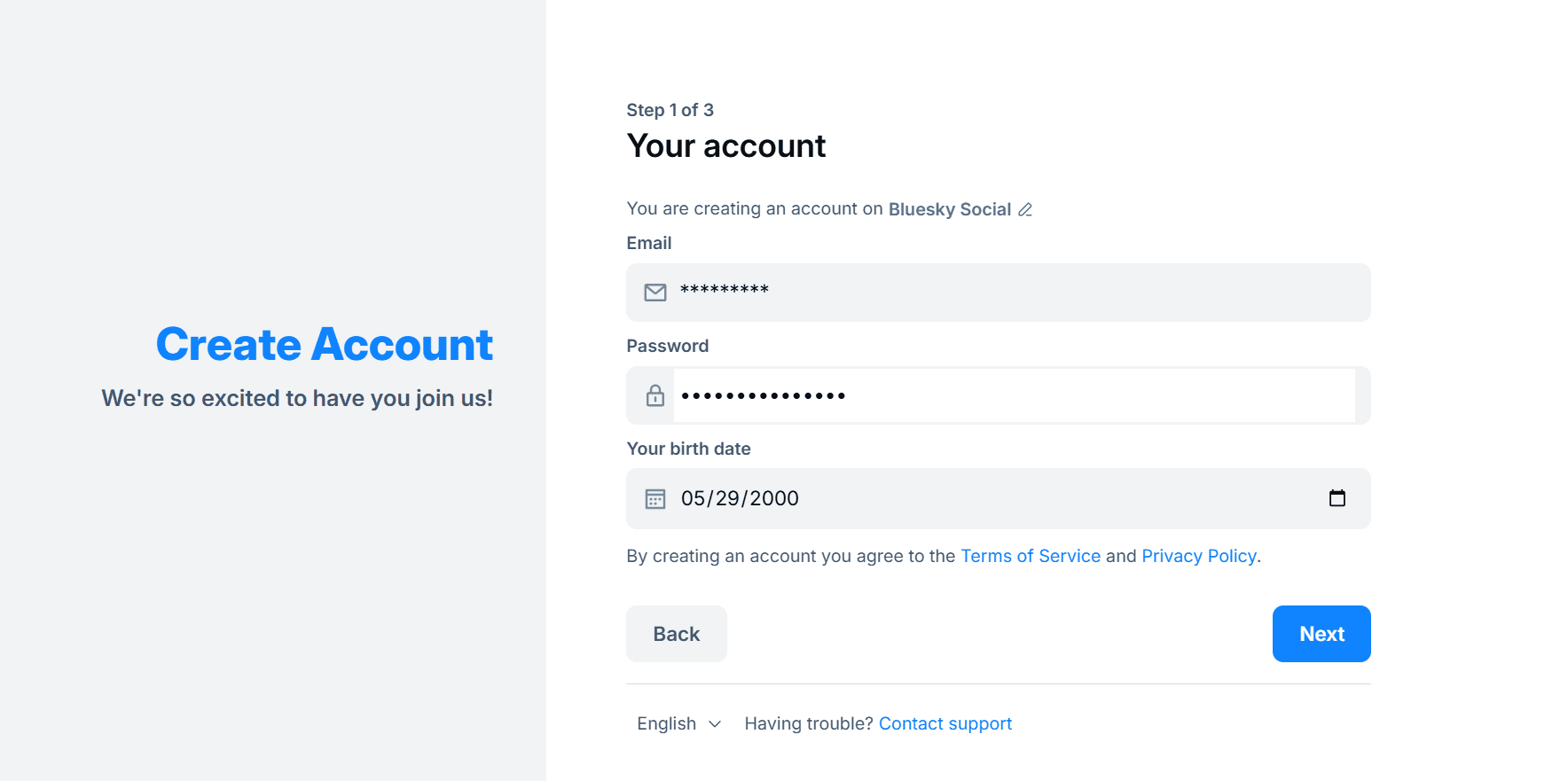
Next, pick a username handle that reflects your official name.
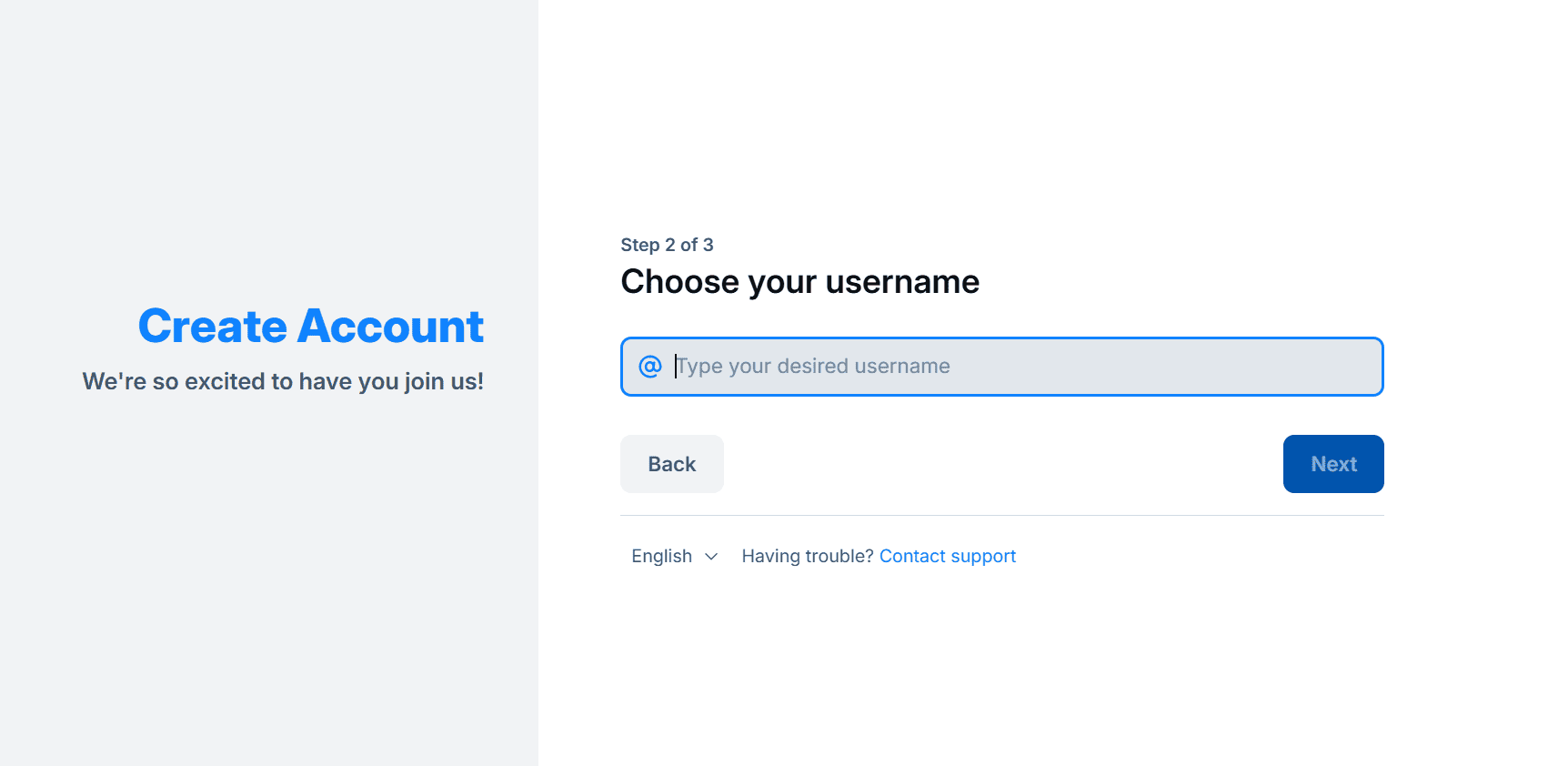
Step 2: Complete your profile
Add your profile photo and choose topics that align with your niche to create a personalized feed.
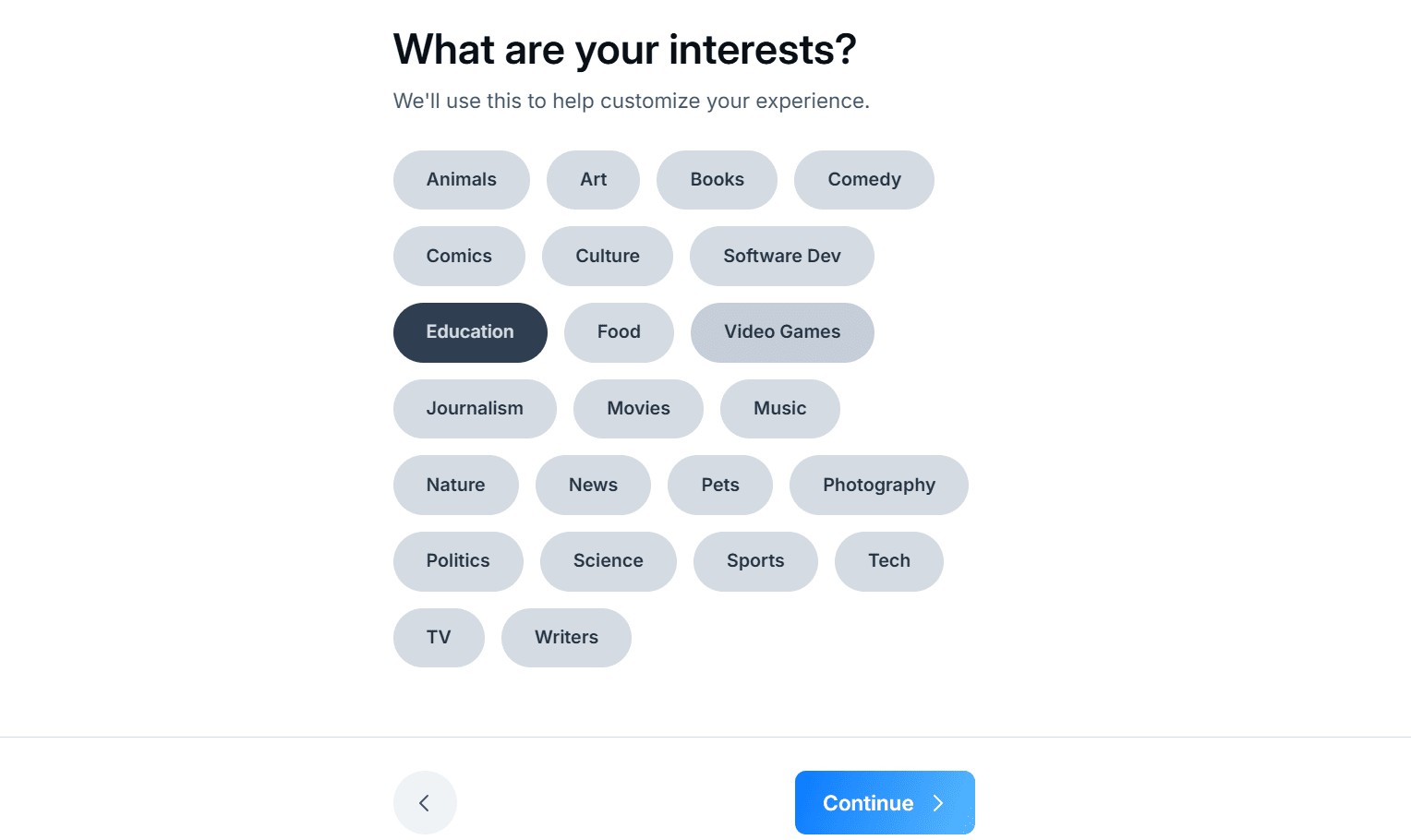
Next, follow 10 people of your choice to build a network.
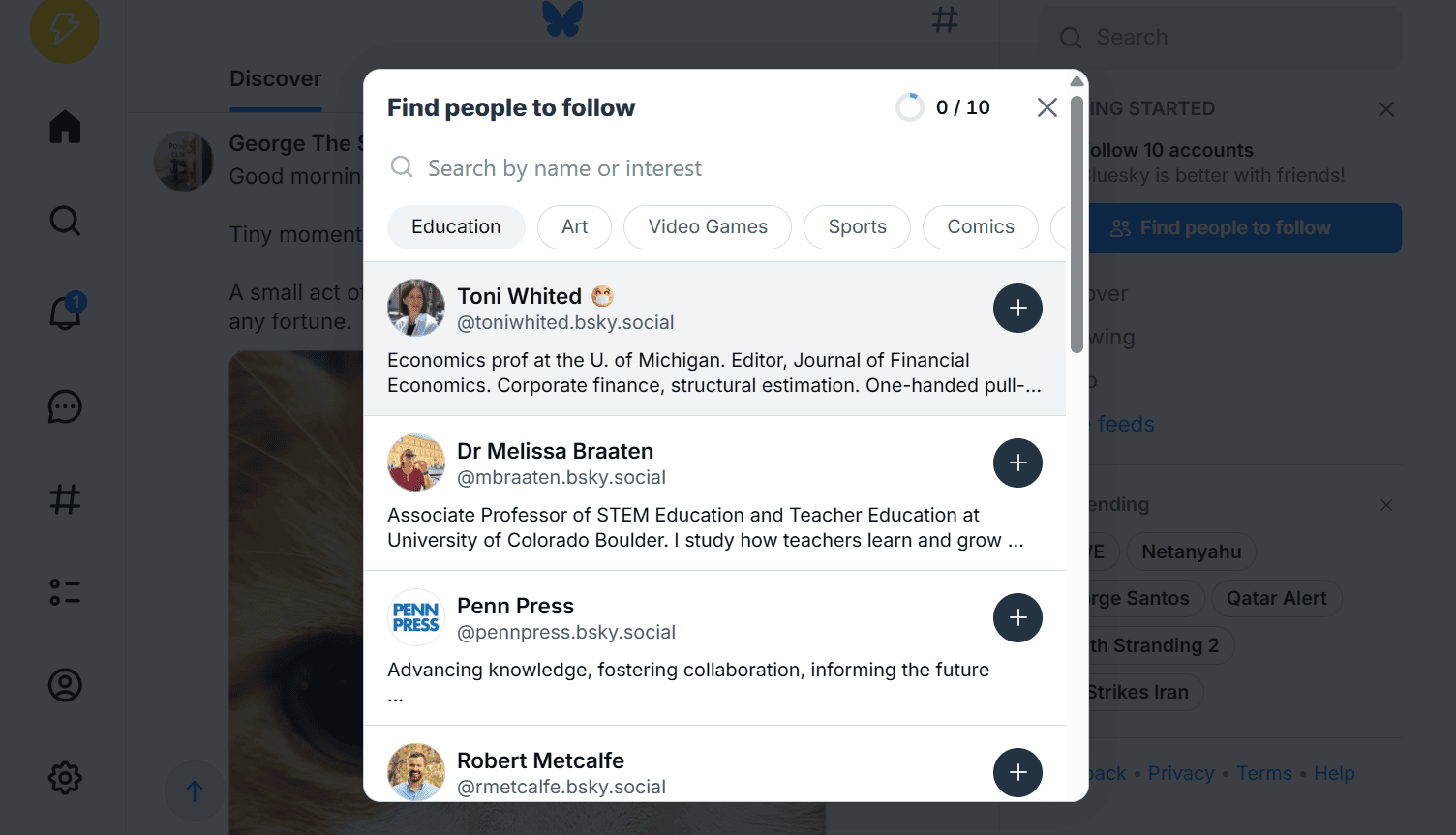
You can also follow more people from your niche from the search tab.
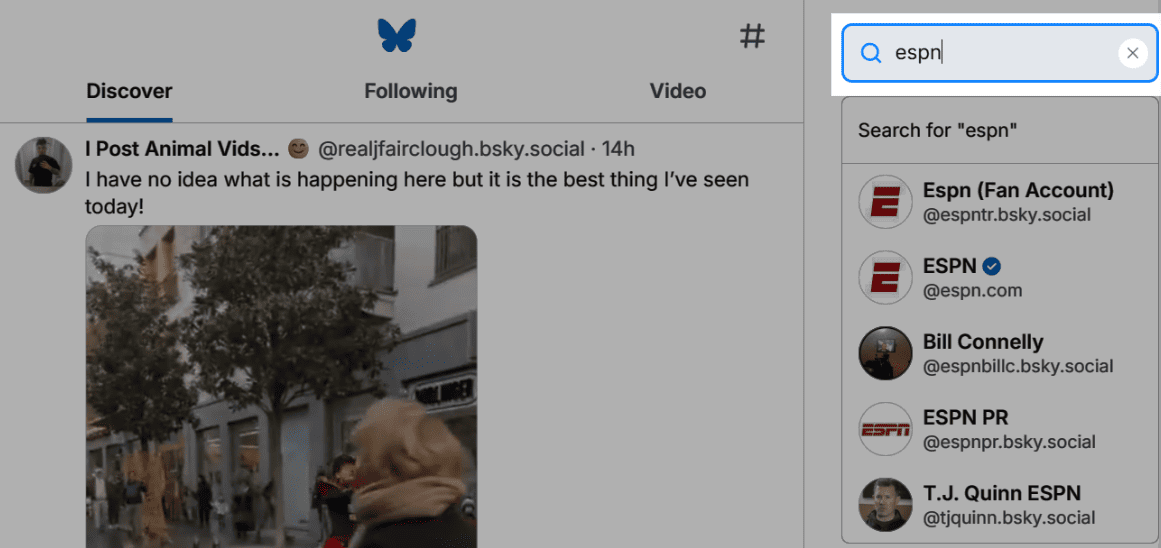
Step 3: Complete your bio
Add a quick and crisp description to your profile that aptly introduces your account to other members.
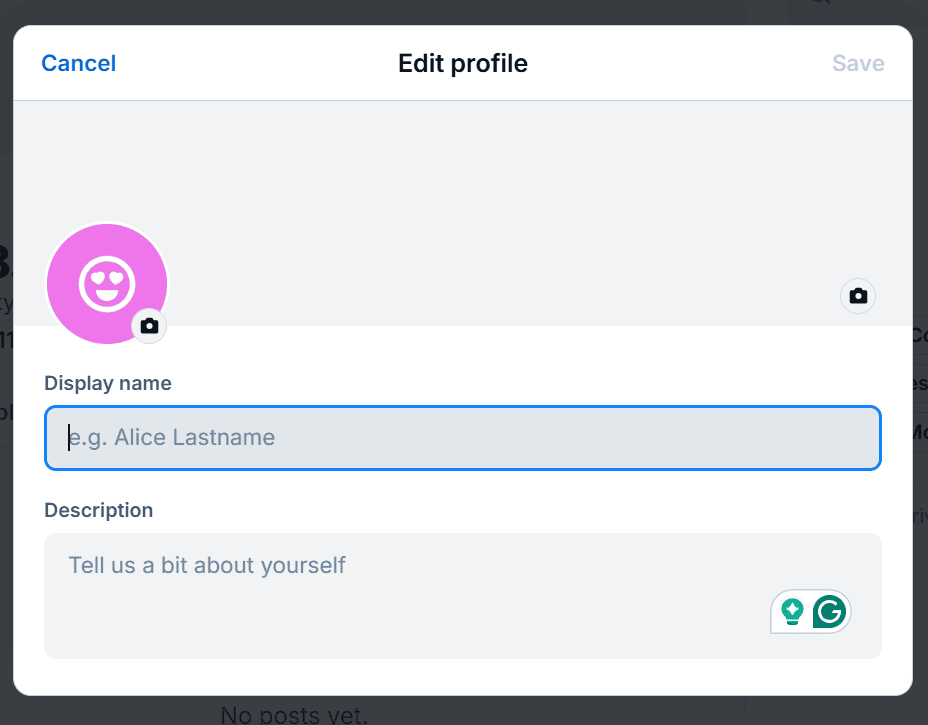
You can also add links to your description.
Here is an example:

Step 4: Set up a custom domain handle
You can also add your custom domain in this section. It displays on your profile page and helps direct users to your website.
Here is an example:

Here is how to do this:
Step 1: Go to your settings and tap Account
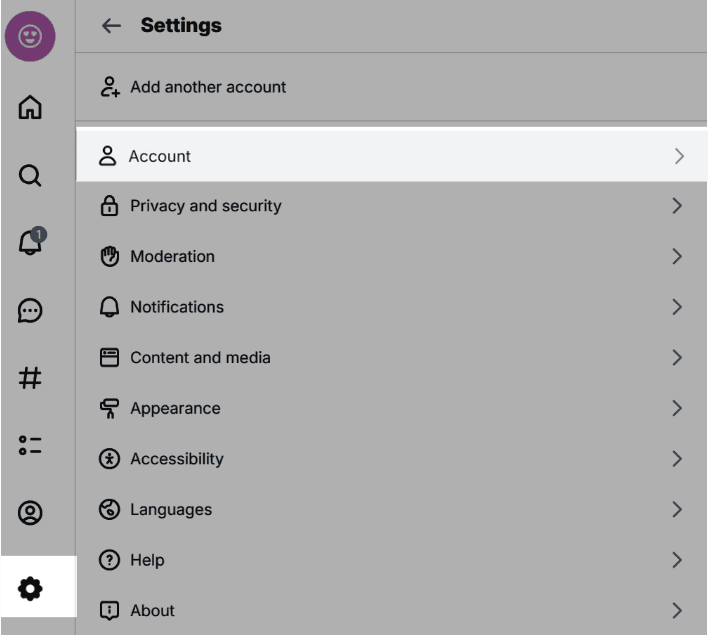
Step 2: Select Handle
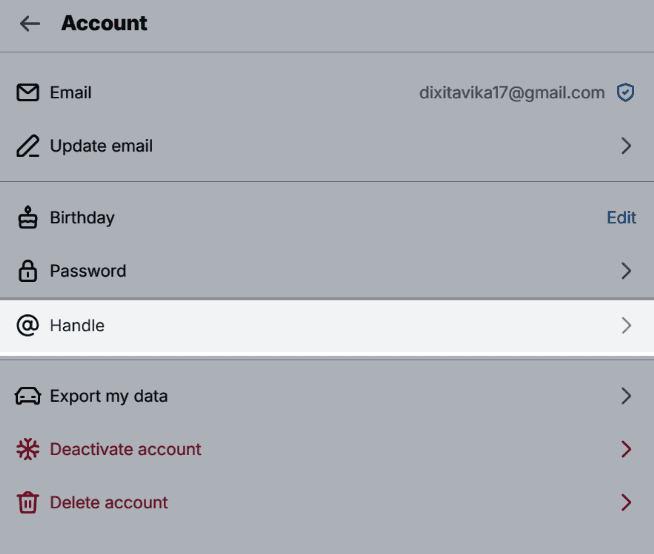
Step 3: Choose “I have my own domain” to set up a custom domain
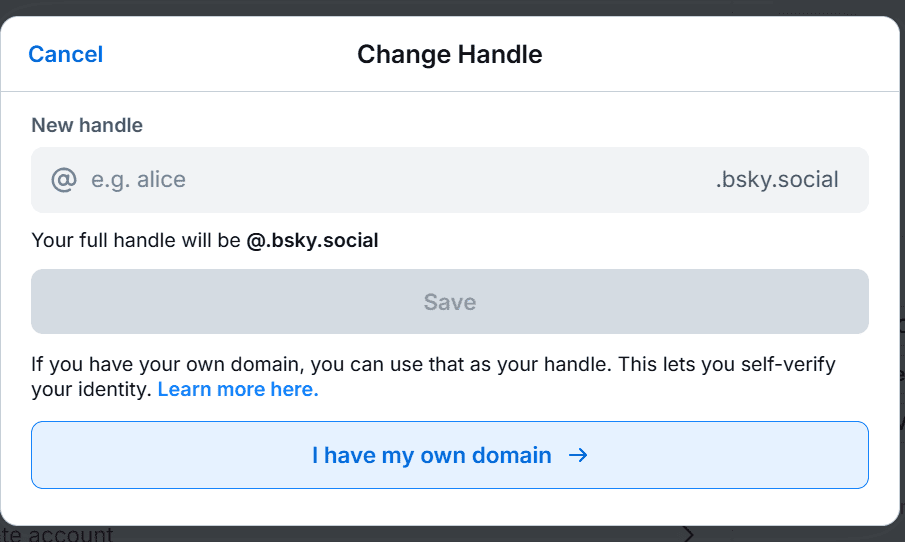
Step 4: Enter the domain you want to use along with the DNS record (follow the instructions as mentioned).
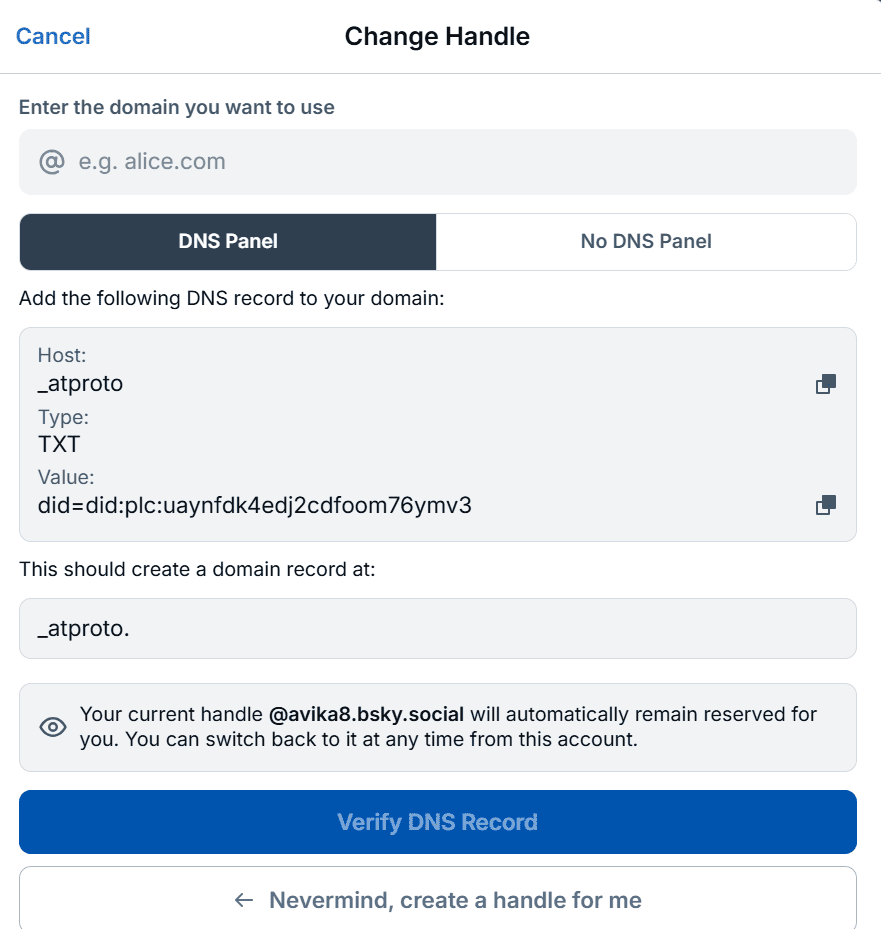
And it’s done.
Set up and customize your Bluesky feeds
About Bluesky feeds
Bluesky offers four feeds:
- Following feeds that explicitly show content from your following in a chronological timeline order
- Default feeds that the platform itself suggests, with the mix of your following content, trending, and other topics that match your interests.
- Community feeds based on your pinned communities for thoughtful discussions
- Custom feeds that users can create or join, and install them to pick your algorithm.
How to discover and follow existing feeds
There are two ways to do it:
- First, you can simply use the search tab to follow more people from your niche and further personalize your feeds.
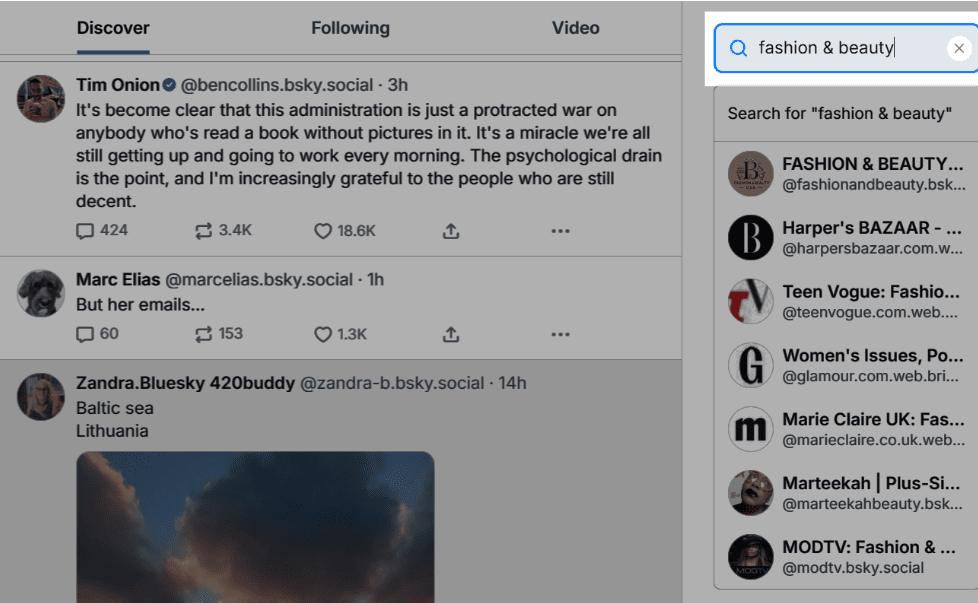
- Second, tap the hashtag (#) icon to explore the recommended communities feeds and select “Pin to home” to add it to your main feed list.
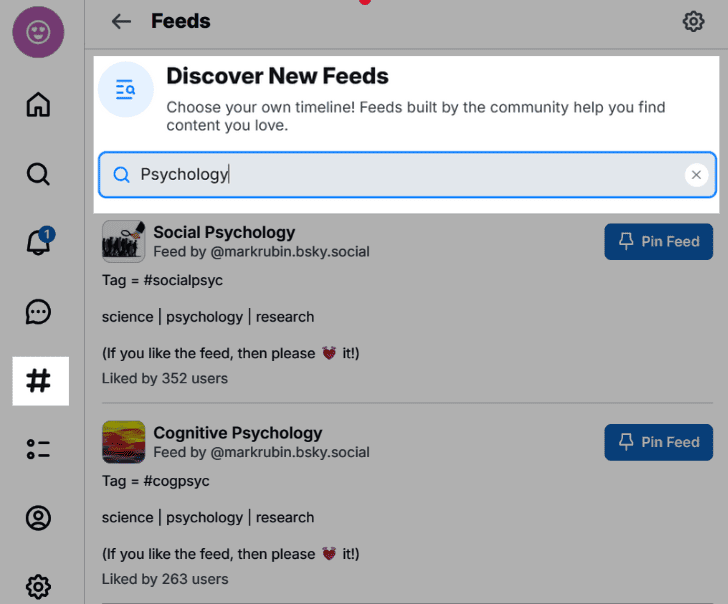
💡Pro tip: Visit directories like Skyfeed or Bluesky Directory to browse thousands of custom feeds across topics like memes, politics, sports, fashion, and more.
Creating and curating custom feeds for your brand
Custom feeds (also called feed generators) allow brands to build personalized timelines for their audience. These feeds are powered by custom algorithms and hosted on your own server.
They give you full control over the content logic, whether you want to highlight your brand’s posts, user-generated content, or specific topics your audience cares about.
You don’t need to be a full-stack developer to create custom feeds for your brand. Many no-code and low-code tools are emerging to make this easier.
Here's how to get started:
- Use Bluesky’s TypeScript template or a community Python/Ruby version as your base.
- Define rules to collect relevant posts (e.g., brand mentions, hashtags, user lists).
- Write an algorithm that filters posts based on your chosen criteria.
- Host over HTTPS, then publish using the built-in script so users can follow it.
- Easily update feed details (name, avatar, description) and re-publish as needed.
Learn more about custom feeds from here.
How to navigate on Bluesky
Bluesky interface is quite similar to that of old Twitter. It is simple and clean with no ad clutter.
Here is all you want to know about navigating the home page of the Bluesky:
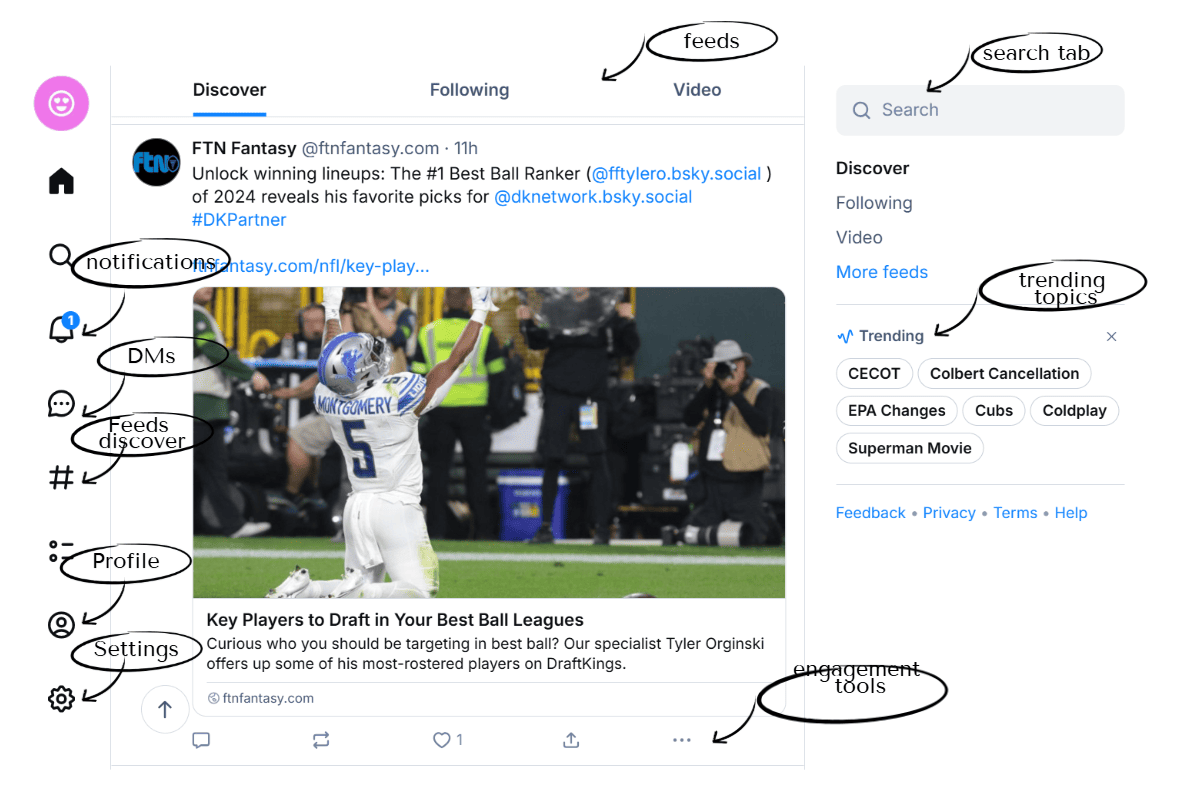
- Use search tabs to discover more people and communities of your interest
- Explore trending topics to know what is happening in the world
- Use engagement tools to like comments and share posts
- Tap # to pin feeds based on your interest and niche to your feeds
- Visit your profile to make any changes to your bio and profile image
- Tap settings for account and preference changes
Managing notifications and mentions
You can customize your DM settings to allow messages from everyone, only people you follow, or no one at all. Also, you can change the notification sound.
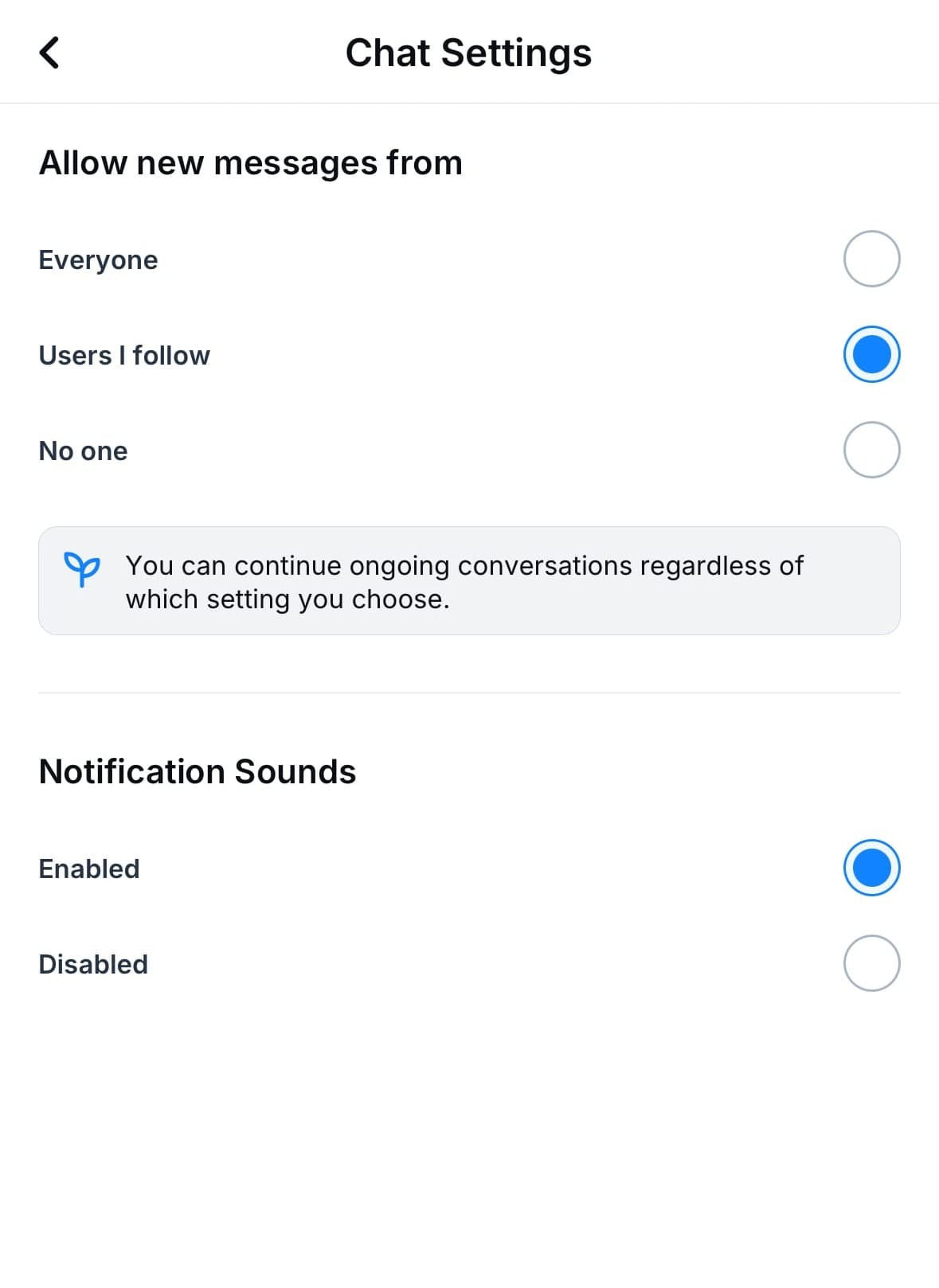
To adjust your DM settings:
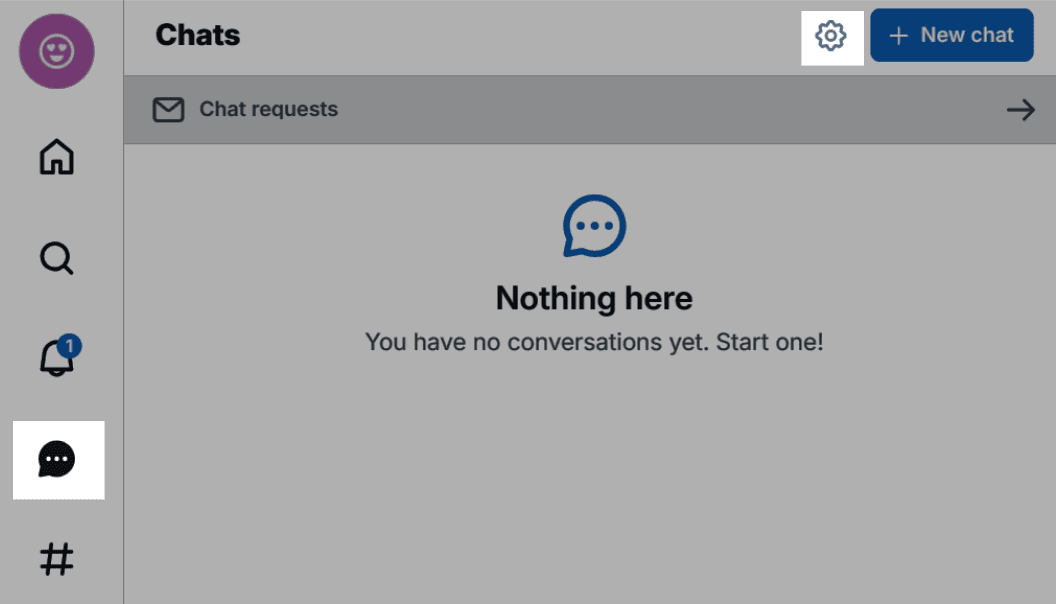
Step 1: Open the Bluesky app and tap the chat icon
Step 2: Tap the settings icon within the DM interface.
Step 3: Access the settings options and change them based on your preference.
Ads and monetization on the platform
Bluesky currently offers an ad-free experience. As CEO, Jay Graber, says, “Shoving ads at users disruptively is not their model.”
Also, there are currently no monetization opportunities on the platform. Graber says,
“We're not giving creators money directly, but we’re giving them traffic. That can convert into revenue through Patreon or YouTube links. One key thing: we don’t downrank links, so creators often see higher click-through rates on Bluesky even with smaller audiences.”
A subscription model is in planning, but the Bluesky team has consistently made it clear that there will be no such upgrade that offers an intrusive experience.
How to engage with online communities
What are starter packs?
Bluesky offers over 200K pre-made bundles to every new user on the platform. These bundles are niche-based communities.
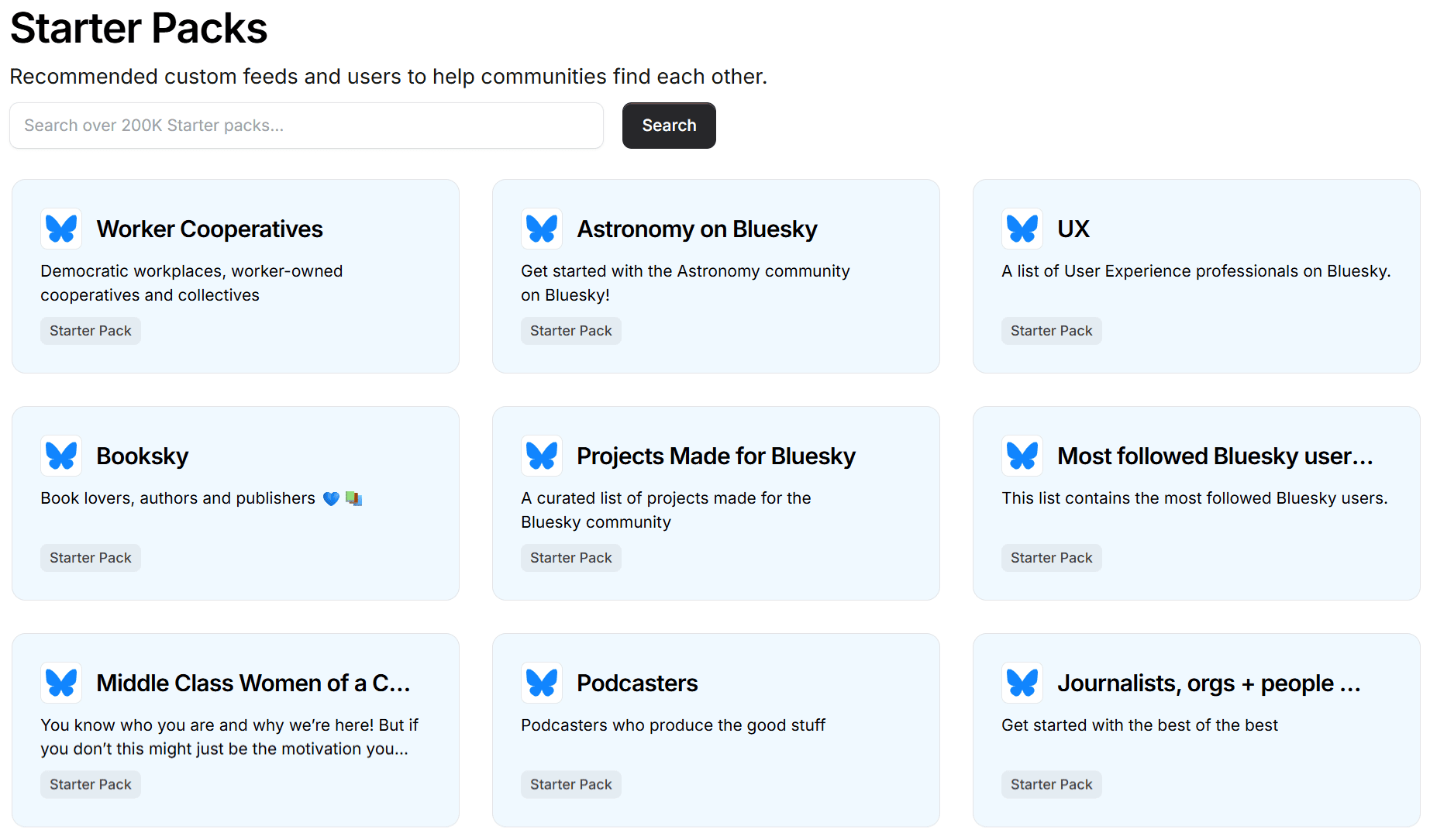
You can add these communities to your profile for a more personalized feed or go a step further by creating custom feeds that match your exact interests.
To add a starter pack to your profile, follow these steps:
Step 1: Go to your profile page and choose starter packs.
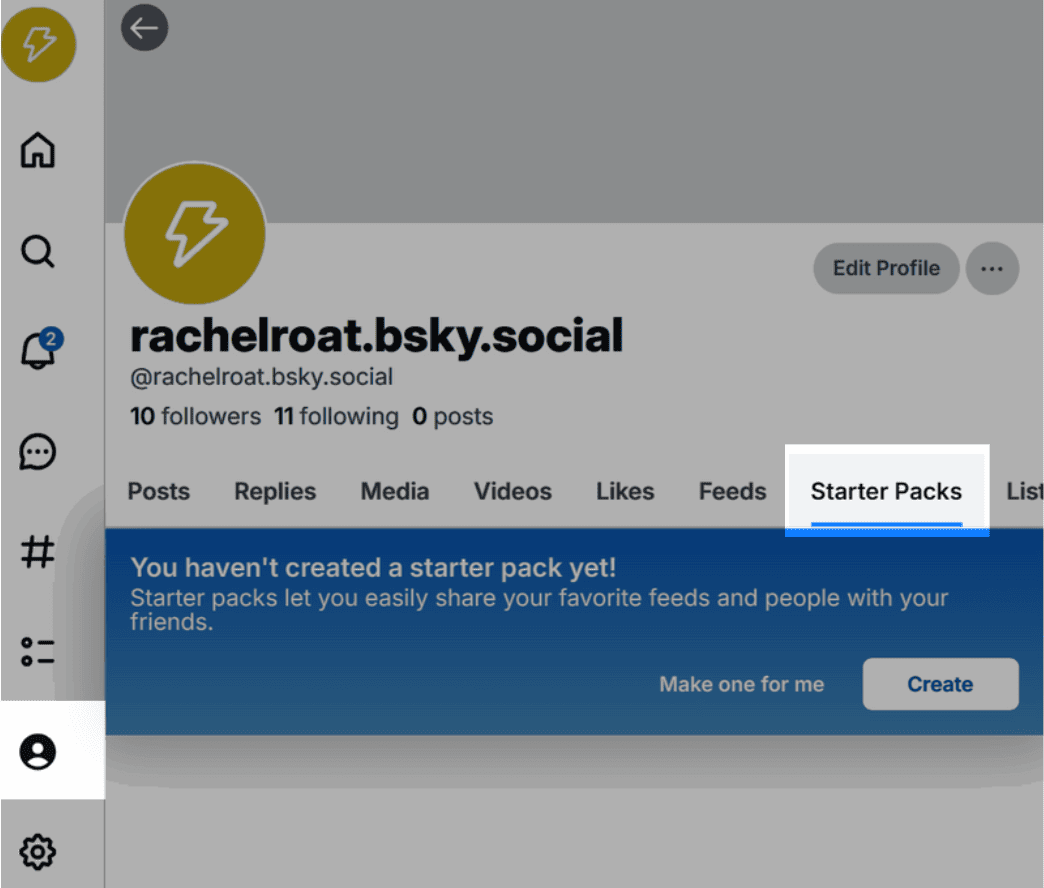
Step 2: Name your starter pack in a way that is relevant to your brand name and niche.
Next, add a brief introduction for your starter pack so that it becomes easy for members to decide to join your community.
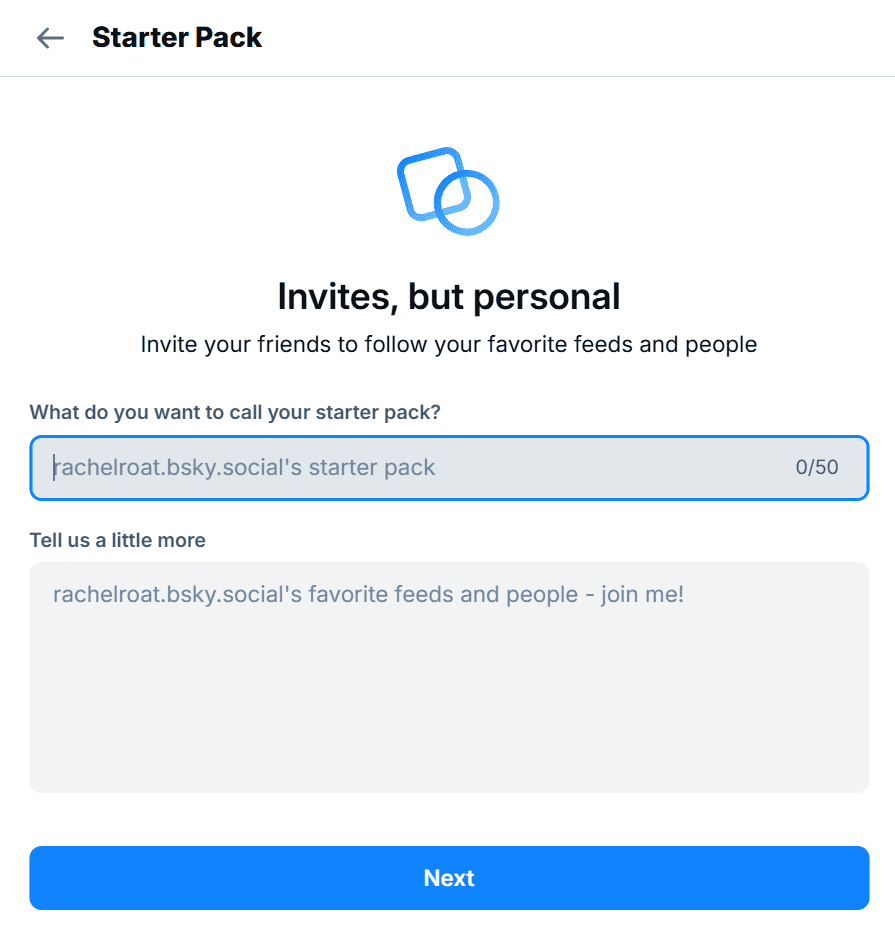
Step 3: Add a minimum of 7 more members to this pack.
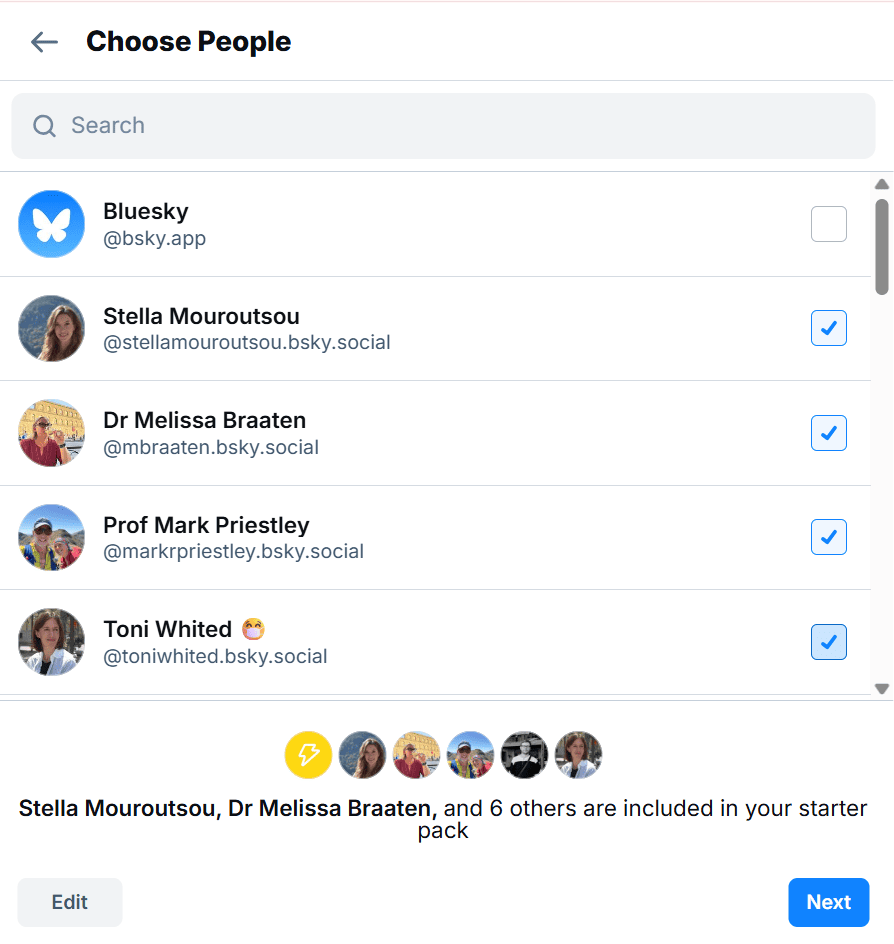
Step 4: Add three community feeds to your starter pack for a comprehensive experience. It will display posts from all the selected feeds and members in one place.
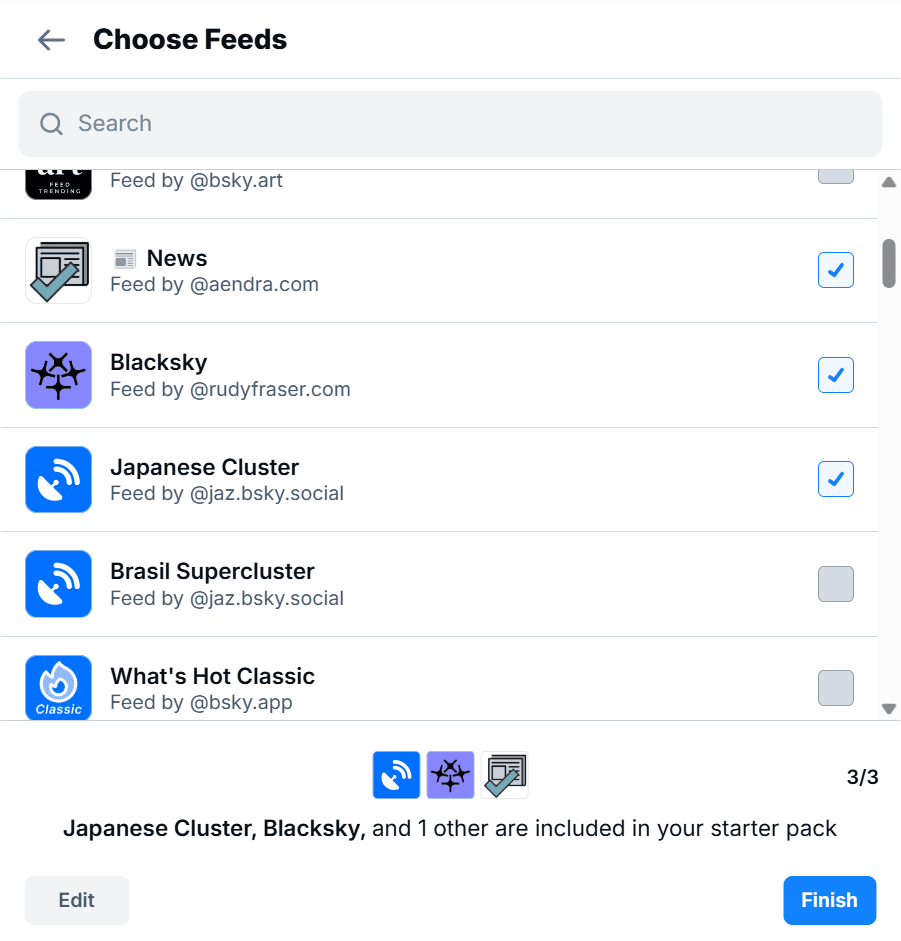
Step 5: Invite more members to your starter pack with the link or QR code.
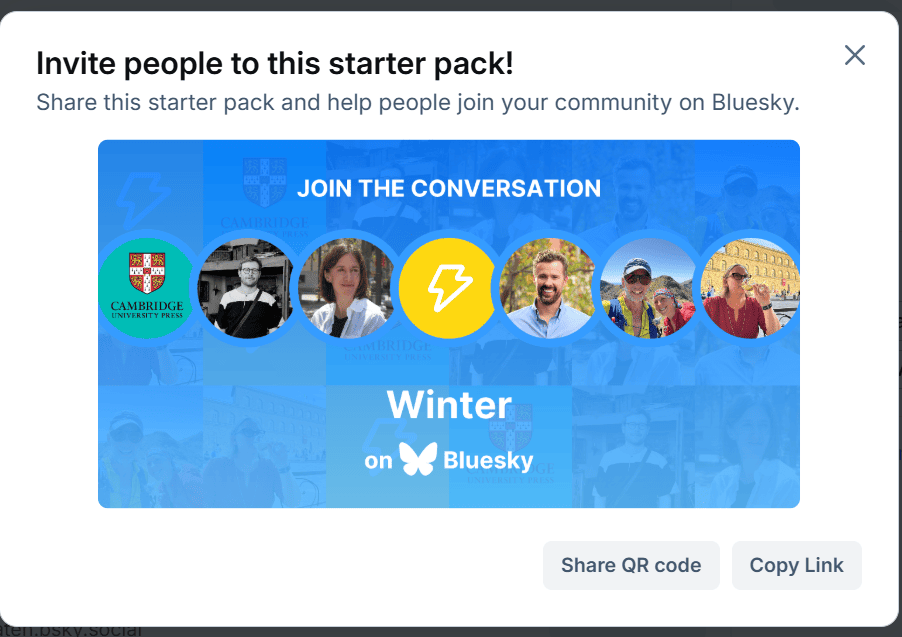
And, it’s done!
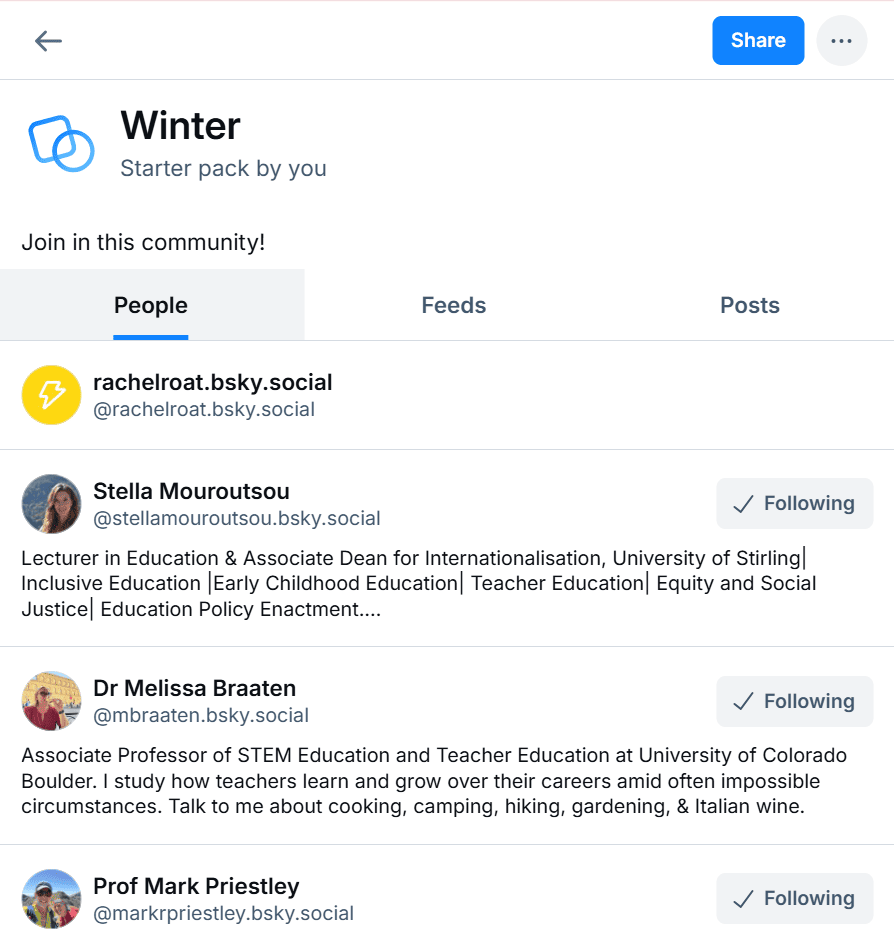
To grow these communities:
- Only share meaningful conversation posts in your feeds.
- Include community-specific hashtags to get your posts seen in related feeds.
- Mention other members in your posts to start discussions or bring them into ongoing threads.
- Start threads around a topic or question to spark group discussions and draw in community responses.
Moderation and Community Guidelines
Unlike traditional platforms where one company decides what content stays up or gets taken down, Bluesky’s decentralized moderation allows users and communities to set their own rules.
Bluesky is built on the AT Protocol that allows people to:
- Build their own custom feeds
- Apply personal or third-party moderation filters
- Mute or block unwanted content
Bluesky offers rich, built-in moderation tools to its users.
To access these tools, tap on the three dots at the bottom right of the posts, and access all these capabilities.
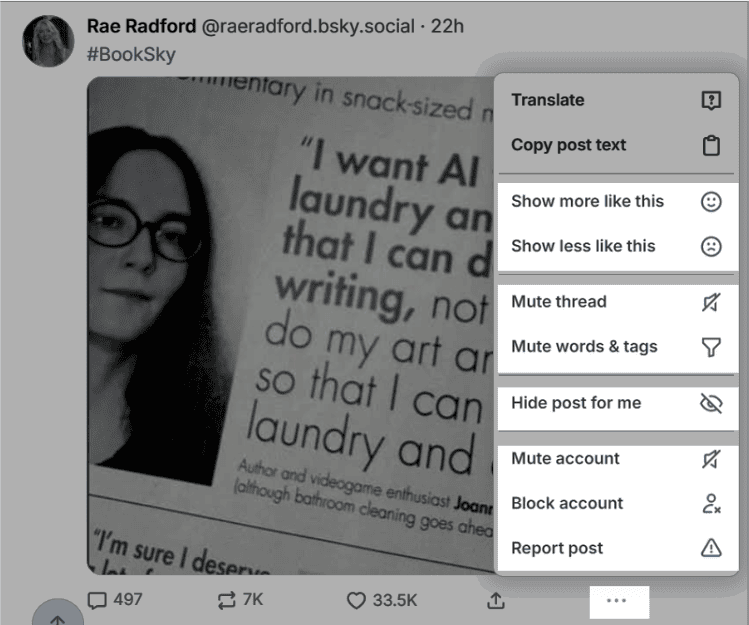
The best feature among these built-in tools is to mute words & tags. It allows you to avoid content with specific text, tags, or both to keep your feed clean and focused.
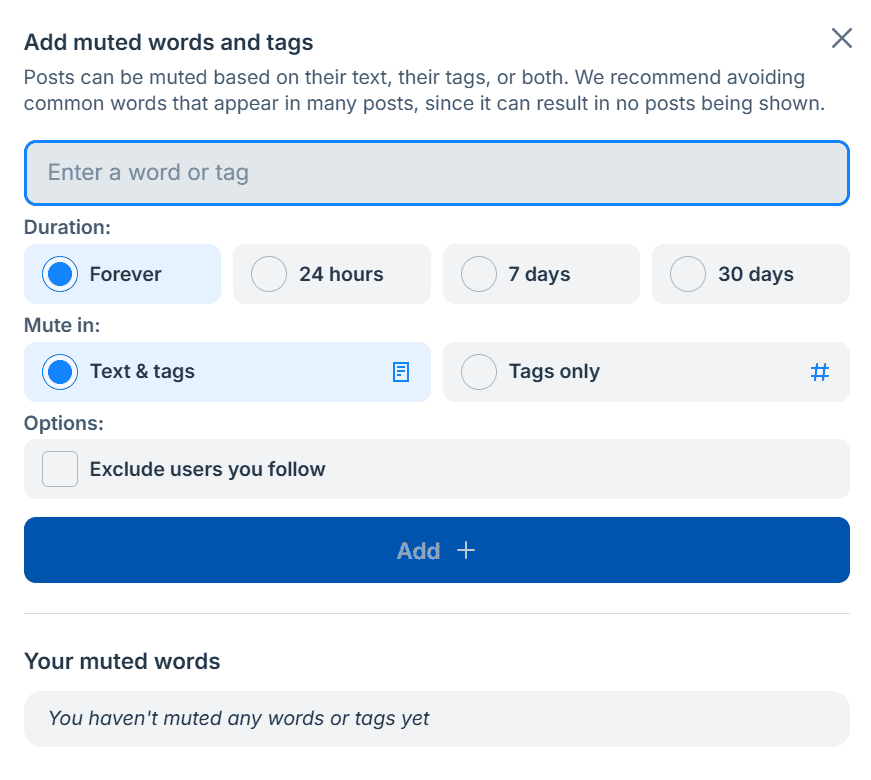
Bluesky also allows for third-party moderation tools to label or hide content based on your specific requirements.
Here’s how to keep your community welcoming and spam-free:
- Use Bluesky’s block/mute tools proactively for unwanted content
- Create custom feeds with pre-approved contributors
- Install third-party moderation tools to flag or hide content, such as AI-generated posts or political messaging.
- Subscribe to or create block/mute lists tailored to your industry.
Sort your thread replies
You can also sort replies to any thread.
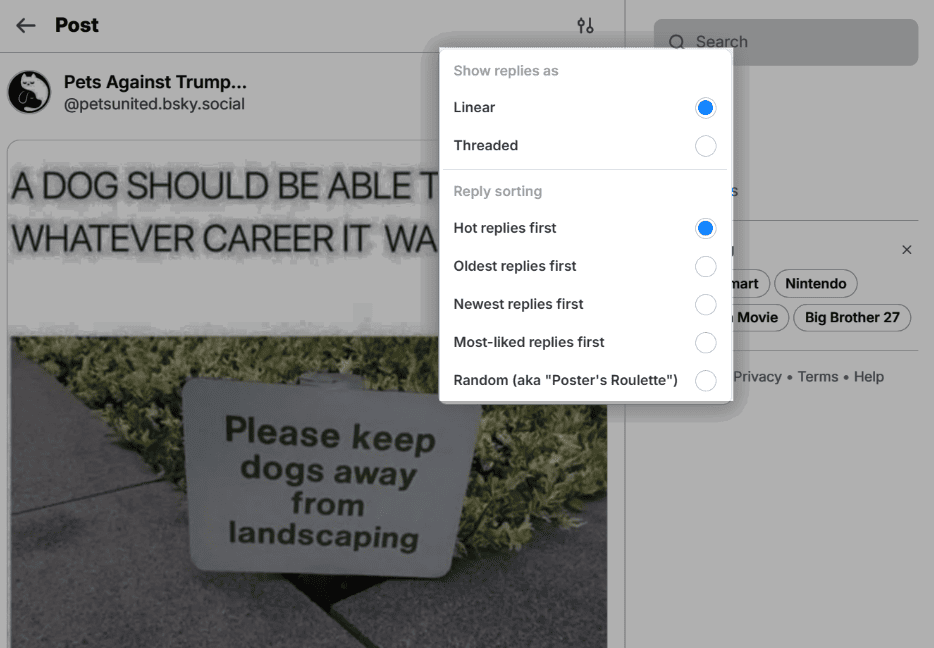
All you have to do is navigate to the specific thread and tap the settings icon within the thread page.
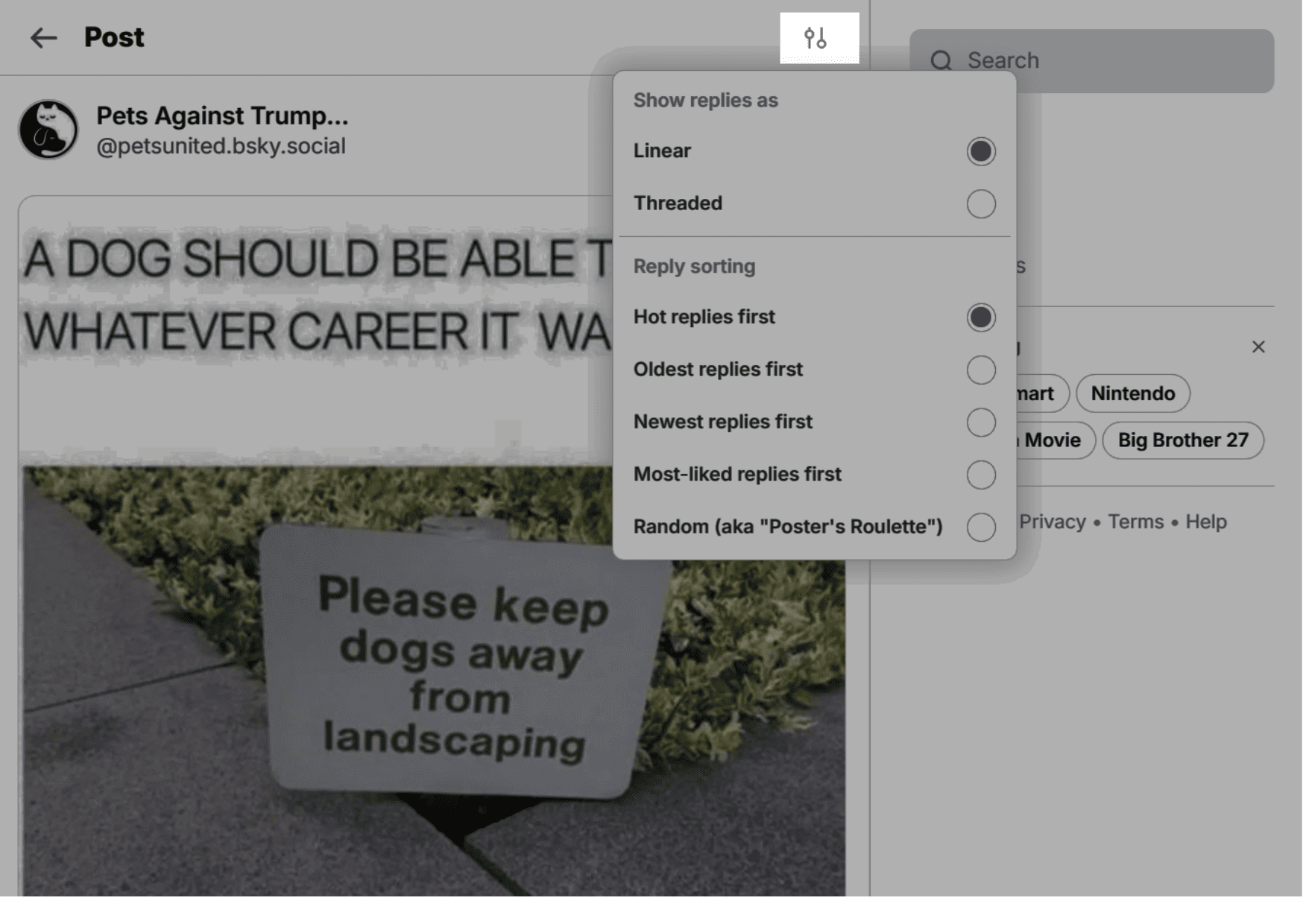
Set up your custom server
Along with custom feeds, Bluesky users can also add a custom server.
You can actually self-host your account by running your own Personal Data Server (PDS).
Your data and identity stay fully under your control while still connecting to the wider Bluesky network, just like hosting your own website instead of using other platforms such as Wix or WordPress.
This ensures users always have control over their identity, data, and experience, so if the main app ever changes in ways they dislike, they can switch to an alternative without losing anything.
Learn how to self-host on Bluesky from here.
Some ideas for your first Bluesky post
1. Brand introduction and welcome message ideas
Bluesky is comparatively a newer platform, and hence, the community is small and more welcoming.
Introduce yourself warmly to the audience. Start by telling people who you are and what your brand is about. Share a friendly welcome message that gives followers a quick idea of your values, mission, or what they can expect from your Bluesky content.
2. Launching a campaign or product teaser
If you’ve got something coming up like a product drop, feature update, or sale, use your first post to start building interest. But instead of just promoting it, turn it into a conversation. Share the backstory, your thought process, or even ask for feedback.
Bluesky leans into thoughtful, community-driven content, so framing your teaser as part of a bigger narrative fits better with the platform’s vibe and moderation norms.
3. Posting value-driven content (tips, questions, insights)
Bluesky is a community-focused platform, so make sure you do not post any false or promotional-only posts, as it will hurt your credibility. Take advantage of the strong community presence of this platform. Actively sharing raw and unpolished takes on your niche or trending topics and understanding the current sentiments of the audience by listening to their opinions on the same.
4. Repurposing content from other platforms
If you're active on LinkedIn, Threads, or anywhere else, bring your best-performing posts here. Just tweak the tone to feel more Bluesky-ish (less polished, more conversational).
Best Practices for Increasing Engagement on Bluesky
Here are some of the best practices to follow:
- Maintain a consistent posting schedule. Since Bluesky does not support algorithm-heavy feeds like X, posting at times when your audience is most active helps you show up on top of their timelines.
- Use hashtags to find trending topics in your selected community and start discussions around them. It will boost reach and invite more genuine interactions.
- Bluesky rewards real conversation. Instead of just broadcasting messages, ask questions, invite feedback, and share unpolished opinions to start threads.
- Visual content performs comparatively well on the platforms, hence include images and videos in your posts.
Final Thoughts
Bluesky isn’t just another social platform; it’s a fresh start.
With its open protocol, customizable feeds, and ad-free experience, it puts users and communities at the center. For brands, this means an opportunity to build deeper, more authentic relationships through conversation.
The platform is still evolving, which makes it the perfect moment to get in early, shape your presence, and grow with the community.
FAQs
How do I use Bluesky?
To use Bluesky, sign up with your email, choose a handle, and complete your profile. Then, explore feeds, follow people, and join communities. You can customize your feeds, create custom algorithms, post content, and utilize built-in tools like muting, blocking, or third-party moderation to keep your experience relevant and safe.
How to engage on Bluesky?
Bluesky is a community-focused platform, so it's essential to share valuable and meaningful posts to stay relevant. Bluesky offers starter packs that are pre-made online communities, and it also allows users to create custom feeds to pick their niche and encourage discussions around it.
Can anyone use Bluesky now?
Yes, Bluesky is now public, and anyone can create an account on the platform simply by signing up. Earlier, there was an invitation code requirement, but now the process is similar to any other social platform’s signing process.
.png)







