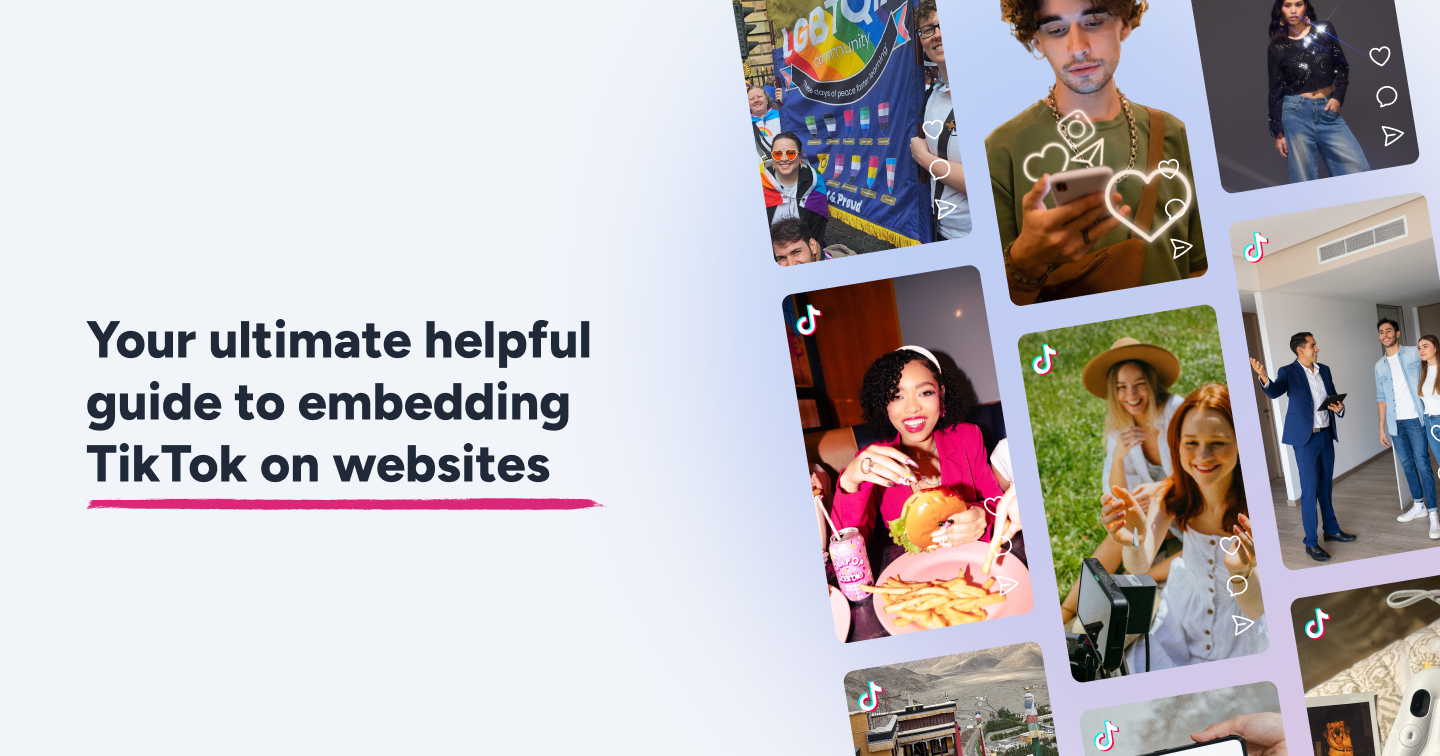Summary
- Embed TikTok feeds on website to engage your visitors, display social proof for more credibility, and boost the visibility of your website.
- You can embed TikTok feeds on websites in two ways: either via a native link from the platform itself or via a social media aggregator tool.
- Wolfsburg (a sports club) and IsaDora (a Swedish cosmetic brand) are two examples that showcase TikTok feeds on their website.
- Embedding TikTok walls on multiple touchpoints, such as websites, apps, or event screens, helps bring more attention to your TikTok profile and boost following.
With attention spans fleeting, short videos rule the engagement game, and TikTok is the platform leading the charge.
TikTok is very popular among millennials and Gen Z, which brands know and consistently engage with through trending videos and influencer collaborations.
When you embed these dynamic TikTok posts on your website, it makes your website more meaningful because of the extra context these videos bring about your brand. It also adds an engagement factor and effortlessly keeps your visitors on your site for longer.
Want to learn how to embed TikTok posts on your website? In this blog, we have shared two methods with a step-by-step guide.
Pros and cons of embedding TikTok feeds on a website
✅ Pros
Boosts engagement on the website and platform
TikTok videos are short and visually appealing, easily capturing the attention of viewers due to the platform's very nature.
When you embed a TikTok feed on your website, visitors interact with it and learn more about your brand and services. This also makes it easy for them to retain your information, which helps them to keep you at the top of their mind.
Embedding TikTok feeds on multiple touchpoints of your website also brings organic traffic to your TikTok account.
Display social proof in an engaging format
Embed user-generated TikTok feeds such as reviews, product unboxings, product-in-action clips, and influencer collaborations on product pages and the homepage to build credibility and trust.
This way, visitors can instantly see your product reviews while exploring your website, which helps increase conversions.
Make your website helpful and boost SEO
Embedding dynamic TikTok posts makes your website more meaningful and engaging. The reason for this is simple: relevant TikTok posts can amplify your webpage's content, helping visitors better understand your brand and values.
❌ Cons
Slower page load speed
If you embed multiple TikTok posts via native link from the platform itself, it can affect your page's load time. Sometimes, you may encounter compatibility issues that prevent you from adding longer videos or multiple posts to your website. This may increase the bounce rate and negatively impact SEO performance.
Less control over content
Since TikTok hosts the video, sudden removals, policy changes, or irrelevant recommended content could disrupt the flow of your site.
Additionally, when you display TikTok posts using the native method, there is no content moderation for anti-brand posts, which can negatively impact your brand's reputation.
Ways to embed your TikTok feed on website
There are two ways to embed TikTok feed on a website. You can either use a social media aggregator tool or the native embed link from the platform itself to do so.
Learn more about the process and the difference.
Embed TikTok feed on website with Flockler (a social aggregator tool)
Flockler is more than a simple social media aggregator tool, as it offers:
- Garde AI for AI content moderation
- UGC rights management tool for displaying every kind of user content
- Social Analytics add-on to measure effectiveness
With Flockler, you don't need any coding knowledge to embed TikTok feeds on your website.
Here is how to embed TikTok feeds:
Step 1: Sign in to your Flockler account or 14-day free trial. The trial will include all features, and no credit card is needed.
Step 2: Connect your TikTok account and collect all relevant feeds via simple hashtags or keywords. You can also select the type of content, i.e., images, videos, or both.
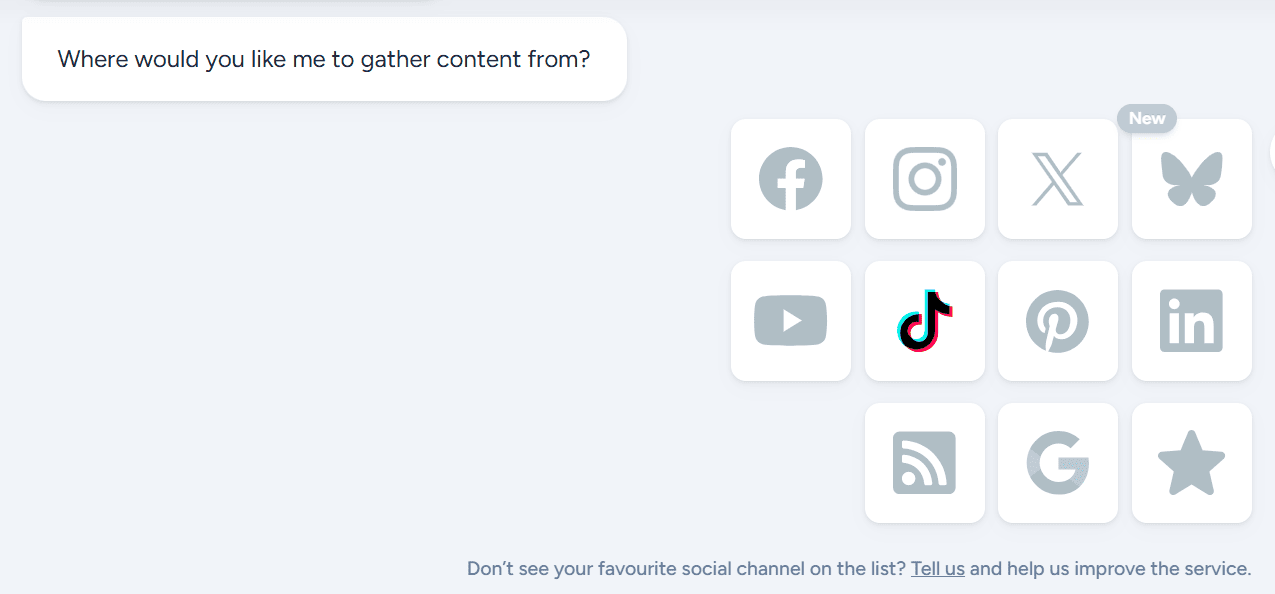
Step 3: Select which moderation you want for your embedded TikTok feeds wall. Flockler offers:

- Manual moderation for saving selected content first in a box, and approving manually from there.
- Automated moderation that refreshes your TikTok wall feeds every 5 to 15 minutes automatically. You can still hide/block content or accounts.
- AI content moderation that uses its intelligence to filter out any inappropriate content from your wall to keep it brand safe
Step 4: Choose one of the layouts from the four options: Walls, Grids, Carousels, and Slideshows.
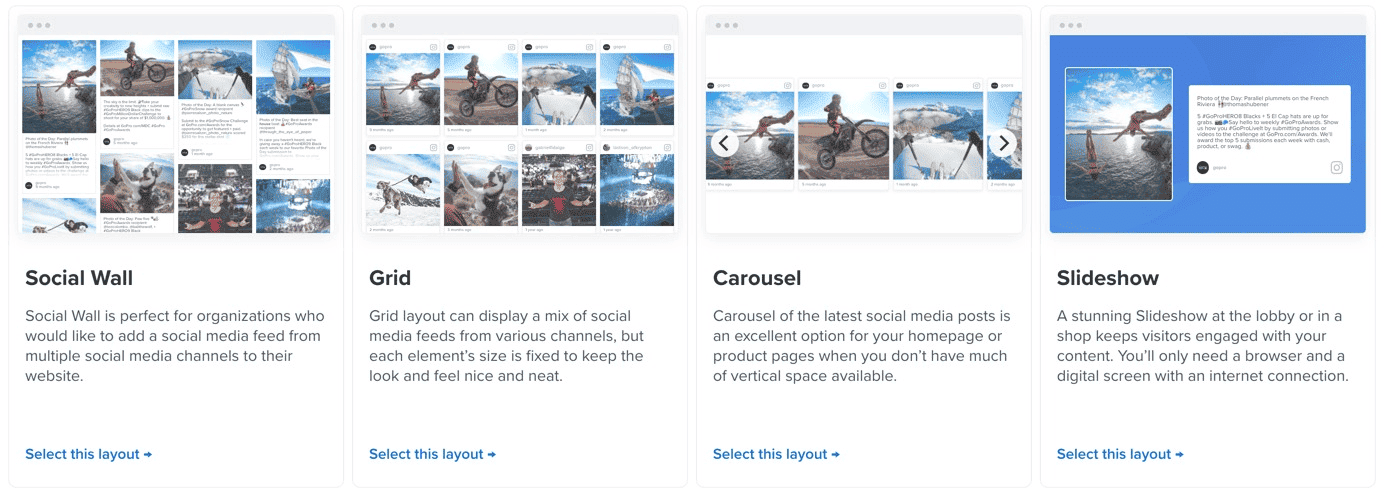
Step 5: All done! You can now simply copy your auto-generated embed code and paste it into your website CMS (like WordPress, Shopify, Wix, or others) to feature your TikTok wall.

Quick read – Pros and cons of this method at a glance:
Manual method to embed TikTok feed on website
Step 1: Open your TikTok and log in to your account
Step 2: Select the TikTok post you want to display on your website. You can choose a testimonial, a new product launch, or influencer collaborative videos.
Step 3: Access the embed link by opening that post and clicking the share button.
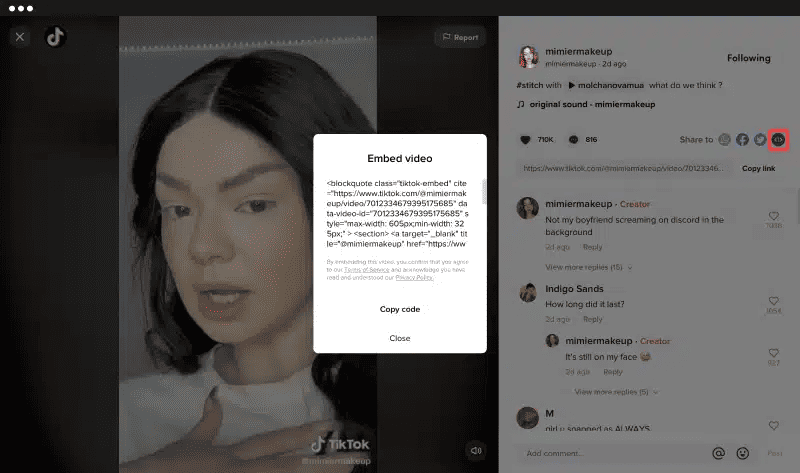
Step 4: Copy the HTML code and add it to your Website’s CMS to display your TikTok post.
Quick read– Pros and cons of this method at a glance:
Why should you embed your TikTok feed on your website?
Embedding your TikTok feed on your website is a smart way to combine social engagement with your online presence.
It allows you to showcase authentic, short-form video content directly on your site, keeping visitors entertained and engaged, which increases their dwell time.
A TikTok feed wall on a website can be used to exclusively display social proof, such as user-generated content, influencer collaborations, and brand updates.
This helps build trust and credibility with your audience, making the purchase decision easier for your website visitors.
You also keep your website fresh by embedding the latest TikTok posts related to your brand, which keeps your visitors informed about the latest updates.
Most importantly, it bridges the gap between your social media and website, driving traffic both ways.
Embedded TikTok feed examples for your inspiration
Wolfsburg has a diverse social wall
Wolfsburg is a multi-sport club, but it’s most famous for its football (soccer) teams with men’s and women’s teams.
Wolfsburg's website features club news, information about the men’s and women’s teams, merchandise, sponsor partnerships, and social feeds.

Wolfsburg embeds social feeds (including TikTok feeds) from multiple platforms and displays them on a single wall.
This approach aims to create a unified hub of real-time content that enhances fan engagement and strengthens the club’s community presence, both online and offline.
Isadora with only a TikTok feeds wall
IsaDora is a Swedish cosmetics brand that offers affordable, high-quality, fragrance-free, and now 100% vegan makeup products.
IsaDora website displays product catalog, beauty guides, brand values, and a TikTok social wall.
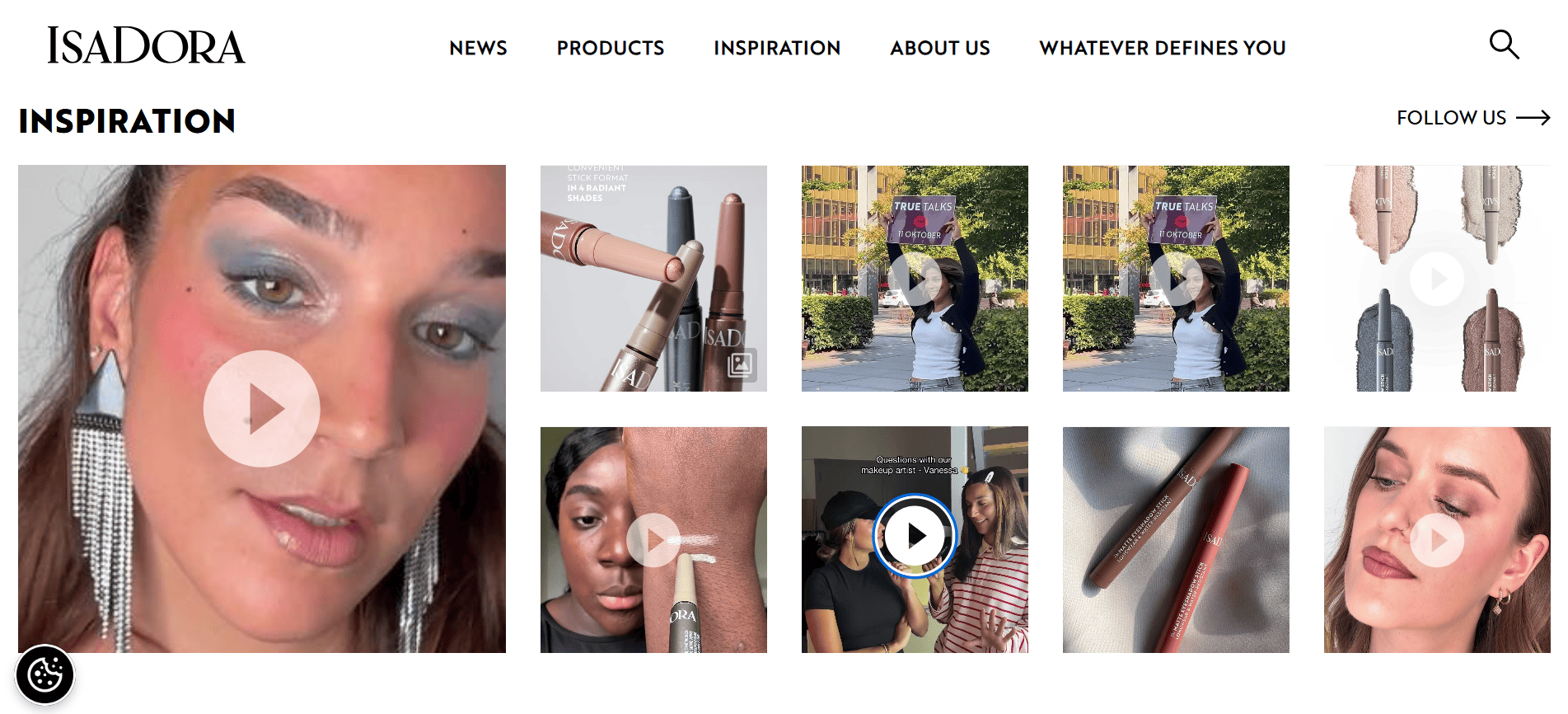
IsaDora embeds only TikTok posts on its wall, showcasing influencer collaborations, user-generated content, and new launches.
Some pro tips to grow your TikTok following
- Add a TikTok feeds wall at multiple touchpoints, including websites, apps, events, or store screens, to help drive more organic traffic to your TikTok profile.
- Encourage user-generated content and hashtag content to boost customer participation and drive attention via their extended circle as well.
- Collaborate with micro influencers with trending music and videos to drive conversions and traffic from their community.
- Analyze TikTok analytics regularly to identify high-performing content types, posting times, and engagement patterns, and use these insights to optimize future videos for maximum reach.
Final Thoughts
When you embed a TikTok feed on a website with useful and relevant content, it acts as an extra engaging element that increases the dwell time of your visitors.
Embed these feeds with the right social aggregator tool, as it offers more customization and content moderation control for a smooth and brand-safe display on your website.
Looking for one? Start our 14-day free trial to see if Flockler is the right fit for your needs.
FAQs
How to embed TikTok on a website?
To embed TikTok feed on website, there are two ways. You can copy the embed link by opening the post and clicking on the share button from the platform itself. Another option is to use Flockler, which offers auto-generated embed links, along with better customization, moderation, and analytics features.
Can you embed TikTok videos?
Yes, you can embed both images and videos from TikTok to your website, app, events, or store screens. The process of embedding TikTok videos requires no extra effort and is just as easy as embedding TikTok image posts.
How to embed TikTok video on website?
You can embed TikTok videos on a website in two ways, i.e., either via the platform’s native embed link or via the social aggregator tool with more customization and moderation options. With native link, the process becomes time-consuming as you can only embed one video at a time. But with a social aggregator tool, you can add multiple video feeds at once.
What are some embedded TikTok feed examples?
Some examples of embedded TikTok feeds include Wolfsburg (a soccer club) and IsaDora (a Swedish cosmetic brand). Wolfsburg displays TikTok feeds alongside diverse feeds from other platforms on a single wall on their website. While IsaDora displays only the TikTok feed wall.
.png)