Flockler Social Media Aggregator – aggregate and display social media feeds on any digital service

Suppose you’re a marketing or social media professional. In that case, you’ll know that keeping all your social media channels up-to-date and maintaining a constant stream of fresh and engaging content is challenging.
Also, I can imagine that your boss expects you to report social media goals every month – a growing number of followers and likes, link clicks and conversions, etc.
That’s why marketing teams are looking at every possible way to repurpose the content in other marketing channels outside social media. With social media aggregators, they can gather social media feeds and content they’ve created and ensure the content gets exposure in digital channels owned by the brand. The more eyeballs for your content, the better KPIs to show to your boss.
What is a social media aggregator?
Social media aggregator tools curate content from various sources such as Instagram, X (formerly Twitter), Facebook, YouTube, Pinterest, and more. A social media aggregator helps companies of any size to add social media feeds to their websites, and mobile applications, or broadcast streams of content on digital displays at events or in the office.
Social media aggregation tools can also help companies analyse which pieces of content are the most popular - and who the most engaging influencers sharing those posts are.
Why use a social media aggregator?
In addition to repurposing the same content in all owned channels, there are some clear benefits to why marketing teams are aggregating social media content and displaying it on all digital services.
With social media aggregation tools, the content can be categorised and then served on various websites, pages, and digital services.
Here are some of the key benefits of a social media aggregator for brands:
Increase time spent on your website
A social media aggregation tool can gather and display social media feeds, for example, on your homepage. A fresh and live-updating social media wall keeps visitors engaged with your page longer and inspires them to learn more about your products and services.

Drive sales with social proof
You can aggregate social media content with a hashtag campaign and ask your customers to share their feedback and reviews, too. Displaying authentic user-generated content campaigns on your website creates social proof that can drive more conversions.
Grow the number of followers and reach on social media
Social media feeds drive traffic to social media channels, increasing the number of interactions, followers, and your reach on social media channels. You can reach new followers with organic content – and the advertising tools provided by social media channels can help you to retarget content to your website’s visitors.

Keep employees up-to-date with fresh content
Last but not least, setting up a social media aggregator and embedding a social media feed to your internal tools can be an effective way of keeping employees and stakeholders up-to-date. With Flockler, clients embed and display social media feeds in Sharepoint and modern digital workplaces like Unily.
Does your organisation already aggregate content from social media channels? Sign up for a 14-day free trial of Flockler Social Media Aggregator, and get started within minutes.
Social media aggregator tools
You need to consider your exact requirements when selecting a social media aggregator tool for your brand. Together with the Flockler team, we’ve gathered some of the most critical features that a social media aggregator should have:
Support for multiple social media channels
When selecting a social media aggregator, make sure the service supports the social media sources you’d like to aggregate. Pay attention to the content types, too – some services might not have an agreement in place with a specific social media channel, and their access to different content types could be limited.
✅ Here’s a list of supported social media channels and content types by Flockler Social Media Aggregator.
Unlimited page views and domains
When you’ve aggregated the content, you want to make sure you can use it without limitations on any website or digital service. The last thing you want is to find yourself limited by the number of page views or domain names.
✅ There are no limitations on page views, domains, or services where you display the content with Flockler.
Unlimited walls and campaigns
Somewhat similar to the previous point, a content aggregation tool should allow you to create multiple layouts and combinations from the content you’ve aggregated. For example, you might need different layouts on various pages and digital services. Or you may want to show only specific feeds on the product page and all the content on the homepage.
Also, you might have short-term campaigns that you’d like to aggregate and display for a short period. Make sure the social media aggregator allows you to switch the feeds at any time – without paying a higher fee!
✅ With Flockler, you can create an unlimited number of walls, grids, carousels, and slideshows. Also, you can turn on/off the aggregated feeds as you go and replace the old feeds with new ones at any time.
Customizable brand look & feel
The brand look & feel (colours, fonts, etc.) is essential to also apply to your feed – adding a social media feed to your website looks unprofessional if it doesn’t match your websites’ branding and styles.
✅ Flockler Social Media Aggregator allows you to fully customize the colours and look & feel of the wall, grid, carousel, and slideshow layout.

FIltering of content
You will often see social media aggregators where the pricing is based on the number of boards or walls you create. What’s more important, however, is that you can filter the content in an aggregated feed and create new displays that are adapted for each use case. For example, your Instagram and X posts most likely include hashtags related to products and services. On a product-specific page, it makes sense to show a filtered view of the content that's relevant to the product in question.
✅ With Flockler, you can use tagging to categorise and filter the content of aggregated feeds. Learn more about automated tagging.
Moderation
If you are looking to display the content gathered with a social media aggregator and create hashtag campaigns, the availability of moderation features is one of the first questions that comes into your mind. You should make sure you’re in full control of what’s displayed and that the social aggregator can help you automate some moderation.
✅ With Flockler, you can decide if the content is stored in a moderation queue or if the content is displayed automatically. You can change the setting at any time and hide any visible content in real-time. Also, you can set blacklists blocking words and spammy users.
No coding skills required
A social media aggregator is valuable to many areas of your business. When selecting a content aggregation tool, make sure it’s easy to set up and maintain in the future. Your team members will change over time, and the tool might be rolled out to multiple departments – make sure anyone without tech skills can get started fast and efficiently.
✅ Flockler’s easy-to-use tools allow any marketing team member to aggregate and display social media feeds without a steep learning curve.
Live chat support
Social media channels are updated with fresh content frequently, and you’d like it as much of it as possible to display in near real-time on your websites. However, sometimes there are issues with your social media account connection or the user rights for the content you want to use. In those moments, live chat support is something you’d expect to have in place. Having a chat with the experts straight away saves time on both sides.
✅ Flockler has live chat support included in the free trial and all subscription plans. Our team typically responds in minutes throughout the day and helps you solve any questions and issues you might have.
GDPR
Especially with the clients based in the EU, the GDPR has been the hot topic when it comes to digital services development. As with any other third-party service, you want to make sure the social media aggregator is GDPR-ready and can help you with the questions related to data privacy and security.
✅ Flockler is trusted by organisations like Deutsche Bundesbank, GoPro, and Campari. We have a DPA available, and our team is happy to help with any data privacy and security-related questions.
Is your marketing team already displaying aggregated social media feeds on websites, mobile apps, and other digital services? Sign up for a 14-Day Free Trial today, and get started without any coding skills.
Examples of brands using a social media aggregator
We’ve selected a few examples of brands that are using a social media aggregator. For more inspiration, see our case studies.
San Francisco-Marin Food Bank

Do you already display your company's latest social media posts on the homepage?
San Francisco-Marin Food Bank, an organisation on a mission to end hunger in the San Francisco Bay Area, uses Flockler social media aggregator to collect the latest social media content and blog posts. It highlights the efforts of the organisation and its community of supporters.
For charities and nonprofits, social media’s importance in marketing has been growing rapidly over the past few years. Displaying the latest social media posts on the website is a natural choice for many organisations – the up-to-date content increases time spent on site and drives traffic to social media channels. This all drives awareness of the cause and can increase donations.
GoPro
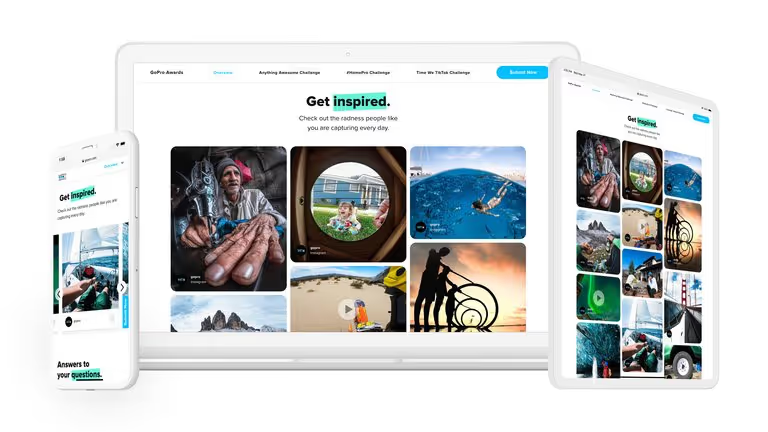
Do you already display Instagram images on your website?
GoPro's Awards page highlights the most engaging entries from the community of influencers and fans. An inspirational wall of Instagram images and videos are gathered from GoPro’s account. With Flockler social media aggregator’s help, the latest content is updated automatically without manual work.
Embedding an Instagram feed on your website helps increase the time spent on your site and inspires others to learn more about your products.
Metallica

Are you looking to create a user-generated content campaign to increase engagement and reach?
Metallica’s All Within My Hands Foundation is one of the many brands and organisations asking their supporters to create content and post it on their favourite social media channel. A user-generated content campaign’s key benefit can often be the higher engagement and reach that your posts get - increasing brand awareness.
Social media channels prioritise this kind of content shared by our family and friends – the content that gets the most likes and comments will be shown to us first to make sure we keep browsing and engaged.
Vivadogs

Do you gather reviews and feedback from customers through social media?
If you do, let that user-generated content shine on your website and mobile applications!
For inspiration, take a look at the cute and happy customers on the Vivadogs homepage. The marketing team at Vivadogs asks pet owners to share their reviews with the hashtag #vivadogs on Instagram or Facebook. And the team picks their favourite contributions to display on a fantastic Instagram grid.
FIFA Museum

Do you have digital screens at the office or in public spaces?
It might be time-consuming to update digital screens with fresh content, so why don’t you use the inspirational social media feeds that are already available?
FIFA Museum does this by welcoming visiting football fans with an Instagram slideshow that rotates the organisation’s latest posts.
How do you aggregate a social media feed?
Getting started with Flockler Social Media Aggregator is easy and takes a few minutes. Here is a simple three-step guide on how to aggregate a social media feed:
- Set up aggregated social media feeds
- Select a layout
- Embed on your website
1. Set up aggregated social media feeds
Start by creating an automated social media feed that gathers content from your favourite social media channel(s). You can gather posts based on a hashtag, username, or Page - from various channels such as Instagram, Facebook, X, YouTube, and Pinterest. You can either store the content for moderation before it displays or automatically display it on your website (see the full list of social media sources and content types).
Setting up a live-updating aggregated social media feed takes less than a minute; this video goes through an example of how to create a feed from Instagram:
<iframe width="560" height="315" src="https://www.youtube-nocookie.com/embed/WPr-mPJRjmM?rel=0" frameborder="0" allow="accelerometer; autoplay; clipboard-write; encrypted-media; gyroscope; picture-in-picture" allowfullscreen=""></iframe>
2. Select a layout
The next step is to select a layout: Wall, Grid, Carousel, or Slideshow.
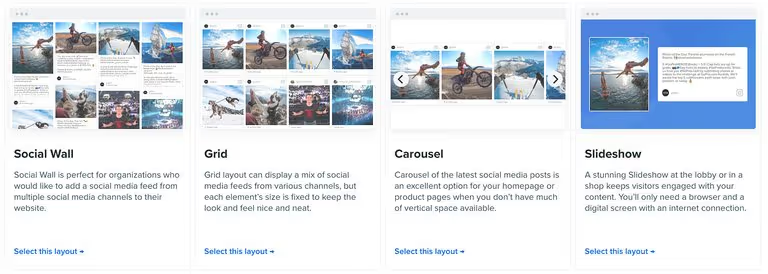
The Wall layout is the best choice for organisations that would like to aggregate social media feeds from multiple channels. This social wall includes the post captions and all content types work well.
The Grid layout is your choice if you’re looking to display images and videos. The layout supports text-only content too, but it’s designed with the Instagram feed in mind.
The Carousel layout is useful if you are looking to add a feed to your homepage and save some vertical space. The carousel layout and the arrows to browse content to the left and right help create an engaging experience, especially on mobile.
The Slideshow layout allows you to display aggregated social media feeds on digital displays. The Slideshow rotates content one at a time – you can customize the look & feel and define the interval between each piece of content.
3. Embed on your website

After selecting your layout, you’ll instantly get an embed code that can be added to any website, mobile application, or another digital service. If you don’t have access to manage your website’s look and feel, you can forward the embed code to your favourite developer and ask them to place the embed code on your site. If your organisation has a WordPress site, Flockler’s WordPress plugin makes the installation even easier and faster.
Would you like to try a social media aggregator for your brand? Sign up for a 14-Day Free Trial today, and get started without credit card and any commitment. The free trial includes Flockler’s full product and support.
