Social Media Aggregator API for developers
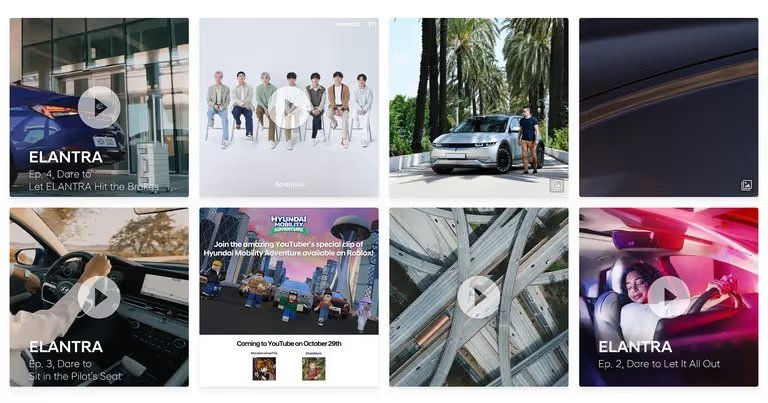
Are you looking to create a fully customized experience and integrate social media feeds to your websites, mobile applications, and other digital platforms?
With Flockler’s Social Media Aggregator API, you can curate content from Instagram, Facebook, Twitter, YouTube, TikTok, and more (see supported social media channels). Combine content from multiple channels and create a custom look & feel for your social media feeds.
Check out our API documentation for more information, and get in touch with our developer team via live chat if there are any questions.
Access to API is included in all Flockler’s subscription plans.
In addition to our API and fully custom look & feel, you can use our ready-made embed codes to add Flockler to WordPress, create Social Walls, Instagram Widgets, and more. From our Resources page, you will find tutorials for the most common website builders and e-commerce platforms.
Not a developer? Learn how 1000+ brands and organisations like Harvard University, GoPro, Campari, and many more display social media feeds on websites using Flockler’s ready-made Social Walls, Grids, Carousels, and Slideshows.
Social Media Aggregator API features

The most important features of the Flockler API for developers include:
- Combine content from multiple social media channels: Instagram, Facebook, Twitter, YouTube, TikTok, and more. Add custom posts and gather content with an upload form.
- Categorise content in Sections. Sections allow you to filter content, for example, by hashtag campaign, region, department, etc.
- Filter content by tag.
- Advanced, easy-to-use moderation tools. Display content automatically or after review. Moderate content on mobile.
- New content is available via JSON API instantly.
- Unlimited user accounts.
- Simple pricing based on the number of automated feeds gathering content by a hashtag or posts from a certain user. You can change the feeds at any time and keep displaying the content gathered in the past.
- Full support access via live chat and email.
See the full list of Flockler features.
How to get started
Setting up the Social Media Aggregator API is straightforward and only takes a couple of minutes. Here’s a three-step guide:
- Create a Flockler account
- Aggregate social media posts
- Create a custom layout using the API
1. Create a Flockler account
Start by signing up for our free trial. The free trial allows you to access all features, and our customer success team is happy to help with any questions.
2. Aggregate social media posts
After signing up, set up a live-updating social media feed gathering content from one of the channels.

In this one-minute video, you will learn how to gather tweets by any user account:
3. Create a custom layout using the API

Now that you have set up the first feed, you can start building the layout. For the API, you will need the Flockler site ID. You can find that from the top left corner of your Flockler account.
To fetch all the content from your site, you will simply need to change the site ID to this API call https://api.flockler.com/v1/sites/SITE-ID/articles – check the API documentation for more details.
Of course, you can also select one of the ready-made templates (Wall, Grid, Carousel, or Slideshow) from the 'Display' tab – you customize the styles of any Flockler layout with css.
If you have any questions regarding Flockler features and the API, get in touch with our team via email or live chat on our website.