Summary
- An Instagram widget allows you to display live Instagram feeds such as images, videos, and Stories, directly on your website, keeping it fresh and engaging.
- Setting it up with Flockler takes just three steps: connect your Instagram account, choose a widget layout (Wall, Grid, Carousel, or Slideshow), and embed the code.
- Widgets can be customized to match your brand and even include call-to-action buttons, helping you drive conversions with shoppable galleries and UGC campaigns.
With Flockler’s Instagram Widget, you can display the latest images, videos, and Stories of any brand or a hashtag feed from your customers.
Setting up an Instagram widget for your website takes just a few minutes, and you don’t need any technical skills. Connect your account, and show a branded Instagram feed on any website or other digital service.
How to create an Instagram widget and embed it on websites
Here’s a three-step guide on to create an Instagram widget:
- Connect your Instagram account and select the content source
- Choose the Instagram widget layout
- Embed Instagram widgets on your website
1. Connect your Instagram account and select content sources
It’s not difficult to embed Instagram posts on any blog or website, but adding each image manually can be too time-consuming for busy marketers. With Flockler’s Instagram widget, you can let the automation do the hard work for you.
After logging in to Flockler, click the ‘Feeds’ tab and create a new social media feed.
Start by connecting your Instagram Business account. After connecting your account, it’s time to select what content you’d like to display.

With the Instagram Widget, you can display:
- All public images and videos mentioning a hashtag.
- All public images and videos by any Business Account.
- Public Instagram mentions of your Business Account (admin rights of the tagged/mentioned Business Account required).
- Instagram Stories of your Business Account (only Stories published within the past 24 hours - admin rights of the Business Account required).
Note that you don’t need to be an admin of any specific Instagram account to display an Instagram feed of a brand or a hashtag campaign.
Are you looking to display content from multiple social media channels? No problem – you can create feeds from multiple sources and show all the content in one place. Here’s the list of supported social media channels and content sources.
2. Choose the Instagram Widget layout
With Flockler, your Instagram widget’s design is fully customizable and responsive. Flockler has four templates for you to choose from, and you can tweak the design to match your brand look & feel. You can create unlimited widgets with custom styles.
Click ‘Display’ on Flockler, and select one of the four widget templates: Wall, Grid, Carousel, and Slideshow.
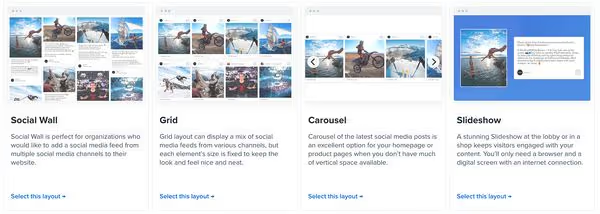
Depending on the area and screen size, the number of columns adjusts automatically. From the embed code settings, you can select which elements are visible, how many posts are shown before the ‘load more’ button, and much more. In the Advanced section of the settings, you can add custom CSS with the help of your developers or with assistance from Flockler’s support team (a free customization service).

3. Embed Instagram widgets on your website

You can embed Flockler’s Instagram widget on any website and digital service.
After selecting your layout, you can find the embed code from Flockler’s ‘Display’ tab. If you aren’t allowed to modify your company website, share the code with your developer, and they can add it on the page. The embed code creates a widget of your choice automatically, and there are no additional steps required from your developers.

Here are detailed guides on adding an Instagram widget to the most popular content management systems and e-commerce platforms:
- Instagram feed to WordPress
- Instagram feed to Shopify
- Instagram feed to Wix
- Instagram feed to Squarespace
- Instagram feed to Webflow
- Instagram feed to Drupal
- Instagram feed to TYPO3
- Instagram feed to Joomla
- Instagram feed to Weebly
Are you using another platform and need help with the setup? If so, don’t hesitate to contact us via live chat.
Instagram Widget features:
Here are some of the key features of the Instagram widget you can embed with Flockler:
- Ready-made templates for quick installation
- Responsive and mobile-optimized
- Customizable design and branding (custom CSS, size, colours, fonts, etc.)
- Instant content updates from social media channels
- Unlimited walls, grids, and carousels
- Unlimited page views
- Multi-user support
- Advanced moderation capabilities
- Full support on live chat, email, and phone
- GDPR compliant
See the full list of Flockler's features.
Does your organisation already have an Instagram widget for websites? Sign up for Flockler’s free trial and create your widget in a few minutes. No credit card is required at the start.
Examples of an Instagram Widget
Here are four examples of the Instagram widget for websites in action.
The Social Wall layout with Harvard University

Schools and universities organise graduation and sports events where a live-updating Instagram widget is a must-have. With Flockler, Harvard University can instantly display unlimited widgets and customize each for websites and digital screens.
The Grid layout with Hapag-Lloyd Cruises
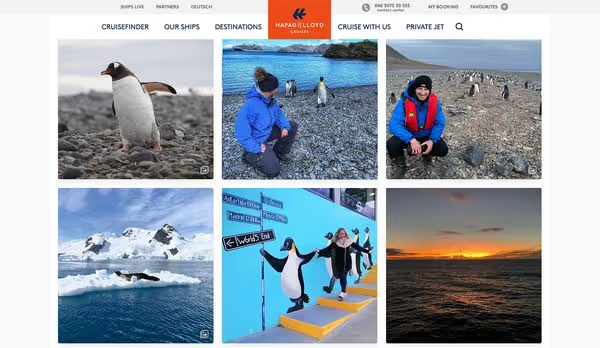
Hapag-Lloyd Cruises serves unforgettable experiences for holidaymakers worldwide. The Instagram grid widget displays their latest content and the best entries from their customers.
The Carousel with GoPro

GoPro is one of Flockler's clients that uses the Instagram carousel widget on a mobile view. The #GoProAwards page shows a hashtag-filtered view of all their posts.
The Slideshow with Colorado Eagles

The Slideshow layout is optimised for digital screens but can also be embedded on any website and digital platform. Like other Flockler layouts, the Slideshow is optimised for desktop and mobile. The Colorado Eagles ice hockey team engages their audience in sharing content with a branded hashtag to build a community and increase the team’s reach on social channels.
Have you already created an Instagram widget for your organisation? Get started with Flockler’s free trial and create your widget in minutes.
Why embed Instagram Widgets on websites
Drive conversions with CTAs

An Instagram widget can display the latest images and videos without any manual work, but it can also help you to drive conversions on your website. Flockler’s Instagram widget includes a CTA button feature that enables you to add a call-to-action to any image and video. The CTA button design is fully customizable, and it can link to your products and services.
Webshops can integrate their products with Flockler and make shoppable UGC galleries. When a website visitor clicks one of the posts, they will see the related product and recommendation from another customer.

Increase time spent on site
An instantly updating Instagram widget keeps your website visitors engaged with your content longer. If you create user-generated content campaigns to gather feedback, the social proof from your customers builds trust and increases sales.
Build reach and engagement on social media channels
The Instagram widget on your website will naturally drive traffic to your Instagram account, too. The more people who follow your account and view, comment, and like your images, the higher the reach on Instagram. Then, from Facebook and Instagram's advertising and analytics tools, you can target special offers to the audience who have visited your website and your Instagram profile.
Have you created Instagram widgets for your brand? Sign up for our 14-day free trial and add Instagram widgets to any website in less than five minutes.
FAQs
What types of Instagram widgets can I embed on my website?
With Flockler, you can choose from four Instagram widget layouts: Social Wall, Grid, Carousel, and Slideshow. Each layout is fully responsive and customizable, allowing you to display Instagram posts that best fit your website’s design.
Can I make my Instagram widget interactive to drive sales?
Yes. With Flockler, you can add CTA buttons to any post or video in your widget. Also, brands can add Shoppable Instagram widgets, which allow visitors to click on posts to view tagged products for a simpler purchase cycle.
Do I need coding skills to embed an Instagram widget on my website?
No. Flockler provides an auto-generated embed code for your widget layout, which can be added directly to your website or shared with a developer. The widget automatically updates with new Instagram content, keeping your website fresh without manual effort.
.png)







