Summary
- Embedding social media feeds keeps websites fresh and engaging, increasing time spent on the site and giving visitors reasons to return.
- Social feeds encourage more followers, likes, comments, and shares, boosting reach and visibility on social channels.
- Featuring user-generated content builds social proof, which can increase sales by up to 34%.
- With Flockler, embedding a social media feed takes just three steps: curate content, choose a layout, and paste the embed code on your site.
Have you ever seen a social media feed embedded on a brand website?
Of course!
Sometimes marketing teams and website developers wonder if it’s really worth it. They might have struggled with their technical implementation in the past or had a bad result trying to embed social media posts manually.
With Flockler social media aggregator, creating a social media feed doesn’t require technical skills or even time from the development team. Whether you’re embedding an Instagram feed on a website, creating a user-generated content campaign, or setting up a social media wall for digital screens, the setup doesn’t take more than a couple of minutes.
Why do brands like GoPro, Campari, IKEA, Philips, and many more display social media feeds on websites?
Here are the key benefits of embedding a social media feed on a website:
- Increase time spent on site
- Grow the number of followers on social media channels
- Build engagement and reach on social media channels
- Increase sales with social proof
In this blog post, we’ll walk you through each benefit with examples from others and show you how to embed a social media feed on any website.
1. Increase time spent on site
Often websites are relatively static, and the content isn’t updated regularly or the latest content is hidden in the news section.
But at the same time, your social media marketing team might be updating new content weekly or even daily on Facebook, X (formerly Twitter), Instagram, and other channels relevant to your business. Bringing all of your content together and displaying it in one place keeps your site fresh, gives your audience a reason to visit again, and increases time spent on site.
With Flockler, you can create a live-updating social media feed and embed it on any page of your website. When your social media team publishes new content, Flockler automatically fetches the new post and displays it on your website. There’s nothing to manage or update after you’ve completed the setup (see the three-step guide for installation further down).
The carousel on the Da Vinci Engineering’s homepage is a fantastic example. It brings together posts from Instagram, Facebook, and LinkedIn.

And you don’t need to display the same content on all of your website pages. If you repeat the same content on every single page, it doesn’t make much sense to your audience.
For example, on a product page, you might choose to display a product-based hashtag or keyword-filtered view of all the content you’ve published on social media channels. Once you’ve gathered the content to Flockler, you can create an unlimited number of filtered views to display on any digital service.
Does your website have a social media feed on the homepage and product pages? It’s easy to get started with Flockler’s free trial – there’s no Flockler branding, and you can test the full product for 14 days.
2. Grow the number of followers on social media channels
One of your social media goals is to grow the number of followers. Regardless of the industry and organisation, it’s typically one of the numbers to track and discuss in a monthly review meeting. The more followers, the more people will be kept up-to-date with your news and offers.
Therefore, using every opportunity to promote your social media content and channels is a no-brainer - a social media feed on your website is one of the most obvious ways of growing the follower count. An engaging content feed on your website encourages visitors to take a close look at your content and follow your latest updates on social media channels.
It’s not very likely that all your website visitors follow your brand on social media channels. By embedding social media feeds in digital platforms with a social media aggregator, you maximize opportunities to get new followers for your latest updates and ensure you stay top of mind with your customers.
FC Feyenoord, a football club in the Dutch premier league, has added ‘Volg ons’ (Follow us) buttons to the posts on their social media wall.

3. Build engagement and reach on social media channels
It's not only about followers: a social media feed on a website also increases the number of likes, comments, shares, and other interactions.
And it really matters if you can increase the engagement of branded posts – the more likes and comments, the more people will see your content. This is because social media algorithms keep pushing the content with more engagement to the top of our news feeds, and also to new audiences they think might enjoy the content.
Social media channels fight to keep users browsing and consuming content as long as possible. The more popular the post, the more visibility it will get. Your job is to ensure that your content sparks likes, shares, and comments by displaying your content to your largest possible audience.
However, if you are worried about your website visitors leaving the page too early, you can decide to display posts in a popup view. When a website visitor clicks one of the items in the social media feed, the content is shown right on the page.

4. Increase sales with social proof
Have you ever considered engaging your customers to share their feedback and reviews on Facebook, Instagram, and X (formerly Twitter)?
These days many of us share feedback in public. We might share a story of a great product experience or brag about the new gadget we’ve got for Christmas. Travel images are all over social media, too.
Consumer-generated content shows social proof. When you see others like yourself using a brand’s product and services, it’s easier to make the purchase decision.
And website owners know that, too. According to Optinmonster, social proof can increase the conversions on sales by 34%.
Sohome is one of the many webshops showing UGC and Instagram feeds on the homepage. The 'Shop the look' element shows Instagram hashtag and brand mentions from their customers and influencers.
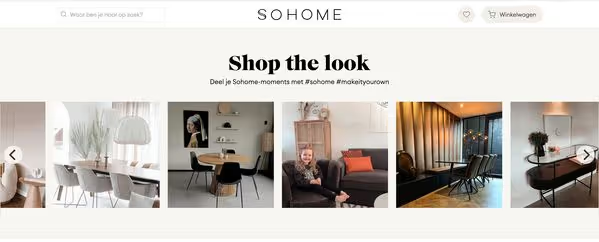
Did you already add a social media feed to your website? Try Flockler for 14 days – the free trial includes the full product and our support.
How to embed a social media feed on a website?
Here’s a three-step guide on how to add a social media feed to any website:
- Curate social feeds with automation from Instagram, X (formerly Twitter), Facebook, and more.
- Select the display layout: Wall, Grid, Carousel, or Slideshow.
- Embed your social feed on any page and digital service.
1. Curate social feeds with automation from Instagram, X (formerly Twitter), Facebook, and more
The first step is to decide what content to curate and display. With Flockler, you can gather content from multiple sources and display them all in one place or separately (see the list of supported content sources).
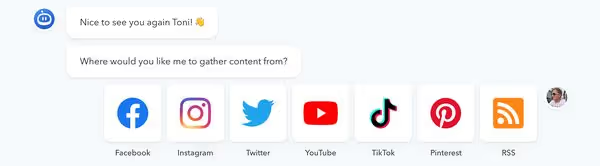
You are in full control of what shows up on your website. If you like, you can select to review all the posts before displaying them in your feed. However, most Flockler clients set up automated feeds to display content without moderation – if they notice anything that doesn’t look right, they hide those posts later.
Here’s a short video on how to create a Facebook Page feed:
2. Select the display layout: Wall, Grid, Carousel, or Slideshow
The second step is to select a layout from Flockler's options. After creating your feed, go to the ‘Display’ tab and select either the Wall, Grid, Carousel, or Slideshow layout.
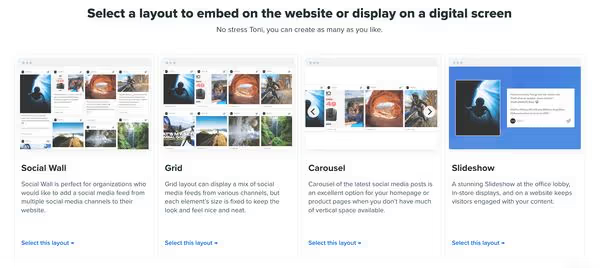
After selecting your layout, Flockler will give you an embed code, and you can add it to any digital service.

3. Embed your social feed on any page and digital service

The last step is to add the Flockler-powered social media feed to your website. You can add Flockler to any platform your organisation is using, and here are detailed tutorials on how to embed social feeds on the most popular platforms:
Social media feed examples: Social Wall, Grid, Carousel, and Slideshow
Now that you've learned how easy it is to embed social media feeds on digital services, I’m sure you’d like to see a few examples in action.
Social Wall

The Social Wall by Harvard University displays a hashtag feed from students. A hashtag feed is one of the most popular ways to use Flockler – it’s a great way to bring your customers’ voices to the website.
The Wall layout is the optimal choice if you are looking to curate content from multiple channels.
Grid
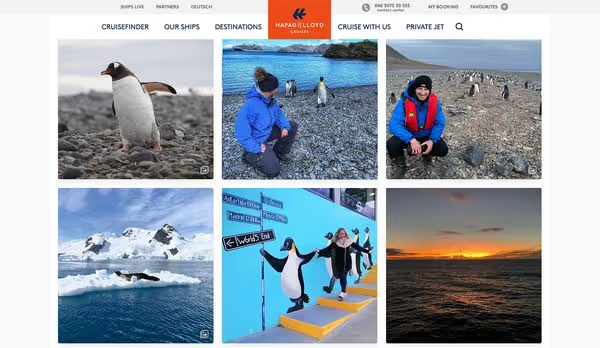
Hapag-Lloyd Cruises has beautiful images and videos to show on their website. If you are considering booking a cruise, their Instagram feed will inspire you to learn more about the cruises available in your location.
The Grid layout looks very much like your Instagram profile page and it’s best suitable with a feed of images and videos.
Carousel
The Carousel embedded on the Ripken Baseball website shows how future stars enjoy the game.

The Carousel layout saves vertical space on the homepage or on a mobile view.
Slideshow
If you are looking to show social media feeds on display screens at the office or in an event, the Slideshow layout is the perfect choice. It can also be embedded on a website to show a single post at a time.
Westover Hills Church’s Instagram slider invites visitors mention the branded hashtag.

Does your organisation already embed social media feeds on websites, mobile apps, and digital screens? With Flockler’s 14-day free trial of the full product and our support, your success is guaranteed.
FAQs
What types of social media feeds can I embed on my website?
You can embed feeds from Instagram, X (formerly Twitter), Facebook, LinkedIn, TikTok, YouTube, and Pinterest. Depending on your goal, you can display content in different layouts such as Wall, Grid, Carousel, or Slideshow to best fit your website design.
How does embedding a social media feed help increase sales?
When visitors engage with your UGC strategy, they see others enjoying your products or services, which builds trust and encourages purchases. Studies show social proof can boost conversions by up to 34%, making embedded feeds a powerful sales tool.
Do I need technical skills to add a social media feed to my website?
With Flockler, you do not require any technical skills, as you can add automated feeds with auto-generated embed codes. Marketers can easily curate, display, and update social media content on any website or digital service in minutes.
.png)







