Social Media Feed Plugin for WordPress
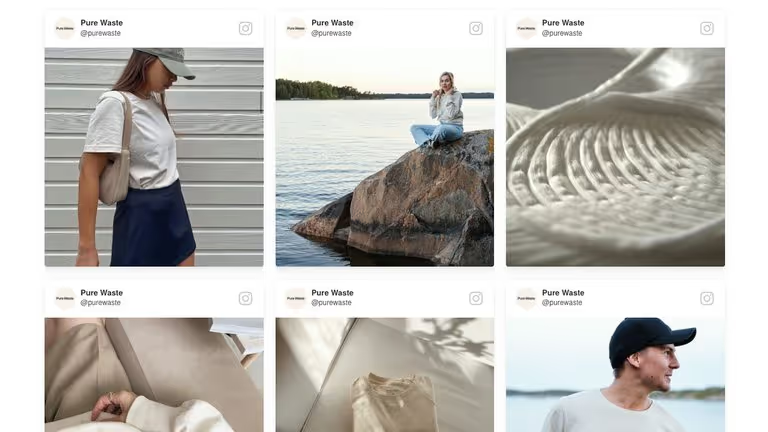
Are you looking to display social media feeds on your WordPress site? With Flockler’s WordPress plugin, you can combine social media posts from Instagram, Facebook, Twitter, YouTube, TikTok, and more.
Displaying a social media wall with inspiring content by your company and fans increases the time spent on site and improves conversion rates on your website.
Set up social media feeds displaying content automatically or moderate and pick posts one by one.
Download and install like any other plugin on WordPress – setup doesn’t require any technical skills. The layout is automatically optimised for desktop and mobile, and you can show social media feeds on any part of your WordPress site.
Not a WordPress user? Flockler can be embedded on any website and digital service. See Flockler Resources to find step-by-step instructions for the most common website builders and e-commerce platforms.
Features
Here are the most important features of the Social Media Feed Plugin for WordPress:
- Multiple channels: Display social media posts from FB, IG, Twitter, YouTube, TikTok, and more. See supported social media channels.
- Moderation: You are in full control of whether the content is displayed automatically or requires approval.
- Accounts, Pages, and Hashtags: Display content by a username and company Page, mentions of your brand, or mentions of a hashtag/keyword.
- Unlimited Walls and Views: No limit on the number of Walls, Grids, Carousels, etc., you embed on the WordPress page.
- Mobile-friendly: Automatically optimised to any screen size without any development work.
- User accounts: Add an unlimited number of people to manage the content with you.
- Support: Our clients love our support in live chat, via email, and by phone.
- GDPR covered: Flockler doesn’t store any data from your website or track your visitors. DPA available.
See the full list of Flockler features.
How to embed social media feeds on any WordPress page

Here’s a step-by-step guide on how to set up a Social Media Feed Plugin for WordPress:
- Curate social media feeds
- Choose a layout
- Install WordPress plugin and display social media feeds on any page
1. Curate social media feeds
Start by signing up for a free trial with Flockler and curate content from social media channels.
Most Flockler customers set up automated feeds from Instagram, Facebook, Twitter, YouTube, and more to display live-updating social walls, grids, and carousels on any WordPress page. An automated feed can gather posts by a hashtag or from a specific user and Page. In this one-minute video, you’ll learn how to gather Instagram posts by any Business account:
With the social media feed plugin for WordPress, you can combine content from multiple channels and display all posts in one stream.
2. Choose a layout
After aggregating content to display with the social media feed plugin, choosing a layout for your feeds is next. On Flockler, you can choose a Wall, Grid, or Carousel layout for WordPress and a Slideshow for digital screens. You can create an unlimited number of layouts.
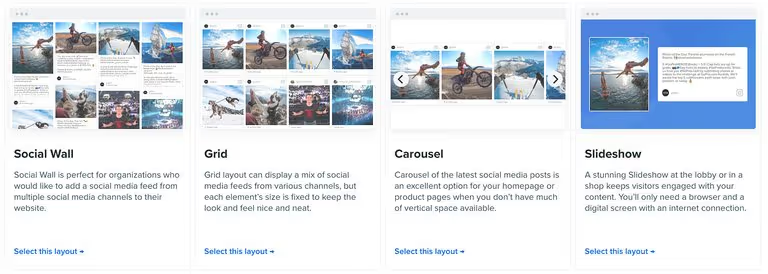
After selecting the layout, click the 'Add to WordPress' button for instructions.
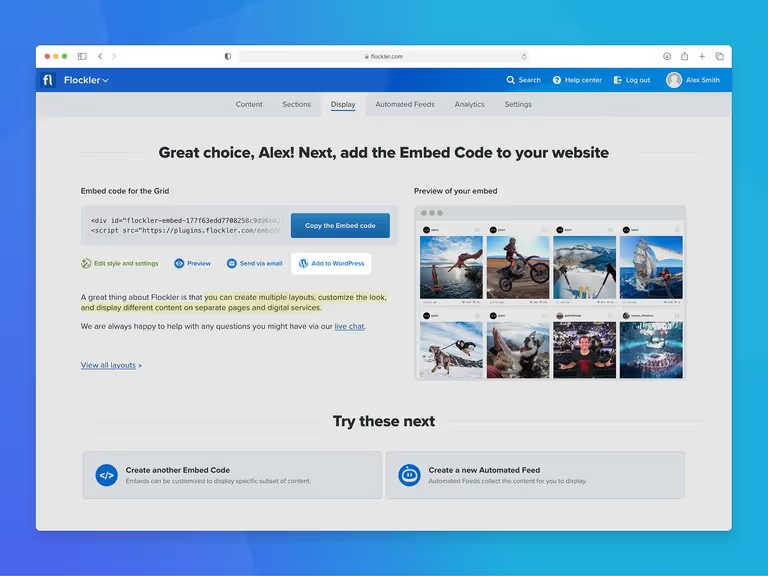
3. Install WordPress plugin and display social media feeds on any page
The last step is to install the WordPress plugin and add a social media feed to any WordPress page. For step-by-step instructions, including Elementor, check our help page on how to add Flockler to WordPress.
Here’s an example of the social wall embedded on a website:

Why do brands embed social media feeds on WordPress pages?
1. Grow your reach and the number of followers
All marketers are looking for ways to increase the number of people that receive branded messages organically and without an advertising budget. An engaging social media feed will drive traffic back to your profile and increase the number of fans/followers.
For inspiration, learn how GoPro builds engagement with their fans and influencers.
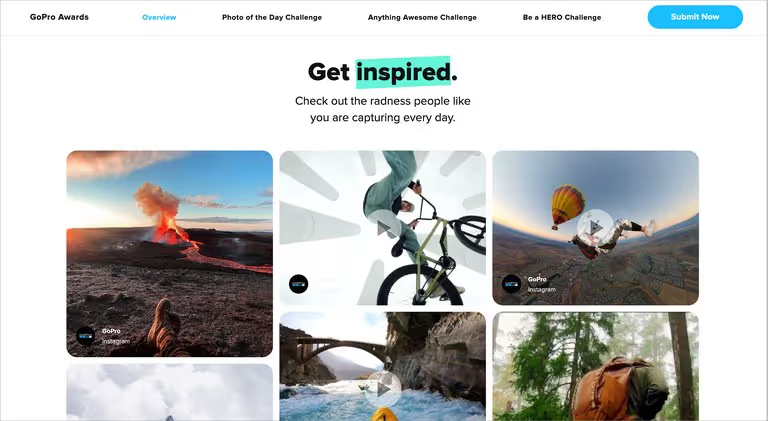
2. Increase time spent on site
A social media feed embedded on a WordPress page keeps visitors engaged with your content longer and increases time spent on site. In addition, a live-updating social media feed inspires your customers to learn more about your products and services.
3. Drive sales with social proof

When it comes to marketing and sales, word-of-mouth is always more efficient than direct ads. By adding authentic user-generated content to websites, marketers can showcase the products in actual use and drive conversions.
Have you already installed Flockler’s social media plugin? Sign up for our 14-day free trial and show branded social media feeds from multiple channels.
