Summary
Starting a social media agency revolves around striking the perfect balance between technology, communication, and culture. The cost of starting a social media marketing agency can vary from $900 to $20,000 a month and your tech stack and team is likely your biggest expense. That is because you rely on tech to kickstart your business, build your culture, and manage each client’s social media presence.
Tech can also help you earn more. Tools help agencies create data-driven social media strategies, facilitate social media management, and set up efficient operating workflows.
📈💡 Grow your agency and reach goals
One of those solutions is Flockler that enables social media agencies to display social media on websites, apps, or any digital platform without needing any tech support or skills.
🌟 Why Flockler?
- Supports Instagram, TikTok, and 13+ platforms. No tech skills required.
- Super easy. It offers a simple drag-and-drop experience.
- Design to fit your brand: adjust colors and design with no code.
If you’re ready to offer social media marketing services without relying on outdated manual practices, you’ve come to the right place.
In this article, we’re taking a closer look at the top tools you need to start your own social media agency in 2024.
Let’s get started. Here are the steps for starting a social media marketing agency:
- 📄 Write your business plan
- 🏢 Form your company
- 🔍 Find talent from marketplaces
- ⏱️ Set up time trackers and productivity tools
- 📊 Build analytics and reporting workflows
- 🎙️ Start using editing tools for podcasts
- 📸 Learn how to use User-Generated Content (UGC)
- 📅 Automate your posts with social media scheduling
- 🛠️ Set up a Work OS
- 💰 Sort out your payables and receivables
- 🎨 Use graphic design tools and templates
- 🛠️ Add content creation tools to your arsenal
1. Write your business plan
Let's start with the basics. As Antoine de Saint-Exupéry once said: "A goal without a plan is just a wish," – so you need a plan to make your social media agency a success.
Use a social media marketing business plan template to organize your business plan. Editable business plan templates are quick and easy to use. Simply download them and fill in the requested fields.

After you’ve created your plan, turn it into a Slideshare presentation you can reference as needed. Refer to your presentation as you build your business and share it with any relevant stakeholders, such as investors and business partners.
A good idea is to revisit your intiial plan at least once a quarter and apply your latest learnings to improve it incrimentally.
2. Form your company
This step helps you legalize your business and informs you how to separate your business finances from your personal ones.
These days, starting a new business is relatively easy. Still, ensure you get your information from reliable sources. Check your home country's official websites for the latest information. For example, the USA.gov website offers an easy guide for starting a business in the United States.
If you are a digital nomad or feel like a global citizen, then a cool new opportunity is to register a company inside the European Union using Estonia's e-residency program while living anywhere in the world:
3. Find talent from marketplaces
Find social media marketers to help you run your social media agency on platforms like LinkedIn, Upwork, or We Work Remotely. You can also publish job postings on LinkedIn, Indeed, and Contena.
Look for freelancers who specialize in content creation for your specific target market.
This is key to producing subject-matter-expert content that helps solve audience problems and builds your client’s trust in you.
What freelancers value
As a business leader, you need to know what people who will be working with you expect from you. Freelancers value a mix of
- transparency
- straightforwardness
- timely communication
- .. and just a touch of personality.
4. Set up time trackers and productivity tools
You can improve your operations and become a more efficient team leader by embracing just one or two productivity tools, such as an employee time clock and a Kanban app like Trello.
Time tracking is essential for resource allocation. It helps you guarantee timely deliverables to your social media marketing clients and organize time-off arrangements with your employees.

Kanban apps like Trello are great for managing daily scope-of-work assignments. You can create boards for each of your employees and freelancers to help them stay on track toward their assignment goals.
5. Build analytics and reporting workflows
Start digging deeper into forming your social media strategies for your own agency and your customers by making use of freely available AI tools such as ChatGPT, Google's Gemini, and Perplexity.
It might also help to use AI-powered conversational business intelligence to quickly pull advanced marketing analytics and set up automated reporting without needing to code. Alongside that, a marketing intelligence platform such as Improvado can bring all your data together, handle complex reporting, and provide deeper cross-channel insights for smarter decision-making.
These tools help you dive deep into competitor tactics, engagement metrics, and other helpful data to fine-tune your marketing approaches. They also help you learn which social media strategies are working well so you can invest more marketing dollars into those avenues.
Reporting is also a pivotal service to offer your social media marketing clients — so don’t skip this vital tool. Plus, you can integrate the data you uncover into your selling proposition to “show, not tell” potential clients how successful your tactics are.
6. Start using editing tools for podcasts
Creating your podcasts and videos is the best way to promote your agency for free or at a substantially lower cost than via any other medium. So, mastering the basics of audio and video editing is a must for the founder of modern social media agencies.
Storytelling is your most valuable skill
Best-selling author and academic Scott Galloway has built two marketing agencies that he later exited profitably. He calls storytelling the most important skill anyone can learn.
That holds even more faithful to you as a founder of a new social media marketing agency as you use storytelling to get clients and then serve them.
Here's a quick breakdown of how he practices what he preaches:
One more thing.. make sure everyone gets what you say
When you produce your content, one tip that can help you separate from the 5+ million podcasts in the world is adding captivating subtitles to your videos with an audio-to-text tool to make your content more accessible to diverse audiences.
Social media users rely on subtitles when:
- They’re in a place where they can’t hear
- They prefer videos without sound
- They’re at work or at an outing
- They’re hearing impaired
With an audio-to-text tool, you can automate subtitles — and then edit any corrections instead of having to type them in for each video manually.

You can also use a text-to-speech tool to create voiceovers for your videos. These are great for Reels, product demos, and social media users with vision impairments.
But these aren’t the only kinds of video editing tools you can use.
Some others include:
- Animated stickers and emoji libraries
- Color correction and grading tools
- Transition effects and animations
- Music and sound effects libraries
- Speed and slow-motion controls
- Video trimming and cutting tools
- Video effects and filtering tools
- Text overlays
7. Learn how to use User-Generated Content (UGC)
Create, scale, and publish social proof content with UGC tools.
UGC is one of the best ways to spread the word about a business without relying on paid ads, so expect your target audience to ask about it.
The good news is you can find an influencer for virtually any industry — even if you serve clients with niche audiences. For example, a travel nursing agency could partner with a travel nurse to promote its services, just like Fusion Medical Staffing did:
Here’s the video for context:
A post shared by Fusion Medical Staffing | Travel Healthcare (@fusionmedstaff)
Some helpful ways Flockler can help you add UGC in your work as an agency include:
- UGC rights management
- Showing UGC on your website with embeddable social media feeds.
- Show shoppable Instagram feeds on Shopify and other e-commerce sites.
Would you also like to embed social media posts on your customers' websites or online shops? Sign up for a 14-day free trial for Flockler.
8. Automate your posts with social media scheduling
Schedule your clients’ social media posts with an automation tool.
Look for a social media scheduler that can help you run social media campaigns at scale across all of the social media platforms you market on.
Make sure to add this workflow to your social media service packages so potential clients know you can schedule their content well in advance. Plus, a social media scheduling tool helps each client see how you’re managing their social media marketing strategy in real-time.
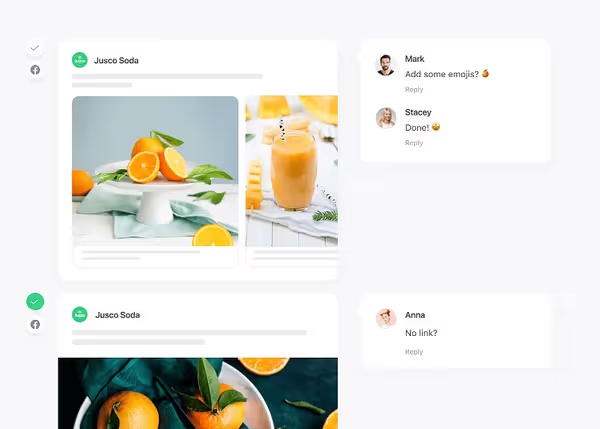
Clients can also add comments, approve content, or reject content so you can tailor your marketing approach to their unique preferences.
Need to display social media feeds on your clients’ websites? You’ll love Flockler’s UGC feeds. Start your free 14-day trial now.
9. Set up a Work OS
Choose a Work OS otherwise known as a Work Operating System, to set up workflows for your entire business.
With a Work OS, like monday.com, Asana, or ClickUp, you can automate workflows, have a high-level overview of all of your projects, and keep up with deadlines.
Here are some other ways a Work OS can help you streamline your social media agency:
- Send creative briefs and specific content assignments to your social media marketers
- Create a Scope of Process for every business system you have
- Set up automation to cut out redundant work
- Manage client requests and service orders
- Manage and update your service offerings
- Brainstorm and organize marketing ideas
- Plan projects from start to finish
- Create project briefs
10. Sort out your payables and receivables
Besides daily project communication, money is one of the most important yet delicate subjects for a social media marketing agency. Because of that, as soon as you see steady and predictable revenue coming in, it pays to be proactive and sign up with a payables and receivables app to manage vendor payments, pay freelancers, send invoices, and receive client retainers.
Some payables and receivables apps will also let you request money early (with interest or a fee) so you can keep your cash flow moving if a payment is running late. You can also find options that let you choose a “Fast Payment” feature so retainers can be deposited into your business account sooner.
11. Use graphic design tools and templates
Using graphic design tools to create carousels, static images, and graphics for your clients’ social media content is a substantial part of your work as social media marketing agency. Effective visuals and creatives form the cornerstone of social media marketing – they help to ensure that you reach your target's for all your main KPIs for your clients like:
Canva is probably the #1 choice for most social media agencies as it is simple enough for any creator to use without extensive graphic design knowledge. So your entire team from freelancers, to UGC creators, to the leadership can work on a single platform.

You can also set up brand kits for your clients to keep colors, fonts, and designs congruent across all of the assets you create for them. Take this a step further and set up branded templates for your clients so you can just edit the text and images inside without having to adjust colors or fonts.
Many graphic design tools also offer digital asset management (DAM) so you and your clients can reference all of the images you’ve created in one spot. This is ideal for repurposing assets.
12. Add content creation tools to your arsenal
There are tens of thousands of solutions that you could theoretically use in your agency. The criteria for using one option over an alternative should be simply: does it help you produce better content faster and make you more money?
That is why tried-and-true tools like Google Docs, Hemingway App, and Writer should become your best friends. They will rarely let you down, enable you to get more work done faster, and – at the end of the day – make both you and your customers happier with the work you do.
- Plan outlines and type up captions with Google Docs — and never worry about the app losing your work. You can also share these with your freelancers so they can fill in any templates you’ve created or work on content.
- Use a free Instagram hashtag generator to add the right hashtags to your social media posts to improve engagement.
- Need to add a quick caption? Try a free caption generator that works for Instagram and all other platforms.
- For better readability, use Hemingway to reduce passive voice and hard-to-read sentences.
- And to correct grammar, spelling, and punctuation, use Writer. Writer also scans content for plagiarism so you can edit or rework social media content that’s too similar to other published work.
- You can also brainstorm content ideas and save time writing captions with an AI writing assistant. Simply add your brand voice details, prompt the writer with specific instructions for each post, and hit “generate.” Then, edit the copy until it matches your client’s preferred brand voice.
Train freelancers on how to use these tools so they can help you scale content faster without sacrificing quality.
Wrap up
Use these 12 types of tools we mentioned in this guide to start, run, and manage your social media marketing agency. Also, bookmark this article so you can keep it within arm’s reach. Be sure to also share it with your team so they understand which tools they’ll use — and for which purposes.
Audit and improve your tech stack over time so you’re always using the best tools for your business.
That’s it for today.
Here’s to your success!
Ryan Robinson
I'm a blogger, podcaster, and (recovering) side project addict who teaches 500,000 monthly readers how to start a blog and grow a profitable side business at ryrob.com.
.png)







