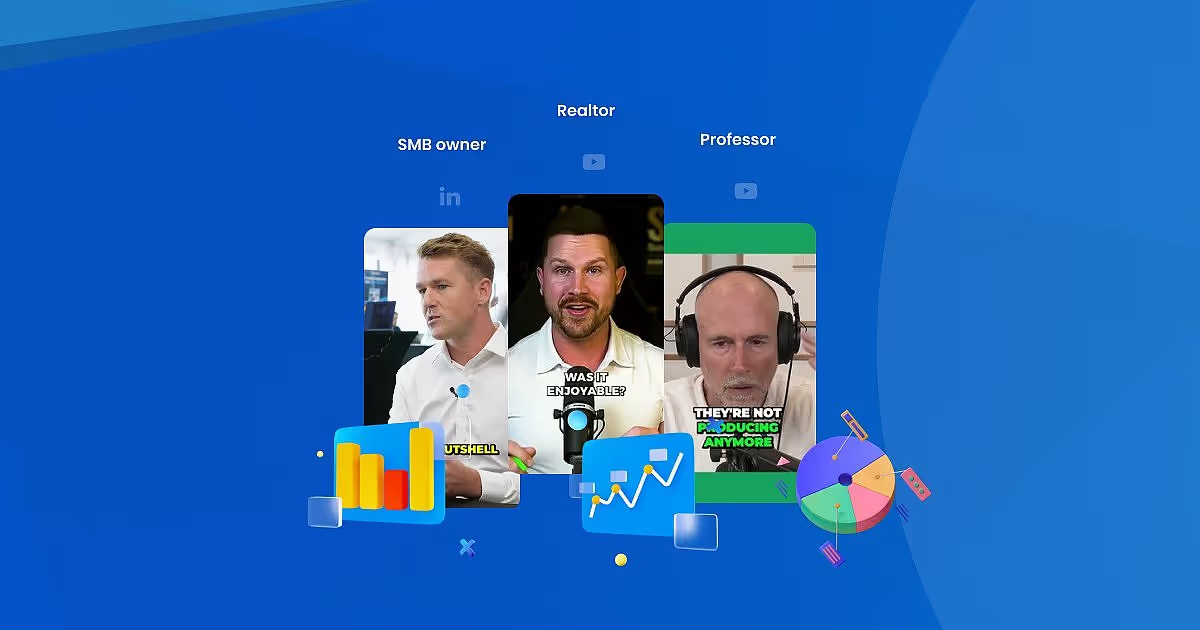Summary
- LinkedIn videos are a comparatively new feature and can be uploaded either as a link or directly as a video.
- LinkedIn's algorithm is currently favoring videos, and posts with videos are getting 5x the engagement.
- Many LinkedIn experts and creators have confirmed the promising rise of videos on the platform and have shared their experiences regarding this trend.
- Add LinkedIn videos to your post for more engagement, brand awareness, lead generation, and awareness.
- While doing that, make sure these videos are contextual, of appropriate length, and shared in the right format.
Video by itself is nothing new to LinkedIn, but the platform now features its own vertical, short-form video feeds. When most social media platforms’ algorithm now favor videos for better reach and engagement, it's important to consider whether LinkedIn will follow suit in this trend.
Let's look at how this has been received by globally. In a recent podcast, Jasmin Alić shared an interesting perspective:
“LinkedIn has always been and will always be a primarily text-based platform. However, video is making its way in. LinkedIn is pushing video to the point where they even changed the app entirely. LinkedIn is really embracing vertical videos.”
While speaking with other creators and LinkedIn experts, I learned that the algorithm currently doesn’t heavily favor videos. However, this is expected to change significantly by 2025.
Here's how your business can enter 2025 equipped with the right LinkedIn video marketing strategy with this guide to making the most of LinkedIn’s evolving video landscape.
Table of contents
- LinkedIn videos- a quick brief
- The growing popularity of LinkedIn video marketing
- Why are LinkedIn videos important?
- Understanding the 2025 LinkedIn video strategy
- Optimization tips for your LinkedIn videos
- Ace your LinkedIn video marketing game with Flockler
- FAQs
LinkedIn videos: A Quick Overview
LinkedIn videos are content shared as posts, either by uploading videos from the device or sharing links from external video sites like YouTube. Professionals and businesses widely use them for better storytelling and engagement. The main types of LinkedIn videos you'll see are:
- Native videos— Uploaded directly to LinkedIn
- Live videos— Real-time streaming
- Short form videos— Time limit 90 seconds
- Long from videos— Time limit 10 & 15 minutes
- Ad videos— Sponsored videos for paid campaigns
- Embedded videos— Videos shared via links
Here is a quick look at some key LinkedIn Video features:
- Unlike multiple images, you can only add one video to a post
- The LinkedIn Live feature is not currently available to everyone
- The maximum file size is 5 GB, and the minimum file size is 75 KB
- The maximum video duration is 15 minutes (on desktop) and 10 minutes (on the mobile app)
- The shortest video duration permissible is 3 seconds
- You can add closed captions in the videos
Now, let's dive into the growing popularity of LinkedIn Video Marketing
.avif)
To understand the growing popularity of videos on LinkedIn, let's start with its algorithm. Unlike other social platforms, the LinkedIn algorithm prioritizes sending your content to people in your immediate network first (1st-degree connections or followers). The posts that get more activity (likes and comments) are pushed into more people’s top updates (2nd or 3rd-degree connections).
Videos are strongly believed to dominate LinkedIn, because of their interactive nature. Currently, video posts on LinkedIn get five times the engagement as text. Also, in the LinkedIn algorithm, there's such a thing called dwell time, where it takes into consideration how long someone sits on your post. So when you post a video, you give people more chances to stay on the post and therefore push it out to more people.
When I asked AJ Wilcox, founder of B2Linked, The LinkedIn Advertising Agency, if he had observed any specific results from posting videos on LinkedIn, here’s what he shared:
“When posting textual content, there was an engagement lull because all the posts started to look the same. When I started publishing video content occasionally, it added variety to my newsfeed posts and I noticed improved engagement.
Jon Loomer, with over 24K followers on the platforms adds to this saying,
“Once, I started sharing 1-minute 9x16 videos on LinkedIn, the same videos I shared on platforms like TikTok, Reels, and YouTube. I noticed a clear improvement in impressions right from the start and engagement also increased.”
As you can see below, even with the shorter video format, the posts are able to garner consistent engagement.
.avif)
In the coming year, LinkedIn users will be 20 times more likely to share video content. In 2025, if you want to build authority as a thought leader or you need to win over your dream clients, there's no faster and more effective way to do it than by using video.
When speaking to Ray Berry, founder & CEO at DSLX, he adds mobile usage as a lever for this growth.
“LinkedIn will start favoring video content. I think this will happen in Q1-2 of 2025, as LinkedIn makes an active push to be more of a mobile-first app. Anyone creating video at the time should get more reach than usual on the platform.”
So how do LinkedIn videos add to your business?
Here's why they matter:
1. Boosting engagement and visibility
Videos in general are more engaging and offer a more immersive experience. LinkedIn in itself is a very professional platform, but as time is evolving, personal branding is becoming a more effective strategy on LinkedIn.
Video posts naturally capture attention, which means your audience is more likely to interact by liking, commenting, or sharing.
Such actions don’t just show they’re interested; they also push your content to their connections, expanding your visibility.
2. Building brand awareness
Promoting you and your employees on LinkedIn works better than promoting your LinkedIn company page alone.When you use videos to create personal brands, it instantly creates a human connection. People follow people, and in this time of AI content, people connect with real talk and more personable brands.
From a tactical perspective, businesses can use videos to share your team’s journey, company milestones, or behind-the-scenes moments. These authentic glimpses create a human connection, making your brand relatable.
3. Driving lead generation and conversions
Videos are not just about views—they’re also a lead generation powerhouse. Adding clear calls-to-action (CTAs) at the end of your videos can guide viewers to the next step, whether it’s downloading a guide, signing up for a webinar, or visiting your website. You can also use videos to share customer testimonials or case studies, which build credibility and encourage prospects to take action.
LinkedIn Video Strategy: Dos and Don'ts for 2025
- Avoid the irrelevant content trap
Refrain from posting videos that have absolutely no connection to your target audience’s problems or goals. Such content can present you in a less credible light, and it’s a big no if you are just getting started. All that being said, the idea is not to live in extremes.Once in a while, you can share a couple of unrelated content, to display the human side but the goal is to not make it a habit and start seeing it as a content strategy. Take Beam Content for examples, a content marketing agency with over 7k followers, that mixes value-driven content with personal moments.This refreshing balance helps them connect with their audience on a human level while still delivering expertise.
.avif)
This also doesn’t mean that every video post has to be about your TG. There's going to be certain videos that you do for a more broad reach, and then you kind of funnel people down into the niche.
- Original vs. Repurposed Content- what to choose
While both can be effective, the approach depends on your budget, audience, and goals. For repurposed videos, you do not require much effort. You can create short videos from your podcast, a live event, or a speaking engagement.
For original content, you need to create a strategy, sit down, and record a message specifically for your audience. However, this doesn’t mean you need a high-budget or sophisticated studio video for original videos to work. You can create self-recording videos, behind-the-scenes videos or product show don't-tell videos.
Sreyashi Chatterjee, a content marketer with over 9K followers on LinkedIn, says,
“The type of videos I mostly do are promoting a digital product or a sneak peek into free templates so that my target users know what to expect. I feel that text or even a carousel or an image post doesn't do justice.”
And what type of LinkedIn videos should we build a communication stream around in 2025? There is no isolated answer. The answer is a mixed approach.
While repurposed videos are great for maintaining consistency on the platform, sometimes original videos are more relevant and meaningful.
- Know the more dominant video format
You can use the 16x9 horizontal, 1x1 square, or vertical 9x16 formats on LinkedIn for optimal reach. However, square videos are more dominant on mobile feeds compared to horizontal videos. They are great for grabbing attention and driving engagement, especially since 57% of LinkedIn users access the platform on mobile devices.LinkedIn also recently introduced a dedicated video tab for showcasing vertical videos, similar to TikTok or Instagram Reels.Since this feature is new, it's a great opportunity to experiment with vertical formats to boost your reach and engagement due to mobile users and their compatibility with others.
- How long should my LinkedIn videos be?
Short videos are winning on many platforms because of the reduced attention span, but that doesn't mean you have to fit everything in at 30–45 seconds. When we looked at some of the LinkedIn experts' accounts, we found that there is no universally preferred video length.The key is the content. If you’ve got something insightful to say, go ahead and post videos that are 2 or 3 minutes long. Make your video as long as it needs to be—and as short as it needs to be—to effectively get your message across to your audience.
- How many videos should you post?
Neil Patel analyzed 6,000 LinkedIn accounts to determine how often you should post for optimal growth. He suggests three key points for LinkedIn videos:
- Post videos 3 to 5 times a week.
- Do not post back-to-back on the same day
- Focus on quality over quantity.
Alex B Sheridan, founder of Impaxs, also shared his approach, saying,
“What I do is I typically do three to four videos a week on LinkedIn. Sometimes that's been higher; sometimes that's been a little bit lower. So, three to four times a week, to me, is a good range for videos. If you want to post more, that's fine. Want to post less? That's fine too."
Quick optimization tips for your LinkedIn videos
1. LinkedIn is no different than TikTok or Instagram Reels.
You must earn people's attention quickly, or they will scroll on. Following the GEMS framework can help:
- G: Grab attention with a compelling hook.
- E: Engage your audience by presenting relevant and structured points.
- M: Map out your key points to retain your audience and stay on track.
- S: Sum up your message and inspire action, whether through a final takeaway or a call to action.
2. Most people view LinkedIn content without sound, so adding captions is essential. This increases not only its passive consumption score but also makes it more inclusive for non-hearing users of the platform.
3. Create a content idea bank. Use a AI prompts that generates 50 content topics and ideas, with hooks for each one. You can also structure it in a nice table format for easy use.
4. To create effective hooks, use bold statements or tease the value of the video to draw viewers in. Remember, hooks should appeal to the visual, auditory, and emotional aspects of the viewer to maximize engagement.
5. Make sure to use a lead magnet if you're using videos for BOFU and make captions short and clear. This could be a free tool, an Ebook, or any kind of downloadable that wedges your brand in the mind of the audience.
Ace your LinkedIn video marketing game with Flockler
At Flockler, we help brands gather, moderate, and display social media feeds on websites, webshops, and other digital screens. Embed your best LinkedIn videos into your website pages and other digital screens for enhanced visual marketing with Flockler—no coding required.
See Flockler in action with our 14-day free trial (no credit card needed) and explore its LinkedIn feed aggregation fofr your website and other digital platforms.
FAQs
What types of videos work best on LinkedIn?
The best videos on LinkedIn align with your audience’s goals and showcase your expertise. Share case studies, industry insights, or product tutorials. It's good to mix original videos with repurposed ones to stay consistent. Don’t post random content, but every now and then, share something personal to make a real connection.
How do I optimize my videos for LinkedIn?
Follow these optimization tips for your LinkedIn videos:
- Start with a compelling & bold hook to grab attention
- Follow the GEMS framework: Grab, Engage, Map, Summarize
- Add captions—most users watch without sound
- Build a content idea bank and use ChatGPT for topic inspiration
What is the ideal length for LinkedIn videos?
The ideal length for LinkedIn videos depends on your message. While short videos (30–60 seconds) perform well due to reduced attention spans, insightful content can go up to 2–3 minutes. Focus on delivering value—keep it as long as needed to engage your audience and convey your message effectively.
.png)