Summary

Many brands and retailers have got started with social commerce within Instagram and Facebook. Typically, the social commerce features enable brands to tag products to their social media feeds or even create small shops within the social media platform. Shoppable Instagram feeds and the Facebook Shop feel like simplified e-commerce sites inside the application.
The benefits are clear on both sides. From the perspective of social media channels, users stay within the application from the discovery to purchase, and the social media channel can ask for a commission in sales. Also, by taking over the full purchasing journey, Facebook and Instagram can better and more accurately demonstrate the added value without relying on the brand’s website analytics and conversion tracking. And with the latest changes to how browsers store cookie data, the analytics data on-site is far from optimal.

From a brand’s point of view, social media platforms and their algorithms help new audiences to be found. Through social media, brands can reach audiences that are lookalikes to their existing visitors or those who share interests and locations with their current customers.
But believe it or not, there’s life outside of social media channels! Not all your customers are active on Facebook and Instagram - and today people find brands through a growing number of digital channels.
Also, Instagram and Facebook only allow you to tag your own content. However, social proof from your customers is far more effective and powerful than any branded content. Today, social proof is embedded on retail, hospitality, sports, nonprofits, and many other kinds of webpages. In many industries, customers share social reviews and feedback quite naturally – with a user-generated content campaign, you can further boost the volume and engagement.
Wouldn’t you love to make Instagram and UGC feeds shoppable on your website and mobile applications, too?
With Flockler, you can gather Instagram feeds and hashtag mentions in one place and then tag those feeds with your products. Once tagged, you can embed a social media wall, grid, or carousel on your website and any other digital service. Social proof and reviews from your customers drive sales and it will be one of the best investments you’ve made in digital.
How does it all work?
Here are five steps on how to embed shoppable Instagram feeds on any website:
- Create a free trial account with Flockler
- Gather and store Instagram feeds
- Add your product feed to Flockler
- Tag products to your Instagram images and videos
- Display a shoppable feed on any website
Are you interested in creating shoppable social media feeds for your websites and applications? Sign up for our 14-day free trial and create shoppable UGC galleries for any website.
1. Create a free trial account with Flockler
If you don’t have a Flockler account just yet, start by signing up for our free trial. The free trial includes the entire product and you don’t need a credit card when creating the account.
2. Gather and store Instagram feeds
When creating your account, Flockler asks you to store content from at least one social media channel. More than 50% start with Instagram but you can embed social media feeds from Facebook, X (formerly Twitter), YouTube, Pinterest, and TikTok, too. Here’s the full list of supported social media sources and what type of content is available from each channel.
Creating a live social media feed takes a couple of minutes, and once it has been set up, Flockler keeps storing new posts every 5-15 minutes. You can sit back and let the automation do the work for you.

When creating an automated feed, you can decide if the content is displayed automatically or stored in the 'Inbox' for review before being displayed. With a hashtag campaign, storing content in the 'Inbox' is often the preferred choice. With Flockler‚ you are in full control of what is displayed on websites and digital services.
3. Add your product feed to Flockler
The next step is to add your product feed to Flockler.
Here, you will need a bit of help from our technical team – send us a message via live chat or email at team@flockler.com, and we’ll help you connect a product feed from Shopify, WooCommerce, or any other e-commerce platform of your choice with Flockler.
We have built an integration with the Google Merchant feed, which allows you to share your product catalog with us automatically. With the Google Merchant feed, we will keep your product catalog updated and make sure only products that still exist are visible on your shoppable Instagram feed.
Would you like to create a shoppable Instagram feed for your website? Sign up for our 14-day free trial and get started in minutes.
4. Tag products to your Instagram images and videos
After adding your product feed to Flockler, it’s time to tag products to finish your shoppable social media feed.
On Flockler, you can pick any of the posts that you’ve decided to display.

After selecting at least one, click to 'Tag products', and you can search for your products.

You can add as many products as you like.
5. Display a shoppable feed on any website
The last step is to display the shoppable Instagram and UGC feed on your website.
Navigate to the 'Display' tab and click to 'Create a new layout'. Select a Wall, Grid, or Carousel layout.
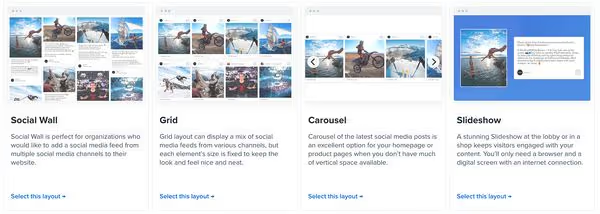
Next, you will receive an embed code, and your website team can add that to any website or application.

On your website, the tagged products have a CTA button that you can fully customize from embed code’s settings.

Also, from the settings of the embed code, we recommend enabling the popup view. The popup view shows the content and the related product in a larger size. If you’ve added more than one product, there will be a carousel with arrows to flick through the tagged products.

A product displayed together with the social proof from your customer gives the website visitor a convincing opportunity to learn more about the product details.
Would you like to increase sales with a shoppable Instagram feed? Sign up for our 14-day free trial and create shoppable UGC galleries for any website.
.png)






