Summary
- Social proof is a very important tool in marketing, as 98% of shoppers consider reviews while making purchase decisions.
- Different types of social proof are reviews, UGC, product ratings, testimonials, certifications, and influencers' posts.
- Before selecting a social proof tool for your business, make sure it offers design templates, display themes, multi-channel collection, and real-time data.
- Use Flockler to connect all your social media platforms, collect social proof via keywords or hashtags easily, and display them in an engaging layout.
Every brand wants to make a prospective customer’s visit to their website a memorable one. The goal is to offer the right information to make their decision-making easier. While product images and details are a must for a goal like product sales, social proof is increasingly a must for increasing the chances of conversions.
Social proof acts as a window to the real world that provides user insight into the product that people can trust. As cited by Invesp, social proof makes the average visitor on a website spend 31% more.
But it isn’t simple. Social proof must highlight relevant benefits of your offering, be visually captivating, and be strategically placed throughout your site, not just on the homepage. Fortunately, social proof tools exist to handle these nuances effortlessly.
In this blog, we delve deeply into social proof marketing and the various social proof tools that can help you leverage it effectively.
- Why is social proof important?
- Benefits of social proof tools
- What are the best types of social proof?
- How to choose the best social proof tools for your business?
- How to embed social proof to a website from social media
- How to add a Google Reviews Widget to any website
- How to embed social feeds in an email newsletter
Let’s first dive into the bigger question: Why is social proof important?

Social proof has undeniable persuasive power that directly impacts customer thinking and places their belief in your product. Most importantly, customers want social proof as 98% of shoppers say reviews are important while making purchase decisions.
Unlike an offline shopping setting, where a person typically visits a recommended shop, experiences the product firsthand, and receives personalized help from the salesperson, online shopping is impersonal.

Visitors land on your product pages via some of your marketing efforts. Even after you get them on your product page, there’s no guarantee of them converting. Well, social proof can increase the chances of conversions.
Adding social proof convinces your potential buyers about the credibility of your offerings. It also gives you a competitive edge, as customers gain confidence in your product. In fact, 58% are even ready to pay more for products with good reviews.
Also, when you know quality is the second top factor influencing your online purchases, you better promote it via social proof.

Now let’s understand the next step: How Social Proof Tools can help manage social proof
Embedding social proof in your marketing strategy has clear benefits, and social proof tools do it effortlessly on your behalf. Learn more about the benefits of social proof tools.
1. Establish trust with customers
Social proof provides a layer of authenticity to online products and claims. This gives your customers a sense of faith about the product and provides more guidance in their purchase process.
Social proof tools help aggregate and display reviews automatically through integrations with review sites and social media platforms.
2. Add credibility to your claims
Personal reviews and testimonials consist of real-life experiences about the product, allowing people to understand how actually the product works. This allays customer uncertainty about the purchase decision.
Social proof tools help you present these reviews/testimonials in a dynamic layout that engages your website visitors instantly.
3. Provide direct positive feedback in the context
Social proof tools help you embed all the positive feedback in such a contextual manner that it seems a necessary part of your messaging.
It helps you integrate social proofs on landing pages, product pages, social media posts, and email campaigns. The contextual presentation generates better conversion rates.
4. Trigger emotions
When potential buyers see others benefiting from a product, it sparks a sense of interest—and ‘fomo’ as it’s called these days—motivating them to make a purchase based on positive experiences shared by others. Social proof tools know how to enhance these factors.
5. Enhanced visual marketing
VWO, an A/B split-testing firm, worked with WikiJobs in the UK to test the impact of adding testimonials to their sales page. They found that adding just three short text testimonials increased conversions by 34%.
Adding images further to the testimonials increases their impact as the visuals added create a truth bias to your claim. When you showcase a visually clean testimonial, it brings more impact to your social proof.
Social proof tools provide you with many pre-designed templates and customization options allowing you to align them with your brand theme and make them more engaging.
What are the types of social proof that help sell products?
Some of the best ways for social proof marketing include:
1. Reviews

Reviews are customer-generated feedback that includes real-life experiences with the product. On all major e-commerce platforms, customers who buy the product are encouraged to leave reviews on the product pages and through emails.

These reviews act as passive guidance for future customers. People get details and nuances about the product that they might be uncertain about. Also, in e-commerce, positive reviews increase around 18% of sales of the business.
💡Pro tip: Reviews organically increase during holidays or big sale events, as more and more purchases are made. Positive reviews can later be used in marketing strategies to increase the credibility of the bestseller's product in the regular days.
Recommended read: How To Get More Social Media Reviews and Grow Your Business
2. UGC

User-generated content includes photos, videos, and posts created by customers showcasing their experiences with a product or service. UGC influences 79% of people's buying decisions because of its authenticity.
Here’s how it boosts marketing performance across channels:
- Ads featuring UGC achieve 4x higher click-through rates and 50% lower CPC
- On social media, UGC lifts engagement by 50%
- Blogs see a 50% increase in engagement.
Recommended read: How to Create a User-Generated Content (UGC) Strategy with Examples
3. Product ratings

Product ratings offer a quick overview of the product’s quality and popularity. These ratings become more impactful when they come from a large number of reviewers, and showing the number enhances its influence.
Product ratings are attached to most of the product pages to win the trust of the people. 94% of people are influenced by star ratings when making purchasing decisions, with 38% requiring a 4-star rating, 21% satisfied with a minimum of 3.5 stars, and 12% accepting a 3-star rating.
4. Testimonials
While reviews can be anything- positive, negative, or neutral, testimonials are almost always positive and selected from satisfied customers. Testimonials are capable of increasing conversions by 34%.

Instead of long-written text testimonials, Video testimonials are currently the popular choice of 39% of marketers in video marketing.
Recommended read: 11 customer testimonial examples to Drive Powerful Social Proof
5. Certifications
Certifications are official endorsements from recognized authorities or organizations, verifying a product's quality, safety, or compliance with industry standards. They are crucial as they reassure potential buyers about a product's reliability and adherence to established benchmarks, instilling confidence and mitigating risk.

For example, in beauty brands, several certifications like cruelty-free and vegan can promote a brand’s positive image.
6. Influencer posts

Influencer posts are another way of recommending your products with authority. Influencers are generally (most importantly nano & micro-influencers) very integrated with their community and form a very loyal community.
This allows customers to have more trust in their recommendations. 69% of consumers trust influencer recommendations and consider their testimonials as genuine.

A very popular example of this includes Rhode, Hailey Bieber's beauty brand. They used viral trends like Glazed Donut Nails and Strawberry Girl with aggressive influencer campaigns to drive growth. In these campaigns, influencers were using Rhode products to create the trend and were giving reviews simultaneously that helped increase the credibility of the product.
What are the best ways to use social proof tools?
1. Social media feeds

Sharing social proof on your social media channels will result in
- Wider reach
- Higher engagement rates
- Better brand reputation
- Strong social media presence
Social media interactive features such as likes, comments, shares, and messaging can lead to more discussions about your social proof. When monitored, these interactions can enhance brand awareness and boost conversions.
2. Email campaigns

Emails allow you to include super short reviews, not-so-short testimonials, or long case studies (as PDF) with relevant multimedia (no restrictions). This allows you to increase the impact of your social proof.
💡Pro tip: As 88% of email users check their inboxes multiple times a day, try to get their attention with a very engaging email subject line.
3. SMS campaigns
SMS marketing currently sits as one of the most powerful marketing strategies. It is direct, and quick and also has an
- Open rate of 98%
- CTR of 19%
- 91% of customers like text messages from businesses
💡Pro tip: When launching SMS campaigns, make sure you collect proper opt-in, validate your contact list, and keep it clean, so you don’t run into a “text message failed to send” errors, other deliverability issues, or even spam/blacklist problems.
4. Case studies

The detailed nature of case studies makes them more trustworthy and gives customers a data-driven answer. Sharing these case studies on your website, social media, and emails can help potential customers understand the tangible benefits of choosing your brand.
5. Notifications
Real-time notifications as pop-ups serve as immediate social proof on your website. Use them to show recent purchases, product reviews, or live customer activity to create a sense of urgency and FOMO (fear of missing out) among visitors.
How to choose the best social proof tools for your business?
Here are some non-negotiable features to consider before choosing the best social proof tool for your business:
1. Social proof design templates
It simplifies the process of displaying social proof engagingly. Look for a social proof tool that offers several template options with customization to ensure that your templates align with your brand theme and style.
2. Widgets
Widgets are for integrating social proof directly into your site. These widgets should be easy to use for displaying customer reviews, ratings, and other forms of social proof without requiring technical skills.
3. Display themes
Different display themes offer flexibility in how social proof appears on your site. Opt for social proof tools that provide various themes like pop-ups, social walls, grid walls, carousel walls, and slide show layouts to fit social proof into different sections of your website.
4. Automation
Automation reduces manual work by automatically collecting and showcasing social proof. Tools with strong automation features ensure timely updates and consistent presentation, which can enhance productivity and boost conversion rates.
5. Real-time data
Access to real-time insights allows you to gauge the immediate results of your social proof efforts. It allows you to optimize your strategy based on what’s working or not. Make sure to look for the reporting and analytics features of the tool.
6. Multi-channel collection
Your social proof tool must gather content from different sources websites, emails, and different platforms of social media. If it ain’t providing you the multi-channel support, it won’t do any good to your business. Choose a tool that allows you to collect, display, and optimize social proof across various platforms.
7. Customer support
Reliable customer support is important for resolving issues and maximizing tool benefits. Select social proof tools with strong support teams available to help with troubleshooting, best practices, and ensuring smooth operation.
How to source social proof for your website from social media
Flocker allows you to add social proof feeds from social media on your websites, digital screens, emails, mobile apps, and other digital services with zero tech skills in less than 120 seconds.
It supports the multi-channel collection of social proof feeds from multiple social media accounts at once. It also provides Flockler’s Rights Management tool that allows you to request UGC rights over any customer-published posts and track approvals.
It provides automation too for showing live social proof feeds from your social accounts, and the Analytics add-on gives you a broad understanding of your content’s performance.
Here is how you can add social proof feeds on a website in 6 easy steps:
Step 1: Create a Flockler account
Sign up for Flockler.

Step 2: Choose a social media platform
Choose which social media platform you want to display content from. Once you enter your choice, Flockler asks you to connect your social media businessa account and gives you options for the type of content you want to show on your website.

Step 3: Select social media feed content
Let's say you selected X platform and entered a hashtag regarding your UGC campaigns for post collection. With Flocker, you can also add some additional filters to collect the most relevant posts.

Step 4: Set display preferences
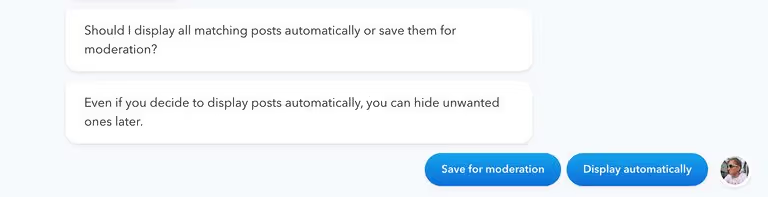
In this step, you can choose whether to moderate posts before they’re updated on the feed or show all new posts automatically. We selected “display automatically.”
Step 5: Choose the layout: Wall, Grid, Carousel, or Slideshow
Choose the layout design to display your content. Flocker offers four different layouts for your social media feed: Social Wall, Grid, Carousel, and Slideshow. Please select one of them.

A great thing about Flockler is that you can create multiple layouts, customize the look, and display different content on separate pages and digital services.
The Carousel layout is the preferred choice for many companies. It allows website visitors to scroll through reviews left and right.

The Wall layout can be an excellent choice too if you want to combine social media feeds and social proof from multiple sources.
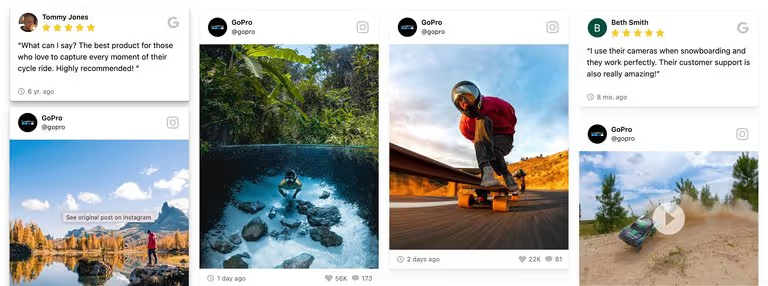
Step 6: Embed the social media feed

Copy the embed code and paste the social media feed embed code into the field that your CMS has for adding custom code snippets.
If you’re using WordPress, you can download the “Flockler” for WordPress” plugin for free and copy a short code to paste on your website.
How to add a Google Reviews Widget to any website
Most of the process is the same as adding social proof content from social media feeds:
Step 1: Sign up for a Flockler account
Step 2: Connect your Google My Business location and automatically collect reviews
Connect your Google My Business account and choose which locations and reviews you’d like to display on your website.
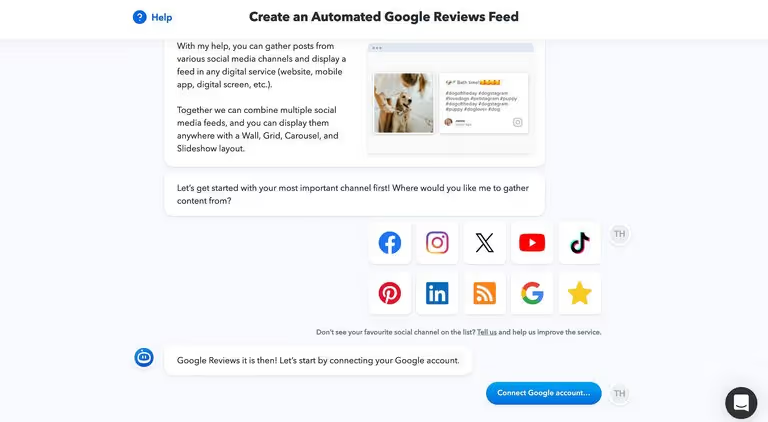
Step 3: Select the display preferences.
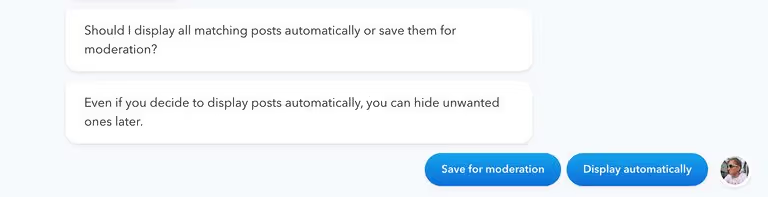
Step 4: Choose the layout: Wall, Grid, Carousel, or Slideshow.
Step 5: Add your Google Reviews widget to WordPress and any other website. Learn about this process in more detail here.
Recommended read: How to Ask for Google Reviews: Examples and Templates
How to embed social feeds in an email newsletter?
Step 1: Sign up for a Flockler account
Step 2: Choose a social media platform

Step 3: Choose the embed in email newsletters option

An editor opens up, and you can choose from four layouts.

After choosing your design, add social proof images and videos to your block. You can move the order of Instagram posts with a drag-and-drop feature.

Once you are happy with the result, click the "Generate" button, and you'll get a code for a custom block in an email newsletter.

Step 4: Add the social media feed to your email
Add the custom HTML block to embed the social media feed in your email.
Flocker also allows you to collect customer reviews and testimonials in three simple steps:
- Create a submission form.

2. Moderate submissions.

3. Embed customer reviews and testimonials on any website and digital service.

Learn the complete process in more detail from here.
.png)







