Summary
Instagram is one of the most popular social media channels with more than 1 billion users logging in every month. I’m sure your company is one of them too.
Within the walls of Instagram, you compete for attention against all of the others posting beautiful images and touching moments from their lives.
But there’s an excellent way to increase your reach and engagement: display images from your Instagram account on your websites, intranets, digital screens, or any other digital service.
You already have these assets available, so it makes perfect sense to display the same content outside Instagram too. An engaging Instagram feed increases the time spent on your service and drives traffic to your Instagram account. For more inspiration, check five benefits and examples of an Instagram feed on website.
And the good news is: you don’t need an expensive tech project to display a collection of Instagram images on any digital service. With plans starting from $55 (49€) a month, you can get started without any technical skills or project work.
Previously, we’ve summarised how to display a hashtag feed from Instagram, and here we’ll outline a two-step guide on how to display the images from any Instagram Business Account.
1. Create a feed of Instagram images

Creating a feed of Instagram images from any Business Account is simple:
- Log in to Flockler, and click ‘Automated Feeds’ to add an automatically updating feed to your account.
- Connect your personal Facebook account. Instagram requires it on all third party applications where marketers like you want to access Instagram account content. At Flockler, we don’t store or display any data from a personal Facebook account. For more information, check our frequently asked questions on connecting your Facebook account.
- After connecting your account, select to display images of a specific Business Account. Then either select one of the Instagram accounts that you manage - or search for any Business Account on Instagram.
- Continue the next steps to select if you’d like to moderate or display all the content automatically on your website.
After creating your Instagram feed, fresh content will be automatically stored to Flockler every 5-15 minutes and your feed is ready to be added to any digital service.
By the way, you can add content from multiple channels and display them all in one place. Here’s a list of supported social media channels and content types.
2. Select a Display style
One of the key benefits of Flockler is that you can display your Instagram image feed on an unlimited number of pages and services. Most of our customers have multiple websites, apps, intranets, and other digital services where the same Instagram feed adds value.
Also, we provide four layout templates – again, you can use one or all of them at the same time and embed them to an unlimited number of digital services.
On Flockler’s Display tab, you’ll find four options: Wall, Grid, Carousel, and Slideshow. You can find examples from some of our clients below, but each option can be customised to fit your brand look and feel.
Wall
A social wall displays the images in their original ratio – it’s the most popular layout creating a vibrant look & feel to any website.
Here’s an example of a wall by Harvard University:

Grid
A social wall can sometimes feel too messy and doesn’t match the overall style of your website. A grid layout can be an excellent alternative. A grid layout can display a mix of social media feeds from various channels but the size of each post is fixed to keep the look and feel nice and neat.
Here’s an example of a grid layout by Rapperswil-Jona Lakers, a Swiss ice hockey team:
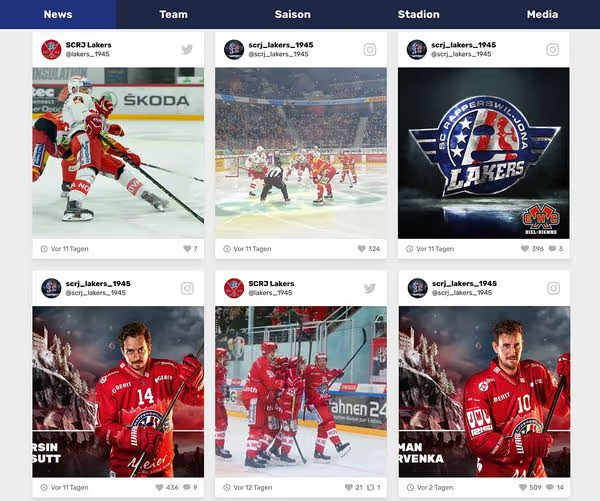
Carousel
A carousel layout is a perfect choice for websites and product pages where space is limited. Website visitors can flick through the images to left and right.
Here’s an example of a carousel layout by Duncan Hamilton ROFGO:

Slideshow
Do you organise events, or does your office lobby have a digital display? A slideshow rotating the latest content is the most popular option for large screens.
Here’s an example of the slideshow by Mammut, a Swiss mountaineering and trekking company:

Do you already display Instagram image feeds on your digital services? Get started in a few minutes and sign up for our 14-Day Free Trial. There’s no commitment, and you can test the full product with the help of our support team every step of the way.
.png)







