Summary
Does your company (or your customers) post Instagram images?
Most companies do these days but, surprisingly, only a handful of them are showing Instagram feeds on their websites. A lot of sweat goes into planning and creating stunning Instagram image feeds but it makes sense to capitalise on the potential of this content outside of Instagram, too.
Why would you display Instagram images on your website?
We've listed five benefits of embedding an Instagram feed on your website:
- Higher reach for your Instagram content
- Grow the number of Instagram followers
- Gather data for targeted ads
- Increase time spent on site
- Drive sales with social proof
At the end of this article, you will find a three-step guide on how to embed Instagram feed on any website.
1. Higher reach for your Instagram content
Maybe the most obvious but overlooked benefit is that by displaying the company Instagram feed on your website, the reach of your content will be higher. The more people that view your content, the more people will visit your Instagram profile and engage with your content too.
Instagram’s algorithm doesn’t typically show posts in status feeds that are older than a few days, and increasing the reach of your content within the Instagram app usually requires an advertising budget. So, make sure that you are using all your digital touchpoints with customers to highlight your content before throwing money into advertising tools!
Your homepage is the best place to get started and maximize the visibility of your Instagram feed. Hapag-Lloyd Cruises, a luxury voyage operator, displays a beautiful social-media powered image gallery on their website. This dynamic image gallery with authentic content inspires customers to learn more about Hapag-Lloyd’s services and drives bookings.
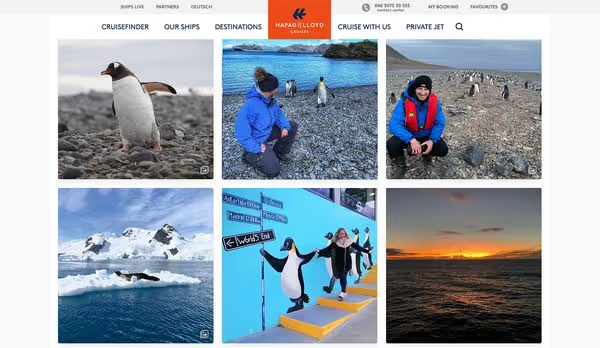
Does your organisation show Instagram feeds on websites? Sign up for our 14-Day Free Trial and get started in a few minutes. No credit card is needed and no commitment.
2. Grow the number of Instagram followers
In addition to your existing followers, an inspirational Instagram feed on your website will get the attention of new customers too.
In general, most Instagram users follow their friends and are picky when it comes to clicking the ‘Follow’ button on a company’s Instagram profile. After all, you might have just seen one photo from the brand and that’s not normally enough to convince you to follow their profile.
That’s where a beautiful Instagram grid can help as it will allow you to show a large number of recent posts in one place. You can display all the latest posts as an automatically updating Instagram widget - or even handpick the posts if you’d like to have a fully custom feed on your website. An engaging Instagram feed will drive traffic back to your profile and increase the number of followers.
Here’s an example of a live Instagram feed by GoPro highlighting influencer content on their website:

3. Gather data for targeted ads
Sad but true: advertising is needed to maximise your reach on social media channels.
How is advertising related to the Instagram feed on your website? Well, it’s all linked to the benefits mentioned above. As your profile gets more visits and more people like and comment on your content, the more data there will be for Instagram and Facebook to use for ad targeting.
Yes, Facebook ads can be targeted based on Instagram data, too. With Facebook’s Ads Manager, which also targets Instagram, you can create Custom Audiences and target people who’ve visited your profile and interacted with your content. Also, the same tools allow you to distribute the ads to people similar to your current audience on both platforms – the data is gathered from the thousands of signals the 500 million+ users are leaving behind each day.
Campari is one of the many Flockler clients with a carefully designed and stunning Instagram feed embedded on their website to drive traffic back to their profile:

4. Increase time spent on site
If you are responsible for the company website, I’m sure one of the KPIs you are tracking is the time spent on site. The time spent on site reveals both the quality of your traffic and how engaging the individual pages are. Have you provided enough reasons for visitors to stay on pages and keep browsing?
Instagram feeds can help you to improve your KPIs and keep visitors engaged with your content longer. Adding an inspirational social media feed on the homepage or on other important pages (e.g. product pages) will encourage visitors to learn more about your services.

Ripken Baseball’s Instagram carousel is a fantastic example. An automatically updating Instagram feed keeps website visitors engaged with Ripken’s latest news and showcases customer experiences. It encourages website visitors to stay on the page and learn more about Ripken’s services.
5. Drive sales with social proof
Your ultimate goal as a marketer? It must be increasing the number of conversions.
How can Instagram feeds help you to drive more sales? The most effective way is to gather product feedback from your customers via Instagram and include some of the best posts as social proof on your website. You can combine this with text reviews and other feedback systems you might already have in place but there are two key reasons that make Instagram feeds even more powerful:
- An Instagram feed is visual and captures the attention of the visitor.
- Social media posts shared by customers can reach their friends and followers that might not be familiar with your products - and people trust this content more than branded company content.
Romantik Hotels curates images of their happy customers having a blast at the hotel and they display the curated feed on the homepage.

Have you already added an Instagram feed on your website? Sign up for our 14-Day Free Trial. No credit card needed.
How to embed an Instagram feed on a website?
Embedding an Instagram post on a website is relatively straightforward. However, most marketers want to create live-updating feeds that show their latest images, videos, and Stories without manual work.
With Flockler, you can display an Instagram feed on any website. Here’s a three-step guide:
- Add Instagram accounts and hashtags
- Select your Instagram feed layout
- Embed your Instagram feed on any website
1. Add Instagram accounts and hashtags
If you haven’t created a Flockler account yet, start by signing up for a free trial. After that, click ‘Automated Feeds’ and start gathering Instagram posts from your brand, or set up a hashtag campaign.

From Instagram, you can gather:
- Images and videos by any Instagram Business account.
- Hashtag feeds.
- Instagram Mentions of your Business account.
- Instagram Stories from your Business account.
You can create a mix of sources and show all the content in one place. In addition to Instagram, you can combine posts from Facebook, X (formerly Twitter), YouTube, TikTok, and other channels. Here’s a list of social media channels and content sources that you can add to your Flockler feed.
You are in full control of the Instagram feed displayed on your website. When creating a live Instagram feed, you can choose to review all the content before displaying it, you can hide any post displayed in the feed, and you can set blacklists to block certain users and keywords.
2. Select your Instagram feed layout
After adding Instagram accounts and hashtags, the next step is to select a layout for the Instagram feed. By default, Flockler has four options for you to choose from, and you can find them via the ‘Display’ tab:
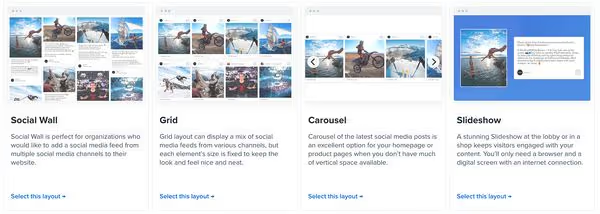
You can create unlimited layouts with Flockler without any additional fee.
All the layouts can be customized to match the brand guidelines and colours. Here’s an example of the Social Wall for the New Zealand National Cricket team:

For more inspiration, take a look at some of the best Instagram feeds.
3. Embed your Instagram feed on any website

Once you’ve selected the Instagram feed layout that's most suitable, you can embed Flockler on any website or digital service. Here are guides to the most popular platforms:
- Instagram on WordPress
- Instagram on Shopify
- Instagram on Wix
- Instagram on Squarespace
- Instagram on Webflow
- Instagram on Drupal
- Instagram on TYPO3
- Instagram on Joomla
- Instagram on Weebly
Are you using a platform that's not mentioned above? No problem at all‚ Flockler can be embedded on any website and digital service. The Flockler support team is happy to help you via live chat on our website.
Instagram feed features
Here are some of the most important features of the Flockler Instagram feed:
- Unlimited Walls, Grids, Carousels, and Slideshows: Create an unlimited number of Instagram feed embeds.
- Combine Instagram accounts and hashtag feeds: Show a mix of content from your accounts and customer hashtag mentions.
- Change sources any time: You only pay for the auto-updating content sources and you don’t lose any of the old campaigns.
- Custom branding: Add custom design and styles to the Instagram feed layout without technical skills.
- Fully automated: Live Instagram feed updates with fresh content every 5-15 mins.
- Unlimited Page views: Show an Instagram feed on all websites and digital services.
- User management: Add multiple users to manage Instagram feeds.
- Mobile-optimized: The Instagram feed layouts are optimized for desktop, tablet, and mobile.
- Support access: Our live chat, email, and phone support guarantee your success.
- GDRP covered: Flockler doesn’t store any data regarding your site visitors. DPA available.
Here’s the complete list of Flockler features.
Considering displaying Instagram feeds on your website? With Flockler’s 14-day free trial, you can test our full product without Flockler branding. No credit card is required.
.png)







