Summary
- Instagram Shopping allows brands to include the “View Shop” feature on their Instagram page, which includes a list of shoppable products.
- Key features of Instagram Shopping include shop, collections, and product detail pages, checkout, and product tags.
- Brands use Instagram Shopping to increase product discoverability and create more compelling visual shopping experiences.
- To set up, businesses must ensure eligibility, switch to a Business account, connect to a Facebook Page, upload a product catalog, get approval, and activate Shopping.
With over one billion monthly active users, Instagram Shopping has emerged as a powerful platform for brands to market their offering, and the 'Shop' tab has become a go-to place for customers to discover and purchase products.
So if you have products to sell, it’s time to set up your virtual storefront. This guide will break down how to set up Instagram Shopping and the best practices for promoting your products on this social commerce platform.
What is Instagram Shopping?
Simply defined, Instagram Shopping lets brands curate a list of shoppable products that are directly accessible through the 'View Shop' button on their Instagram profile page.

Also, brands approved for Instagram Shopping can be featured on the 'Shop' tab. The tab is a streamlined way for users to discover new brands, products, and editor's picks – all personalized to them based on their recent activity.
What are the key features of Instagram Shopping?
Here are a few key details and terms that every Instagram retailer should know before getting started:
Shop
Your 'Shop' is your brand’s digital storefront. It’s where someone lands if they tap 'View Shop' on your account or product pages. Here people can discover and browse all your products.
Collections
Collections let you curate products into themes. So rather than having shoppers endlessly browse and risk losing their interest, you can highlight similar products for specific customers, such as Holiday, Collabs, Gifts, and more. It is also a prime place to highlight your best-selling items.
Product detail pages
Product detail pages show all key product information, from your product descriptions to the price, product image, and shipping policy. They also pull in any product-tagged photos on Instagram.

Checkout
Instagram shoppers can be directed to your website’s product pages once they click the 'View on website' button.
Instagram also gives you the option to provide easy checkout to customers without leaving the app by clicking the 'Buy Now' button. This feature is currently available to eligible US businesses and creator accounts only.
Product tags
Product Tags allow you to directly highlight items from your product catalogue in your videos, posts, Stories, and Reels, so your audience can easily tap to learn more or buy your products.

Why do brands use Instagram Shopping?
Selling through Instagram offers several growth opportunities for your business. Here are the top three reasons why brands use Instagram Shopping to sell products and grow their business:
- It increases product discoverability
- 'Shop' tab is personalized and shoppable
- It creates more compelling visual shopping experiences
1. It increases product discoverability
70% of shoppers turn to Instagram for product discoverability. And with convenient features like product tags, it’s easier than ever for customers to discover products. By using these tags in your photo posts, Stories, and Reels, customers can check out products and make quick purchases. Best of all, customers don’t even have to shop directly from your main business page. The ability to shop for products can be done via their Feed and Stories when your ads appear or when they find you through hashtag searches.
2. 'Shop' tab is personalized and shoppable
Imagine walking into a store where everything stocked on the shelves suitably matched your style, wish list, and price point — that could result in some serious spending!
And that’s what Instagram Shopping is working towards.
Thanks to the already established and super-savvy Instagram algorithm, our Home feeds are tailored to our preferences - with the content the algorithm thinks we’ll like most at the top of our Home feed.
When we take that concept to the 'Shop' tab, we’re stepping into a curated, personalized, shoppable destination.
3. It creates more compelling visual shopping experiences
Do you know that 93% of online shoppers say that visual appearance is the key deciding factor in their purchasing decisions?
There are many popular social commerce platforms you can take advantage of to bring your products closer to customers. However, Instagram Shopping has always had an advantage over many of its social competitors because of its visual nature.

When done right, Instagram shopping represents a totally different visual shopping experience than other social commerce platforms. Brands can show off their products with authentic user-generated content and reach a wider audience with shoppable Instagram Stories and Reels. They can also interact with consumers via Instagram Live Shopping and enhance their customer engagement with product tags, catalogues, and collections.
How can you set up Instagram Shopping for your brand?
Here’s how to set up Shopping on Instagram:
- Check your eligibility
- Convert to a Business (or Creator) Account
- Connect to a Facebook Page
- Upload your product catalogue
- Submit your account for review
- Turn on Shopping
1. Check your eligibility
Instagram has some fairly strict requirements for its Shopping features to ensure that only genuine retailers and e-commerce brands can make sales via the app.
Here are some of the requirements:
- You must have an Instagram Business account to set up your shop.
- Your business must be located in a supported market.
- Your business must sell eligible products and comply with Instagram’s Commerce Eligibility Policies.
Check for a complete list of requirements.
2. Convert to a Business (or Creator) Account
Before setting up an Instagram Shop, you’ll need to switch to a Business account. Once you have a Business account, you can add relevant business information, such as opening hours, business address, phone number, and a link to your website.
3. Connect to a Facebook Page
Next, follow these steps to link your Instagram Business account to a Facebook Page:
- Go to your Instagram profile on the Instagram mobile app.
- Click 'Edit profile’.
- Under 'Public business information', select 'Page'.
- Tap 'Create Facebook Page' or 'Connect an existing Page'.
- Choose a Page from your Pages that you'd like to connect to or select 'Create a new Facebook Page'.
- Tap 'Done' after you've selected a Page or created a new Page.
4. Upload your product catalog
There are two ways to connect a product catalogue to your Instagram Business account.
- Create a catalogue in Commerce Manager: This is a manual process where you can input every product into Commerce Manager.
- Import items from a partner platform: Integrate a pre-existing product database from a certified eCommerce platform, like Shopify or BigCommerce.
5. Submit your account for review
Once you’ve connected a product catalogue to your Instagram, you will need to submit your account for review by following these steps:
- Go to your Instagram profile settings.
- Tap 'Sign Up for Instagram Shopping'.
- Follow the steps to submit your account for review.
- Check the status of your application by visiting Shopping in your Settings.
These reviews usually take a couple of days, but sometimes they might take longer.
6. Turn on Instagram Shopping
Once you’ve passed the account review process, it’s time to connect your product catalogue with your Instagram Shop.
- Go to your Instagram profile settings.
- Tap 'Business', then 'Shopping'.
- Select the product catalogue you’d like to connect with.
- Tap 'Done'.
6 best strategies to promote your products on Instagram Shopping
We’ve collected six best practices to help you succeed in selling your products on Instagram.
- Pay attention to your product visuals
- Add hashtags
- Show your product in action
- Integrate shopping shout-outs into your Stories and Reels
- Share user-generated content
- Display Shoppable UGC Gallery on any website
1. Pay attention to your product visuals
Instagram is a visual medium, so anything you can do to make your product photos 'pop' is a plus. That said, some simple ideas to draw more attention to your Instagram content include:
- Using vibrant and bright colours, including backgrounds
- Featuring people (for example, influencers and UGC) whenever possible
- Experimenting with multiple product visuals and angles
- Following Instagram’s image and video specs requirements
2. Add hashtags
Using relevant hashtags is a smart strategy for all posts, including shopping content. They’ll increase the likelihood that you’ll be discovered by new audiences and drive engagement.
Using the right hashtags can also help you land on the ‘Explore’ page, which more than 50% of Instagram users visit each month.
Many brands also collect Instagram posts, videos, and reels their customers share using their branded hashtags and display them on the webshop. Ekoi's website is an example, where their Instagram hashtag feed helps add social proof to the webshop, build trust, and encourage purchase decisions.

For your inspiration, here are 7 excellent hashtag campaign examples and ideas.
3. Show your product in action
The most popular video content on Instagram is the tutorial or how-to video. And this format is ideal for shopping posts because it offers viewers product education and proof-of-concept.
Here, GoPro shows how customers enjoy using its products to capture unforgettable memories and fun experiences.

GoPro takes it a step further by curating the best videos and pictures and displaying them in a beautiful stream on the GoPro Awards page. With a social media wall embedded on the webpage, webshop managers can demonstrate how customers use their products and services. Social proof increases time spent on site and drives sales.

4. Integrate shopping shout-outs into your Stories and Reels
The more opportunities you have to integrate your Instagram Shop into your content strategy, the better. So don’t ignore your Instagram Stories and Instagram Reels. Both are booming right now in terms of popularity.
When creating Stories, use a product sticker to tag products, just like you would with a shoppable post. A product sticker is a prompt that allows the customer to learn about the product and, hopefully, make a purchase. You can also use the 'Swipe Up' feature to let customers view your entire Instagram Shop!

Similar to a shoppable post or story, you can tag products within a Reel to make it easy for customers to shop directly from it. You can tag up to thirty products in a Reel.
Do you want to embed Instagram Reels and other Instagram posts on your website? With our free trial, you can embed Instagram feeds on any website in a few minutes.
5. Share user-generated content
User-generated content (UGC) refers to any posts, Stories, or Reels from Instagram users that feature your products. Not only do these posts provide authentic images of your products in action but they also boost your credibility. That’s because posts from actual users are considered more authentic, and that authenticity translates to higher trust.
Worktop Express, an online worktop supplier, regularly shares images of how customers are using their products for home design.

A beautiful grid of UGC is also embedded on their homepage to convince visitors to check their customers' creations and learn more about their worktop products. Embedding social media feeds and UGC on your website increases time spent on site, helps visitors see your products in real life, and boosts conversions.
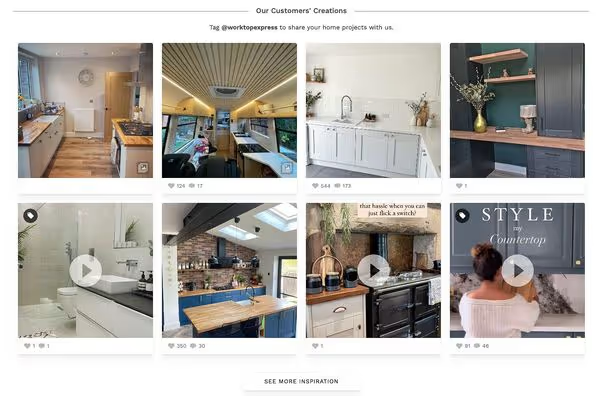
Learn some of the best practices through 7 inspiring user-generated content campaign examples.
6. Display Shoppable UGC Gallery on any website
In addition to using social commerce platforms, many brands make UGC shoppable on their websites, too.
With Flockler, Sohome gathers branded hashtag mentions, curates the best entries, and tags those posts with webshop products. Finally, a shoppable UGC feed is embedded on the website.

When customers click any posts in their carousel, they get direct access to related products.

Are you interested in creating shoppable social media feeds for your websites and mobile apps? Sign up for our 14-day free trial and create shoppable UGC galleries for any website and app.
FAQs
How do I enable Instagram Shopping?
To enable Instagram Shopping, switch to a Business/Creator account, connect it to a Facebook Page, and set up a product catalog in Commerce Manager or via Shopify. Once the set up is complete, you can tag products in posts, Stories, and Reels.
Is Instagram Shopping only for product-based businesses?
Yes, Instagram Shopping is for businesses that sell physical products. Services, digital goods, or downloadable products don’t qualify under Instagram’s Commerce Eligibility Policies. If you sell tangible items and meet the location requirements, you can apply.
Can I make Instagram Shopping posts shoppable on my website too?
Yes. With Flockler, you can embed shoppable Instagram feeds and UGC galleries directly on your website. This way, customers browsing your site can shop products straight from real customer photos, boosting social proof and sales.
.png)







