Summary
Social media is becoming increasingly powerful, with a growing user base. People are now making purchasing decisions on social media more than any other marketing touchpoint.
This shift has pushed brands to focus more on social media strategies and integration, making social media integration tools a non-negotiable option.
Social media integration tools help marketers publish meaningful content consistently, embed UGC posts to boost conversions, monitor audience sentiments, and connect with influencers for promotion.
In this blog, discover the 13 best social media integration platforms worth exploring this year and what makes each of them stand out.
What is social media integration?
Social media integration connects your social channels to multiple touchpoints, such as your website, app, email, and other marketing tools, to simplify content sharing.
Its key features include embedding social media feeds, automated content creation, monitoring social conversations, and adding social share buttons.
There are social media integration tools dedicated to these different purposes; here is a list of 13 for you to choose from.
Social media integration tool for embedding social feeds
1. Flockler
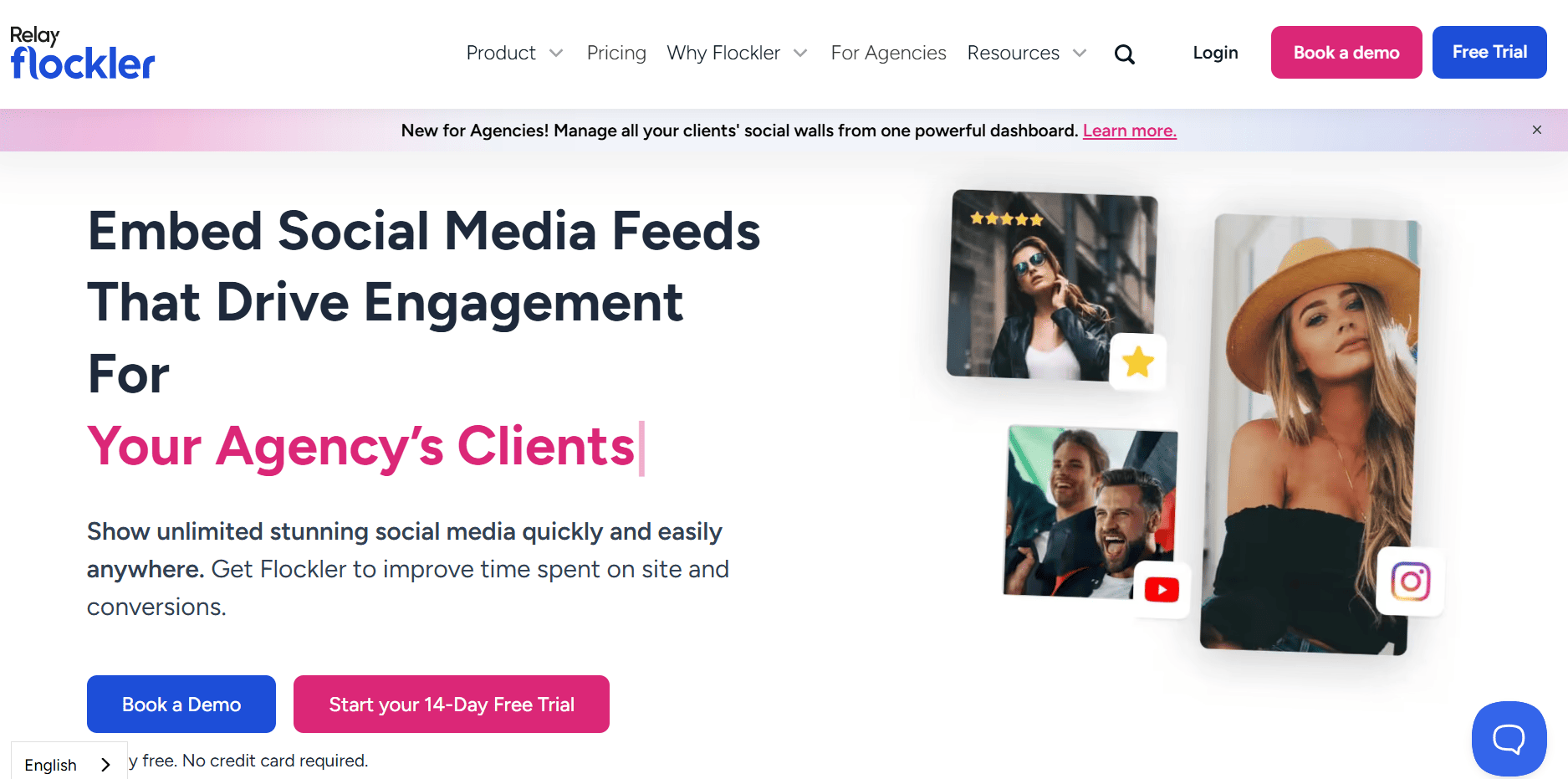
Flockler is an advanced social integration tool that supports over 13 major social platforms, including Instagram, Facebook, YouTube, Pinterest, TikTok, X, and Bluesky.
Users can easily collect multiple social feeds via hashtags or keywords and embed feeds on websites, event screens, or digital signage in a few simple steps without any coding required.
To manage embedded feeds, Flockler offers three moderation options: manual moderation for approving posts, automated moderation that refreshes social feeds every 5–15 minutes, and Garde AI moderation that automatically removes off-brand content.
With Flockler, users can also add unlimited layouts, feed views, and team members to manage all social feeds from a single account.
Features
- Four social wall layouts: Social Wall, Grid, Carousel, and Slideshow
- Shoppable UGC feeds with CTAs
- Localized social walls
- AI Alt-text creation tool
- Custom API and Custom CSS
- UGC rights management tool
Pricing
Basics: $110/month
Business: $195/month
Pro: $325/month
Premium: Custom Quote
Add your first live social feed to your website instantly with the Flockler free trial for 14 days (no credit card needed).
2. Walls.io

Walls.io is a popular social integration tool that supports embedding feeds from 15 social and content platforms for displaying them on websites, at events, or on digital signage.
Walls.io offers a complete toolkit for embedding, managing, and publishing social feeds. Users can collect posts via keywords or hashtags and add automated moderation for refreshing wall content, with six engaging layouts for your social wall.
Features
- AI moderation (as an add-on feature)
- CTA buttons for your shoppable feeds
- Lead generation tool to collect customer information
- Reaction features for your social feeds
Pricing
Walls.io offers three types of plans. Event plans start at $270 for a 30-day pass, website plans start at $215/month, and digital signage plans also start at $215/month.
3. Taggbox

With Taggbox, users can collect social feeds from over 20 platforms using hashtags, handles, or mentions, and showcase them on websites, ads, emails, and event screens.
Taggbox provides manual and automated moderation for your embedded walls, as well as 100+ integrations for end-to-end social content management.
Features
- Auto AI tagging
- Shoppable feeds
- UGC rights management tool
- Content scheduling
- AI-powered analytics
Pricing
Taggbox offers two types of plans:
Digital & E-commerce Marketer plans start with a free tier, then $15/month for Starter, $23/month for Growth, and $59/month for Advanced.
Event Marketer plans start at $199 for a weekly pass and $499/month for a monthly pass, with enterprise pricing available on request.
4. Flowbox
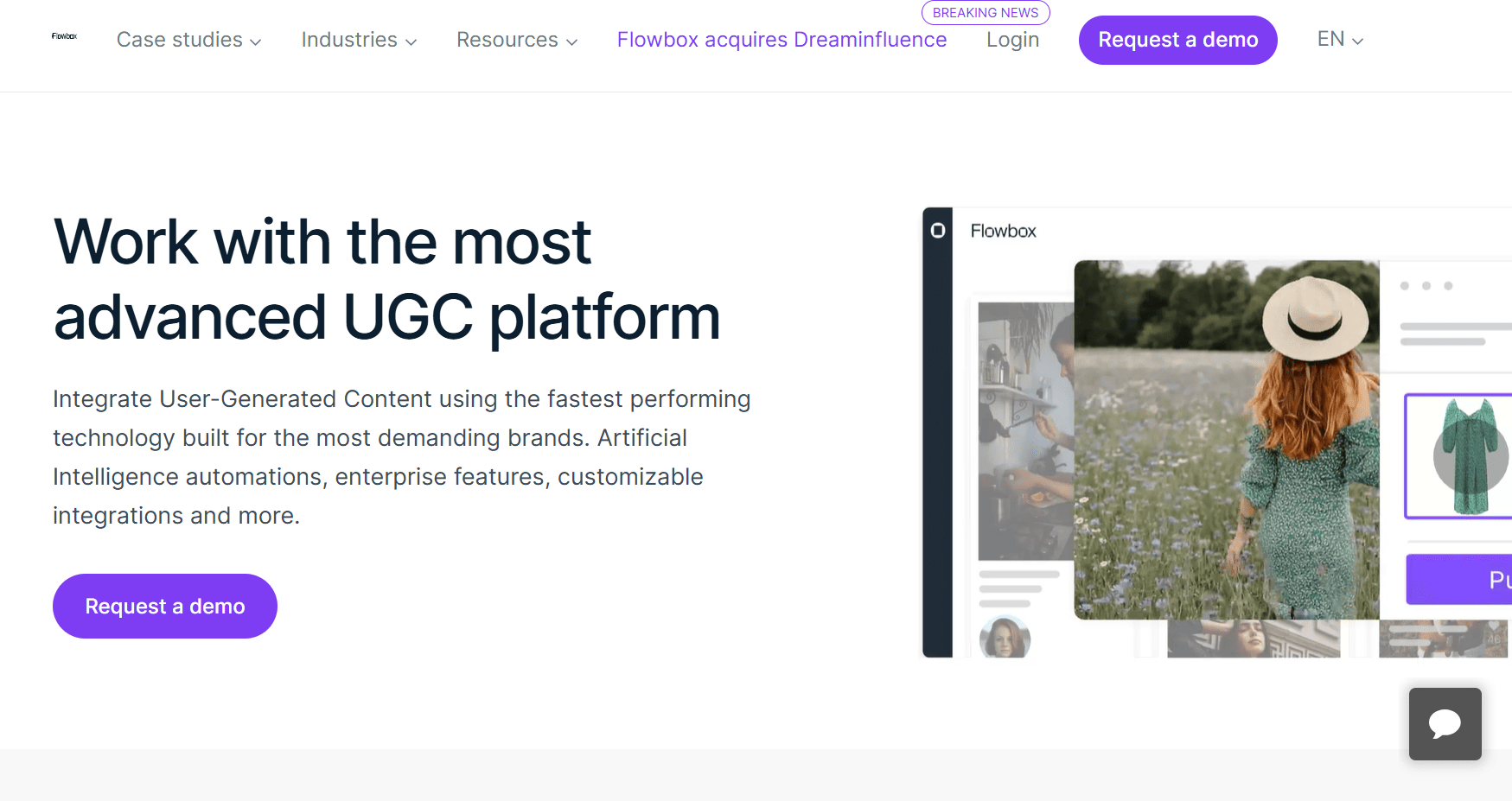
Flowbox offers easy integration with popular social platforms, including Instagram, Facebook, Pinterest, TikTok, YouTube, and X.
With Flowbox, users can embed social posts at multiple touchpoints, including websites, ads, emails, newsletters, mobile apps, or live screens at events/retail stores.
Features
- Shoppable feeds with a Visual search engine
- Advanced analytics
- UGC Rights management tool
- Manual and automated moderation
Pricing
Contact the team for pricing.
5. Juicer.io

With Juicer.io, marketers can embed UGC posts from over 15 social platforms, including LinkedIn, Instagram, Facebook, TikTok, YouTube, and more.
Juicer.io offers unlimited website embeds for all Business plans, and its higher-tier plans include a 1-minute refresh rate for embedded social walls.
Features
- Shoppable feeds with CTA buttons
- Manual and automatic moderation
- Nine feed styles
- Custom design & CSS
Pricing
Juicer.io offers two plan categories:
Individual plans, including a free tier and a Lite plan at $13.5/month (3 sources).
Business plans start at $22.5/month for Starter (5 sources), $89/month for Pro (30 sources), and $179/month for Enterprise (50 sources).
Social media integration tools for content and engagement
6. Buffer

Buffer is a simple-to-use content scheduling and management tool that supports major platforms such as Instagram, LinkedIn, Facebook, Pinterest, TikTok, and YouTube, as well as newer platforms like Bluesky and Mastodon.
Buffer offers a centralized dashboard that lets users import ideas from various sources, create and polish posts with an AI assistant, and schedule them for publication across social media channels at optimal times.
Features
- Schedule and autopublish social posts.
- AI assistant to generate content ideas
- Analytics and on-brand reports
- Approval workflows to review content
- Manage and respond to all comments
Pricing
Buffer offers a Free plan for up to 3 channels, an Essentials plan starting at $5/month per channel, and a Team plan starting at $10/month per channel.
7. Hootsuite

Hootsuite is an AI-powered social media management tool that helps brands create, schedule, and publish content across every major channel from one dashboard.
With built-in AI tools, analytics, an engagement inbox, and social listening, it brings together all your posts, messages, and performance data.
OwlyGPT, Hootsuite’s AI assistant, analyzes real-time social conversations to help you find trends, generate on-brand captions with images, and understand audience sentiment.
Features
- Social media analytics
- AI content creation
- Custom approval workflows
- Automated scheduling
Pricing
Hootsuite offers three plan options:
Standard: $99/month per user
Advanced: $249/month per user.
Enterprise: Custom pricing.
8. Social Pilot
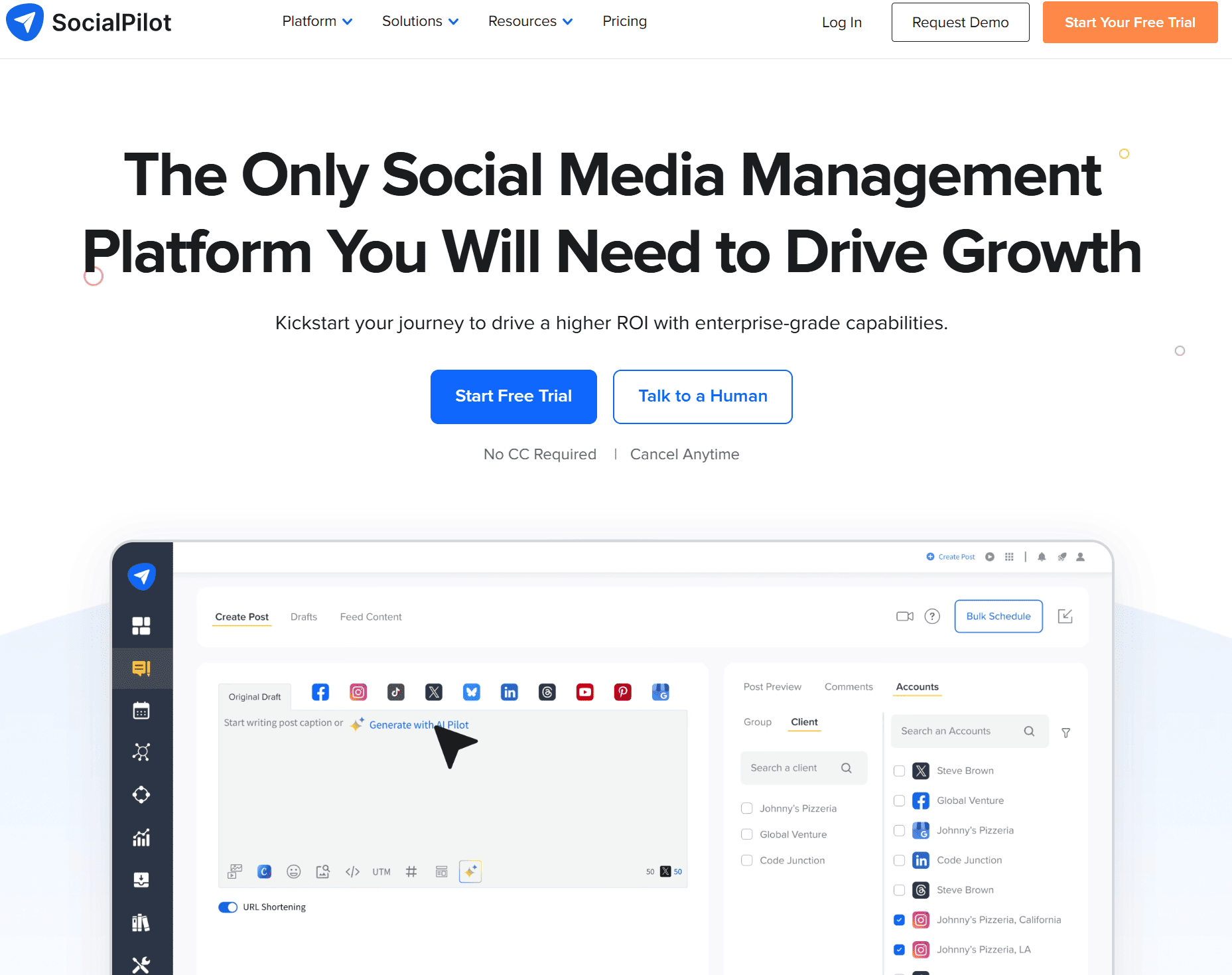
SocialPilot is a user-friendly platform that helps large teams, agencies, and multi-location brands simplify content planning, creation, and scheduling across multiple channels.
Social Pilot supports social platforms, including Facebook, TikTok, YouTube, Instagram, LinkedIn, X (Twitter), Threads, and Google Business Profile.
Features
- Bulk Scheduling with 500 posts in one go
- Review management
- AI content creation
- White Label Dashboard
- RSS feeds automation
- AI Pilot to create hashtags and captions
- Built-in analytics to track and measure results
Pricing
Essentials: $30/month
Standard: $50/month
Premium: $100/month
Ultimate: $200/month
Social media integration tools for social listening & brand monitoring
9. Sprout Social
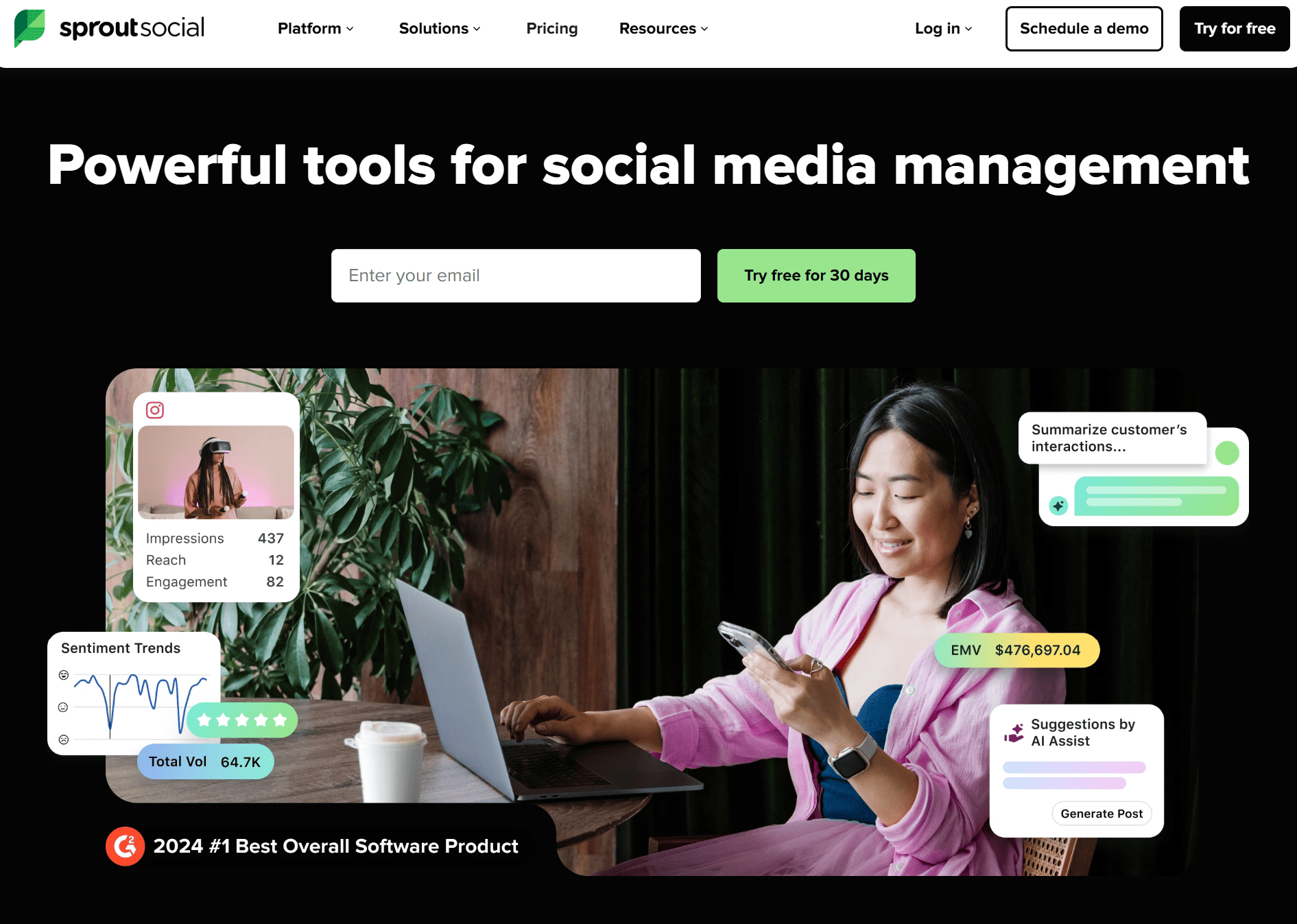
Sprout Social helps brands monitor millions of real-time conversations to understand consumer attitudes and sentiments. Its AI-driven engine helps teams uncover sentiment, spot opportunities, and turn complex data into actionable insights.
Features
- Consumer demographics and behavior insights
- Brand reputation and sentiment monitoring
- Competitor tracking and share-of-voice insights
- Customer feelings and opinion analysis
- Campaign performance and reaction summaries
Pricing
Essential: $79/seat/month
Standard: $199/seat/month
Professional: $299/seat/month
Advanced: $399/seat/month
10. Brandwatch

Brandwatch is a social intelligence tool that helps brands understand consumers, track trends, and manage their online presence using advanced AI and deep analytics. It also offers social media management and influencer marketing capabilities on a single platform.
Features
- AI-powered consumer and market insights
- Collaborative content and campaign planning
- Real-time threat monitoring and alerts
- Advanced sentiment analysis
- Influencer discovery and campaign management
Pricing
Contact the team for the pricing.
11. Brand24
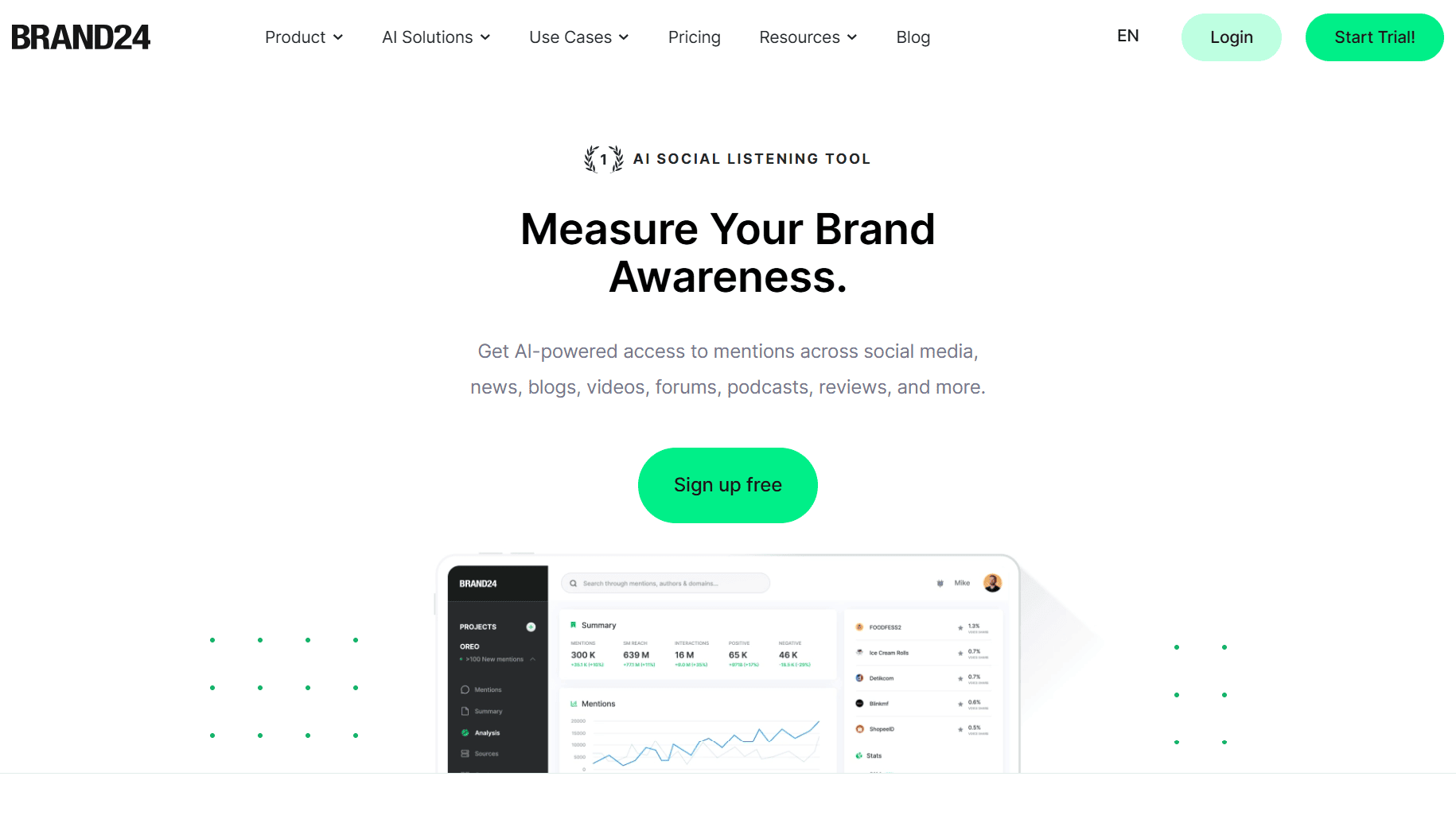
Brand24 is an AI-powered social listening tool that helps businesses monitor brand mentions, track awareness, and understand customer sentiment across 25 million online sources.
With sentiment analysis, hashtag tracking, and automated reporting, Brand24 helps teams protect reputations and make data-driven decisions.
Features
- AI-driven sentiment and context analysis
- Competitor benchmarking and performance tracking
- Hashtag analysis and influencer identification
- Automated reports and shareable dashboards
Pricing
Individual: $149/month
Team: $249/month
Pro: $299/month
Business: $499/month
Enterprise: $999/month
Social media integration tools for Influencer marketing
12. Later
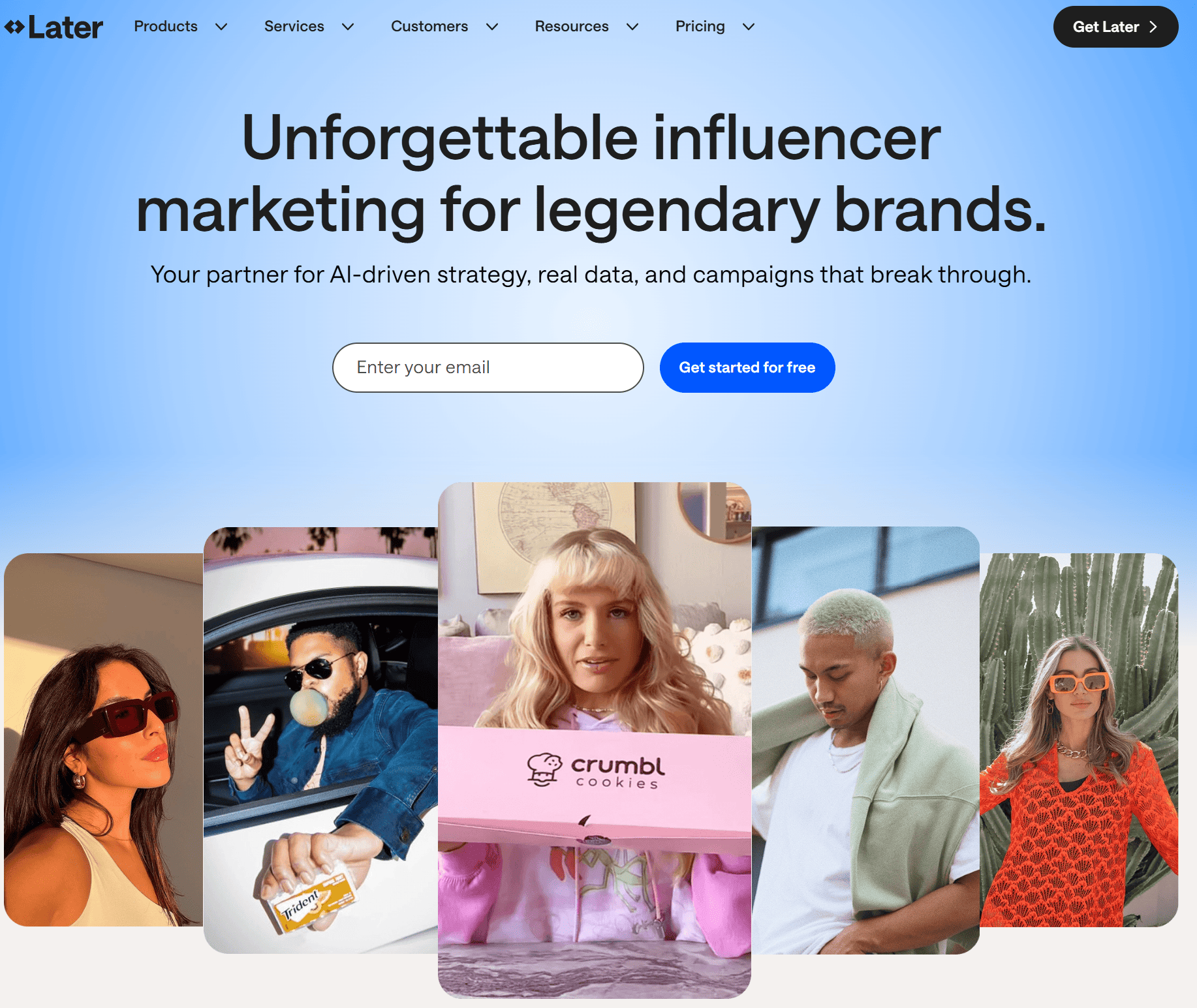
Later is an AI-powered influencer marketing platform that helps brands find the right creators, design high-performing campaigns, and turn social influence into predictable revenue. It also offers social media management and social listening capabilities to its users.
Features
- Predictive insights for campaign performance
- End-to-end influencer campaign management
- Brand-safe partnerships and risk reduction
- Full-funnel measurement and optimization
- Strategic support from expert teams
Pricing
Contact the team for the pricing.
13. Upfluence
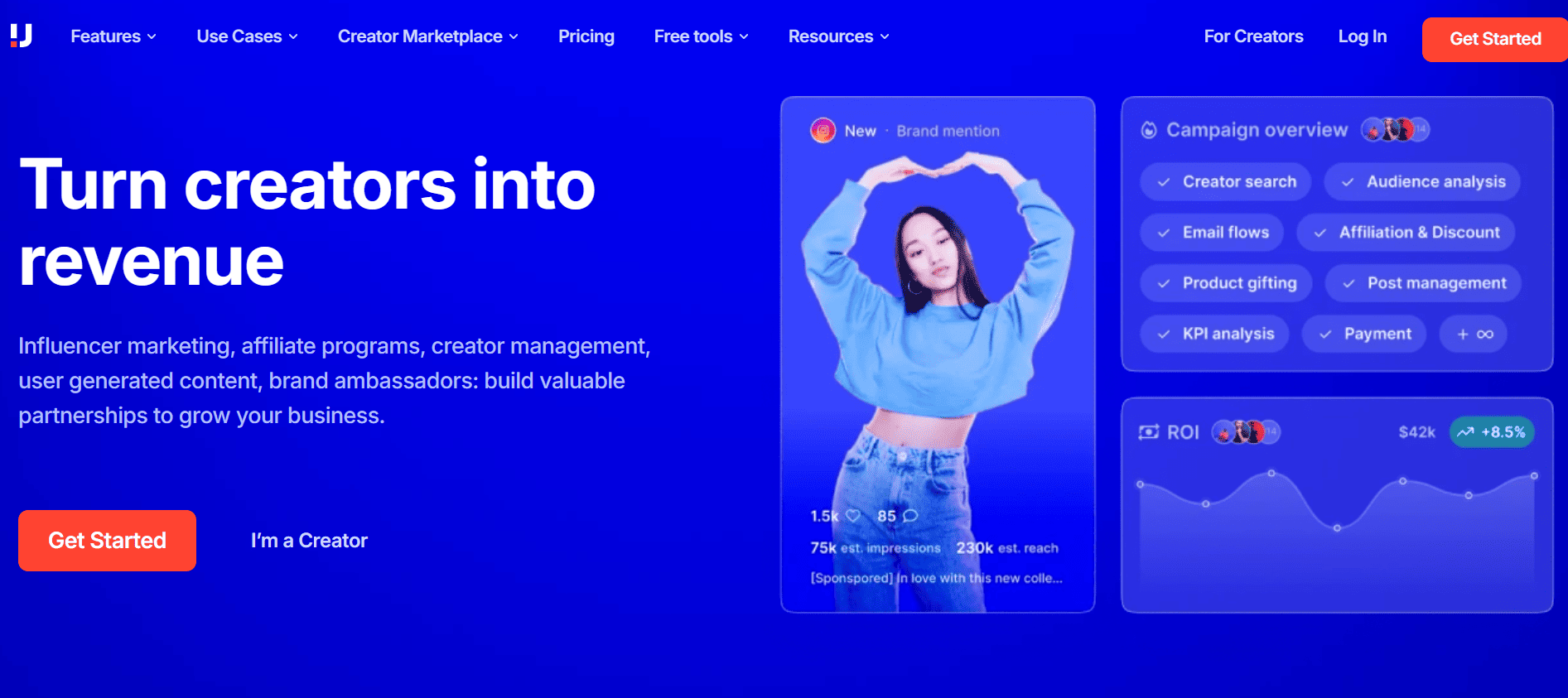
Upfluence is an all-in-one influencer marketing platform that helps brands find the right creators, launch campaigns faster, and track real revenue impact.
With Upfluence, users can automate outreach campaigns and simplify affiliate campaigns with CMS, Amazon Attribution, and payment integration.
Features
- Advanced performance dashboard for monitoring campaigns.
- Pre-built influencer contract templates
- Automated product seeding
- Make bulk payments at once
Pricing
Upfluence offers fully customizable, modular pricing, with brands paying only for the specific features they need across creator discovery, campaign management, and payments.
How to choose the right social media integration tool
Choosing the right social media integration tool depends on your business goals and requirements.
For example, if your vision is to make your website more engaging, use a social media aggregator tool to embed UGC feeds.
If you are having trouble maintaining consistency on social media channels, use Buffer or Hootsuite to generate and publish content with AI.
Similarly, you can use social media listening tools to study your customers' sentiments and identify trending conversations to shape your content and business strategy.
Some of the non-negotiables that any advanced social media integration tool must offer are automated workflows, built-in analytics, active customer support, and integration with the majority of social platforms.
Consider taking free trials or demos before actually making a decision.
FAQs
What are the best design tools for social media integration on a website?
Flockler, Walls.io, Taggbox, Juicer, and Flowbox are some of the best design tools for social media integration on a website. These tools allow you to embed visually rich social feeds, customize layouts, and match the design to your website’s branding using templates, custom CSS, and interactive elements.
How does website social media integration improve engagement?
Website social media integration helps display UGC, hashtags, and influencer posts on your website. These embedded posts feature dynamic visuals, real faces, and genuine reviews, which make your website more credible and meaningful. These help your visitors stay on your web pages longer.
What tools are best for social media sharing on websites?
Some of the best social media sharing tools include Flockler, Flowbox, Juicer, Taggbox, and Walls.io. These tools help businesses share their social media content on their website, event screens, emails, or digital signage.
What are some of the best social media integration tools for 2025?
The best social media integration tools vary by the needs. For example, Flockler is great for embedding social feeds, offering AI moderation, UGC rights management, analytics, and customization. Buffer is an all-in-one platform for managing content, and Brand24 is an AI-powered social listening tool.
What is the difference between social media integration and social media management?
Social media integration focuses on embedding feeds and connecting website experiences with social channels, while social media management involves creating, scheduling, publishing, analyzing, and engaging across platforms through centralized dashboards.
.png)







