Summary
- Embedding Twitter feeds on websites, apps, and digital displays makes it more informative, engaging, and interactive for visitors.
- Six inspiring use cases include: events (Rose Bowl), homepages (Allianz), hashtag campaigns (UN Foundation), community building (Waterloo Catholic School), mobile apps (Wolves FC), and digital signage (Westover Hills Church).
- With Flockler, you can easily collect Twitter feeds via keywords or hashtags, customize the layout, and embed it with an auto-generated code.
In this blog post, you will find 6 brilliant examples of a Twitter feed embed and a step-by-step guide on how to create one for your organisation.
It’s been a rollercoaster for Twitter since Elon Musk took over but it hasn’t shown in the user activity and engagement so far.
Our data shows marketers still choose Twitter as one of their top social media sites. Twitter is a perfect channel for your event participants to share content effortlessly and connect with others. A live Twitter feed on digital screens builds engagement and makes sure your branded hashtag isn’t missed.
In addition to events, Twitter is, together with Facebook, one of the key news distribution channels for most organisations.
And together with LinkedIn, it’s an employee branding channel where your subject experts can exchange ideas with their peers and get feedback from the general public. Many brands also organise user-generated content campaigns to collect testimonials and show social proof.
Those are just a few reasons why marketers and website managers search for Twitter feed embeds.
There are a few ways to embed a Twitter feed on a website. With Twitter’s free tools, you can easily embed a timeline, replicating the visual look & feel of Twitter. If a developer is available, you could look at the Twitter embed API as well.
However, most marketers and website managers seek a fully custom Twitter feed that matches the design of their website and other digital services. A place where you can mix content from multiple Twitter accounts and hashtag feeds. Perhaps even add multiple social media channels and show them all in one social media wall. Something that doesn’t require time from a developer, though
Are you one of them and searching for a solution?
It’s your lucky day – this blog post shows you 6 great examples of a Twitter feed embed. We will also teach you how to create a custom Twitter feed embed for your organisation and show it on any digital service.
6 fantastic Twitter feed embed examples

Before showing you some of the best Twitter feed on website examples, let’s list some of the main benefits of a Twitter feed embed for any business:
- Makes your pages more visual and keeps your website fresh with content.
- Keeps your visitors engaged longer on the page and lowers the bounce rate.
- Promotes your latest news and product releases in a live-updating feed.
- Fuels the marketing of your event and builds a community.
- Increases the number of followers, engagement, and reach for your Twitter account.
- Builds social proof with customer-generated content and hashtag campaigns.
Now, let’s look at each benefit through the lens of six live examples.
Twitter feed for events: Rose Bowl
A live Twitter feed is part of every event. Using the branded hashtag, participants share their experiences and connect with others. If you make the hashtag mentions visual, more people will join and your hashtag will get a boost on social media.

Rose Bowl is one of the classics in U.S. sports, and they use the Twitter feed embed to build engagement around the event. The audience can tag #rosebowl on Twitter and Instagram to get their post to appear on the digital video boards.
Twitter feed for homepage: Allianz
Your organisation’s homepage is a natural spot for a social media feed. With the embedded Twitter feed, you keep website visitors engaged for longer and make sure they can quickly glance at your latest news in a visual format.

Allianz is one of the thousands of Flockler customers to show a live-updating social media feed from Twitter, LinkedIn, and Instagram on the homepage.
Does your homepage already have a Twitter feed? Sign up for our 14-day free trial and show a collection of Twitter accounts and hashtag feeds instantly and without technical knowledge.
Twitter feed for hashtag campaigns: United Nation Foundation
In addition to events, hashtag feeds help brands increase awareness and reach on social media channels. By encouraging your fans to share a branded hashtag, you’ll get your message across to new audiences.

United Nations Foundation is one of the nonprofits promoting an important cause through a hashtag campaign.
Twitter feed for your community: Waterloo Catholic School

One of my favourite use cases for a Twitter feed embed is community building. Innovative organisations like Waterloo Catholic School foster a community and sense of togetherness with branded social media walls. They invite students, parents, teachers, and other stakeholders to share content online, building social proof and attracting other parents to consider the school as one of the options.
Twitter feed for mobile app: Wolves
Does your organisation have a mobile app? A news feed in a snackable and visual format might work better than long-form content.
Wolves, a football team in the Premier League, is one of the many Flockler customers showing Twitter feeds on iPhone and Android apps.

One of the main benefits of the Flockler platform is that you can show custom Twitter feed embeds on unlimited websites, apps, and other digital platforms without paying anything extra. See instructions on creating a Twitter feed for all digital services, each with a custom design layout.
Twitter feed for digital signage: Westover Hills Church
Does your office have digital displays rotating the latest news? Or do you work for a retailer with the latest offers shown on video screens? Social media feeds help keep digital signage solutions up-to-date with fresh and visual content.

Westover Hills Church shows its latest social media posts and encourages the community to share tweets with a branded hashtag.
How to create a custom Twitter feed embed?
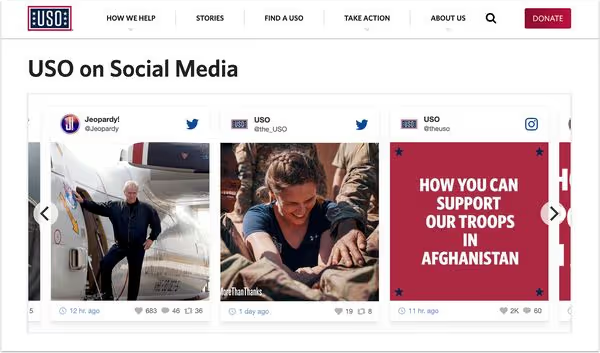
Now that you’ve seen examples from others, let’s look at creating a Twitter feed widget for WordPress and any other website.
Creating a custom Twitter feed embed with your brand colours and a layout optimised for the space available on your digital service takes a couple of minutes and doesn’t require any technical knowledge.
Here’s a three-step guide on how to create a custom Twitter feed embed:
- Choose Twitter accounts and hashtag feeds
- Customize a Twitter feed layout
- Add a Twitter feed embed to any website and digital service
1. Choose Twitter accounts and hashtag feeds
If you haven’t got a Flockler account yet, sign up for our 14-day free trial. It allows you to create the Twitter feed embed instantly and without commitment.
After signing up, you’ll be offered a list of the most common social media channels. Here, we are interested in Twitter feeds, but you can mix content from multiple sources and show them all in one place.

Connect any Twitter account - personal or company – and then choose what content you’d like to show from Twitter. As you can see from the screenshot below, despite connecting a certain Twitter account, you can choose to gather content from anyone else’s account or hashtag feeds.

If you are looking to show both Twitter accounts and hashtag feeds, you can create multiple feeds. Flockler’s free trial allows you to add eight Twitter accounts or hashtags.
To find out more about content sources you can show together, here’s a full list of supported social media feeds.
2. Customize a Twitter feed layout
Now that you’ve got an auto-updating Twitter feed up & running, the next step is to choose a Twitter feed layout from four options. You can create as many Twitter walls, grids, carousels, and slideshows as you like within your free trial.
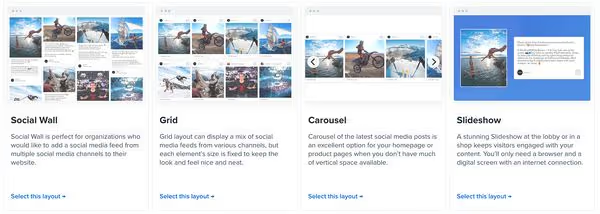
From the layout’s settings, it’s easy to customise the colours, choose how many posts are shown on the page, change the language, and much more - without technical skills. If you have, for example, multiple language versions for the website, each can have a unique embed without additional costs.

Seaching for a custom Twitter feed for your website? Sign up for our 14-day free trial and show a collection of Twitter accounts and hashtag feeds instantly and without technical knowledge.
3. Add a Twitter feed embed to any website and digital service

The last step is to embed the Twitter feed html on WordPress or any other website, digital screens, and various digital services your organisation uses.
After customizing the layout in step 2, you’ll get an embed code. Most websites should use the default version, but Sharepoint, for example, needs the Twitter embed iframe. You can switch between the embed versions on Flockler’s Display tab:

In addition to websites, many companies show live Twitter feeds on digital screens at events, at the office, and in other public places. Also, you can embed Flockler in an email newsletter.
Below, we’ve created helpful guides for the most common website and webshop builders. If you have any other website builder or embedding Flockler to a custom digital service and need help, don’t hesitate to message us via live chat.
Does your marketing team already build engagement with a Twitter feed embed? Sign up for our 14-day free trial and show a collection of Twitter accounts and hashtag feeds instantly and without technical knowledge.
FAQs
What does Twitter embed mean?
Twitter embedding means adding meaningful Twitter posts to your websites, event screens, or online store displays. This is done to attract more engagement from the target audience at multiple touchpoints without new content creation.
Can you embed a Twitter feed?
Yes, you can easily embed a Twitter Feed. There are two ways to do it: one is to copy Twitter’s post embed link from the platform itself and add it into your CMS. And the other is via Flockler, which offers auto-generated embed code with customizable layouts and AI content moderation.
Can you embed multiple Twitter accounts and hashtag feeds in one feed?
Yes, with Flockler, you can add unlimited Twitter feeds from multiple accounts into a single social wall. You collect these feeds via hashtags or keywords, and customize the layout to align the look. Also, Flockler provides a UGC right management tool that helps you gain permission for restricted content.
.png)







