Summary
Are you one of the billion+ users on Instagram? More than 500 million accounts are active every day and Instagram has been of the fastest growing social media network in recent years.
Businesses love Instagram too.
Most of our clients embed Instagram feeds on websites and other digital services. They mix images from their brand accounts and feedback from their customers, inspiring others to join the movement. The results are higher engagement, longer page visits, and an increase in conversion rates.

If you aren’t already displaying Instagram feeds on your website, NOW is the time to get started.
In addition to Instagram hashtag feeds, mentions are a powerful way to boost the engagement and reach in Instagram, and in this blog post we’ll share:
- How to add an Instagram Mentions feed on your website
- Why you should ask customers tagging your business account
- 4 ways to inspire your audience mentioning your brand
Let's go.
How to add an Instagram Mentions feed on any website
When someone shares a public post mentioning your Instagram business account or tags your business to an image, Flockler will automatically catch that and either display on your website's social feed or store to your inbox waiting for your approval.
Here’s a step-by-step guide on how to add an Instagram Mentions feed on your website:
- Create an Instagram business account.
- Create a feed of Instagram Mentions.
- Copy & paste an embed code on any digital service.
- Moderate.
1. Create an Instagram business account
Do you already have an Instagram business account connected with your Facebook Page? Move on to step 2.
You change any account to a business version on the Instagram app (detailed instructions). Then go to your Facebook Page settings and click Instagram on the left to connect your Instagram business account to your Facebook Page.
2. Create a feed of Instagram Mentions

- Log in to Flockler and click 'Automated Feeds'.
- Select a channel: Instagram.
- Connect your Facebook account (connected to your Instagram Business account on step 1).
- Select to display images and videos and then mentions of your account.
- Save the feed and move on to step 3.
In addition to automated social media feeds, you can also store content for moderation and pick content one-by-one.
Also, you can add more content from Instagram and other social media channels and display all the content in one place. See the list of supported social media channels and content sources for detailed information.
3. Copy & paste an embed code on any digital service
Navigate to to the 'Display tab' after logging-in to Flockler and select your favourite layout.
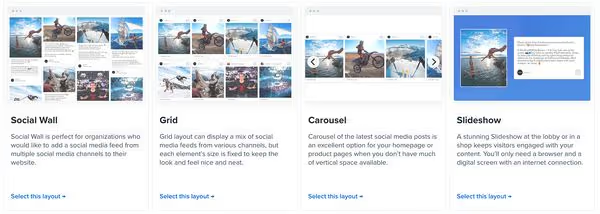
Then copy and paste the code and embed on any digital service. The Instagram feed design is automatically optimised for mobile, tablet and desktop, and you can customize its styles to match the look and feel of your brand.
Here’s an example how a grid looks on a website:
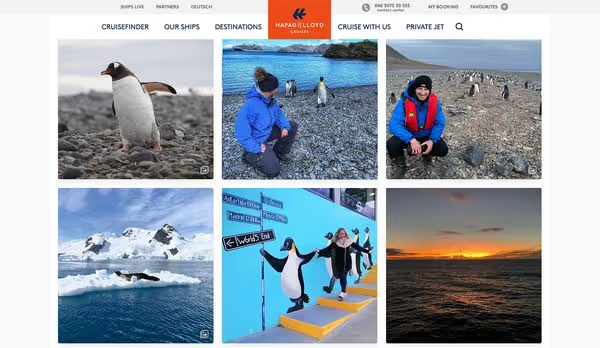
4. Moderate
Even if you decide to display mentions and other social media feeds automatically on your website, you can always hide unwanted or inappropriate content from your social wall. Click the ‘Hide’ icon on the right:

There’s also an option to block content posted by a specific user - or content mentioning certain keywords. You can set up blocked usernames and keywords by navigating to ‘Automated Feeds’ after login.
Have you already signed up for our 14-Day Free Trial and displaying Instagram feeds on your website? Set up in a few minutes. No credit card required.
Why should I ask customers tagging our business account?
I can come up with dozens of reasons but let’s start with the three most important ones.
First, word-of-mouth is the most effective way of marketing. It always has been - and social media channels amplify the positive messages even further than traditional communication channels. Displaying social proof from your customers will increase conversion rates too.
Second, mentions of your social media account will increase your brand awareness and reach further than any of your branded posts. If you don’t believe me, perform a test with your brand account and with personal accounts of a small group of your employees. People listen to people.
Last but not least, mentions will bring new traffic to your Instagram profile - when friends of a customer click your account name to find out more. Even if the person visiting your profile wouldn’t start following you immediately, here comes a killer benefit compared to hashtags: you can use the data of profile visits to create Custom Audiences on Facebook and serve targeted advertising. It will be so much easier to grab the attention of a user on Facebook when they remember seeing your brand before in a friend’s posts. What a fantastic way to gather new leads and improve conversion rates of advertising!
4 ways to inspire your audience mentioning your brand
But how do I get people to tag my account, I hear you asking.
Don’t worry; we’ve gathered four inspiring tips to get you started.
1. Ask people who purchased your product to share feedback

Now and then I meet businesses who say their customers aren’t talking about them on social media channels. My instant reaction is: have you asked?
Let's be straight; often we buy stuff just to make us look better. Tap into that and ask your customers to share their experiences and feedback by mentioning your Instagram account.
Where?
Maybe a social media ad with a call-to-action? If they’ve purchased your product online and you’ve added a Facebook Pixel to your confirmation page, you’ll be able to target them with Facebook advertising.
Place a call-to-action to your email newsletters. Or write a witty note inside a purchase order confirmation – an old-school letter with the delivered box might be standout too.
Embed stories from customers to your webshop and encourage others to post their experiences too.
2. Encourage your employees to tag your account
Employees are an often-forgotten yet such a powerful resource for the marketing team. If you’re not able to get your employees excited about the company, what would be the silver bullet with customers?
Instead of haunting the silver bullet, create an employee advocacy program encouraging employees to share. I love the story of Valio, one of the largest dairy producers in the Nordics, where the marketing team has been able to inspire farmers to share the daily life from the countryside.
I don't want to take anything away from farmers, but if Valio’s farmers have created more than 10.000 posts on Instagram, you shouldn’t have a hard time setting up your own employee advocacy program. Get started with the most active and engaged social media users of your team and roll out to the rest of the company in steps.
3. Create a social media contest
Have you created contests on social channels? When planned carefully, and aligned with your overall marketing goals, they’re a great way to increase the reach and engagement on social channels. For inspiration, read our tips on how to run a successful Facebook competition.
4. Create a selfie spot
Ever walked into a fashion shop and seen a pair of animal ears taped into a mirror? Did you have a weird desire to take a selfie? These kind of 'selfie spots' are created with a purpose. If you have physical places where your clients go, think about how you could turn some of those corners into Instagrammable spots.
In addition to selfie spots, create other materials that just scream “photograph me”. Stickers, personalised coasters, signs, wearables – whatever you can think of.
Does your organisation already gather Instagram mentions and other social media content featuring your product and services? Sign up for our 14-day free trial and create your social media feed for any website in a few minutes.
.png)







