Summary
- Instagram videos are more engaging in nature and leave more impact because they create a strong emotional connection.
- Brands can add product launches, testimonials, Reels, or Live Instagram videos to the website.
- You can manually add Instagram videos to the website via native code, but it offers limited customization and moderation filters.
- With Flockler, companies can add unlimited feeds to the webpages with engaging layouts and automated moderation that refreshes the social wall every 5 to 15 minutes.
Imagine this: You are a brand that sells earbuds online. One of your new website visitor is a solo traveler looking for the best earbuds for a reasonable price. He has a specific need for battery life and water resistance since his journey can be unpredictable. He is intrigued by your product description, yet delays the purchase and keeps it 'under consideration'.
Now say, you have user testimonial videos from Instagram on your product page. He sees a real person vouching for your product. He also opens your established Instagram profile and notices more such testimonials and product insights. Sounds more promising doesn't it?
There's a good chance he now trusts your brand more and will make the purchase. This is exactly why businesses need to embed Instagram videos in their websites. This is just one use-case, but there are plenty where this came from.
In a nutshell however, if your brands can embed instagram videos on your website, it helps add context and credibility, and helps potential visitors to speed up their decision-making. As people buy from people, and once they know your product fits the bill and needs, all they need is trust to make conversion happen.
In this blog, learn how to embed Instagram videos in detail- why it makes a difference, what types of Instagram videos you must add, plus a comparison table of which method of embedding is better.
Why is Instagram video important for websites?
You can embed Instagram images too, but videos are more powerful. We all are visual learners by nature. We comprehend and retain more with visuals. Videos create a stronger emotional connection than static images or text.
Whether it’s through music, narrative, or visually appealing content, videos can evoke emotions that motivate customers to take action. This is the reason why 96% of marketers value video as an ‘important part’ of their content marketing strategy. They believe videos increase:
- People's understanding of their product or service
- Brand awareness and traffic
- Leads and sales
- Dwell time on their website
- Return on their investment
You can level up your marketing game by embedding Instagram videos on your website as Instagram offers a dynamic and engaging environment for your website visitors.
If you have a well-set-up Instagram business profile, it is already a mini-website with
- Optimized bio (name, title, description, links) to let people know exactly what you offer
- Engaging product visuals, and user-generated content for people to see
- An integrated community where people talk about their experience with your product
- Influencers collaboration posts vouching for your product
When you embed Instagram videos, it directly engages your website visitors with high-quality visuals, and helpful content around the product which helps in their decision-making. When a visitor lands on your product page, with product images and descriptions on the page if the visitor still feels unsure, Instagram videos will improve the situation.
When you embed Instagram videos (UGC or influencer collaboration) on the product page with creative layouts, it instantly engages your visitors. It helps visitors to extra explore your product that enhances the probability of conversions.
When you embed Instagram videos on your website it helps you
- Showcase strong brand acceptance and testimonials
- Make your website more engaging and encourage visitors to stay longer
- Increases brand awareness
- Boost Instagram following
You can use Instagram videos to
- Embed creative product videos
- Add shoppable Instagram feeds on your homepage
- Integrate user-generated content such as reviews, testimonials, and social proof

One such example is GoPro.
GoPro, an industry leader in camera technology, is popular among people, influencers, and celebrities.
GoPro embeds user-generated campaigns and influencer marketing programs from Instagram on its websites which which were picked from the GoPro Awards.
Types of Instagram videos to add to the website
Five types of Instagram videos to embed on your website include:
- Instagram videos posts
Instagram video posts appear on your Instagram feed in a traditional square box and stay permanently unless removed. It enables customers to easily spot and see what your brand offers and how products are used.
Since these video posts remain on your Instagram feed permanently, businesses can highlight:
- Product launches
- Customer testimonials
- Professionally shot product demonstrations
These video posts also include informative captions, product details, or calls to action that can further influence purchase decisions.
- Instagram Reels

Instagram Reels are short video formats (up to 90 seconds) that include music, effects, and captions to make them more engaging. They're designed to be fast-paced and are fun to watch.
Reels are perfect for grabbing attention quickly and can be used to highlight:
- Tutorials
- Product teasers
- Behind-the-scenes videos
- Influencer collaborations.
- Reviews and testimonials
Including them on your website can create a fun, dynamic shopping experience.
- Instagram Live

Instagram Live allows brands to broadcast live video sessions directly to their followers in real-time. These can include product launches, Q&A sessions, interviews, or behind-the-scenes looks at your brand. Once a live broadcast has ended, you can share a replay or access it in your Live Archive.
Embedding live Instagram videos helps brands to stand out in a crowded digital space as live content feels more authentic and transparent. When you add Instagram Live sessions to your websites, you can let website visitors feel like they’re a part of exclusive events, such as product launches, live Q&As, or special promotions.
- Instagram Stories
For anyone who's been shying away from the internet, Instagram Stories are short, temporary videos (up to 15 seconds each) that disappear after 24 hours.

These stories can be saved for an extended period by adding them to Highlights, a section below the Instagram bio. These videos are typically more casual and can include filters, stickers, polls, or interactive elements.

Embedding Instagram stories on websites is great for delivering quick updates, flash sales, product tips, or user-generated content. You can also use Stories to share customer testimonials, FAQs, or product tutorials in bite-sized, easy-to-consume formats.
5. Instagram Video Ads

Instagram video ads are paid video placements that appear in users’ feeds, Stories, or Reels. These ads are highly targeted to reach a specific audience based on their interests, behavior, and demographics.
Embedding Instagram video ads on your website helps create a consistent user experience across your digital platforms and presents your product in an engaging way.
Popular video types to include in your Instagram marketing
With all the types of videos at your disposal, learn some popular types of videos to include in your Instagram content marketing with the image below:
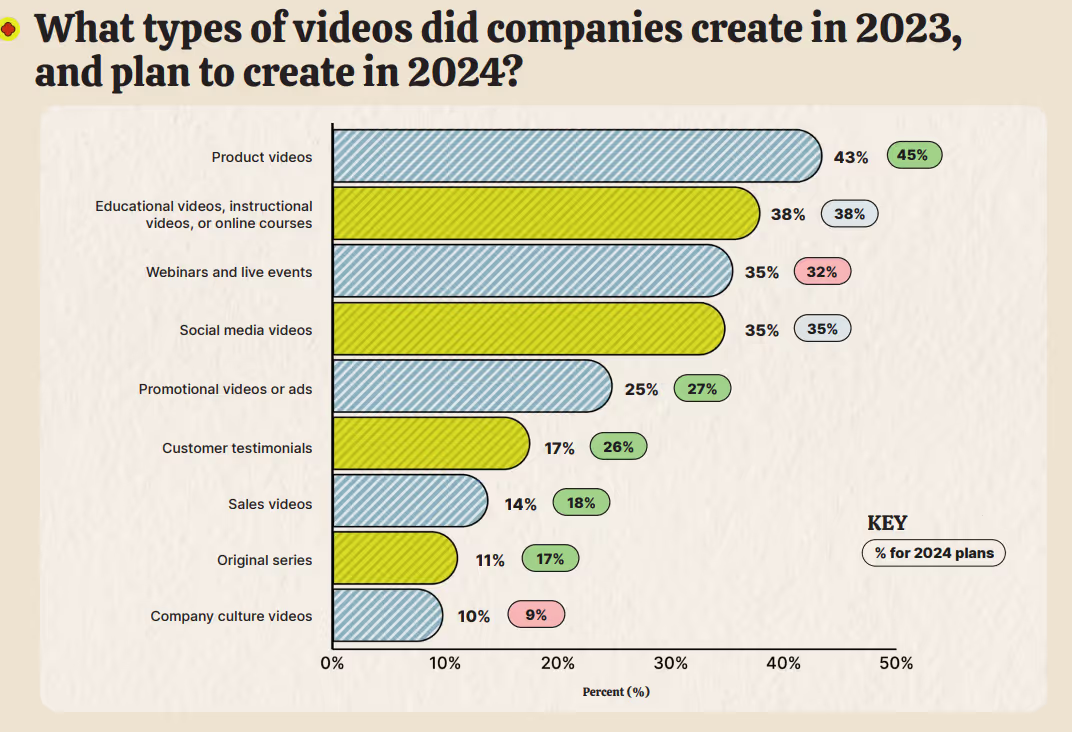
How to embed Instagram videos on website (manually)?
To embed Instagram videos on websites manually follow these steps:
Step 1: Open Instagram and log in to your account
Step 2: Find the specific video post you want to embed. This can be an Instagram Post, Reel, IGTV, or Video Ad that showcases your product, service, or user-generated content.

Step 3: In the top-right corner of the video post, you’ll find three vertical dots. Click on these to reveal a drop-down menu.

Step 4: From the drop-down menu, select the "Embed" option. This will generate a piece of HTML code that allows you to embed the video on your website.

Step 5: Copy the HTML code.

You can also select an option to include the caption with the embed.

Step 6: Open Your Website’s CMS, go to the specific page where you want to embed the Instagram video, and paste the embed code.
Step 7: The feed will be published.
However, there are certain drawbacks to manually embedding Instagram videos:
- The process is time-consuming as you can only add a single post at a time.
- Embedding code manually doesn’t offer much customization, hampering the look and feel of your website branding.
- Manually embedded Instagram videos slow down your website’s load time.
- Marketers may experience incompatibility issues with custom-built websites or certain CMS platforms.
- Manually Instagram embeds don't provide robust tracking or insights.
- You have to update Instagram video walls manually.
How to embed Instagram videos on website with Flockler (easy way)
With Flockler, marketers can embed Instagram videos on websites and other digital services with zero tech skill in less than 120 seconds.
Here is a step-by-step guide to embed Instagram videos to your website with Flocker
Step 1: Sign up to your Flocker account.
Sign in for a free trial with Flockler, and select Instagram as your source.

Next, collect posts from specific accounts, hashtags, or mentions of your profile.

You can always change your answer, even after moving to the next step, if you decide to make a different choice.

Step 2: Connect your Instagram business account
You need to provide access to your Instagram Business account.

After connecting Instagram Business account, businesses can display any post (a hashtag feed, or mentions of your business) from any account on your website.
For this, Flockler allows you to take care of UGC rights.

If you want to use content your customers or attendees post on Instagram in ads or publications, Flockler’s Rights Management allows you to request UGC rights and track approvals.
Step 3: Moderate your posts
Once the posts are collected, Flockler will ask you to moderate or display posts automatically.
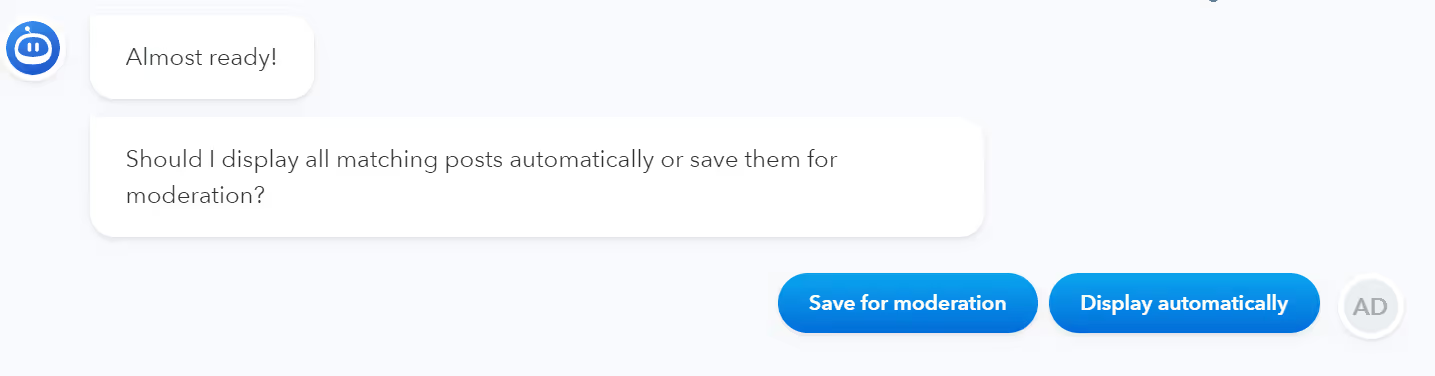
With moderation, you’ll be in complete control of receiving each selected Instagram video post.
Even in automatic mode, you can hide unwanted or inappropriate content from your Instagram wall anytime by clicking the ‘Hide’ icon on the right.
Step 4: Design an Instagram wall
The next step is to design your Instagram video wall outlook.
Flockler offers four layout options: wall, grid, carousel, and slideshow.
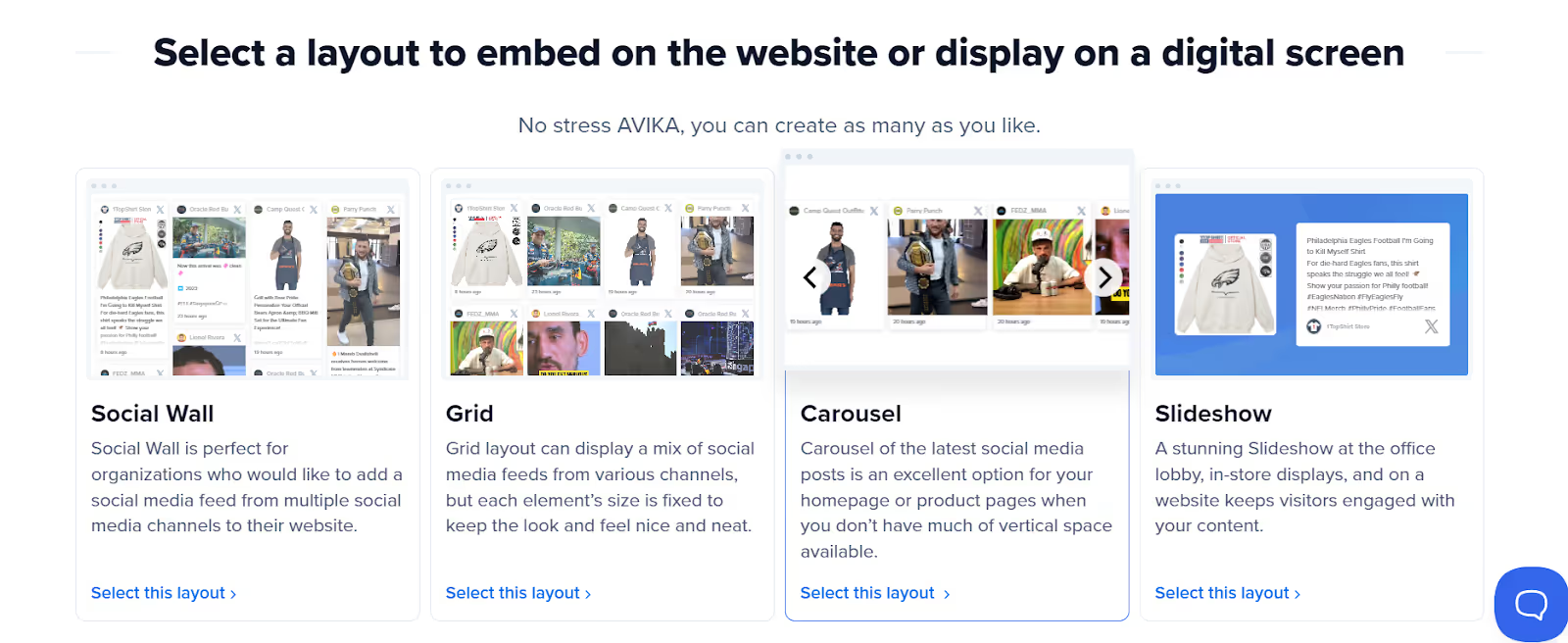
Select a layout and customize it by clicking 'Edit style & settings' (on the left side).
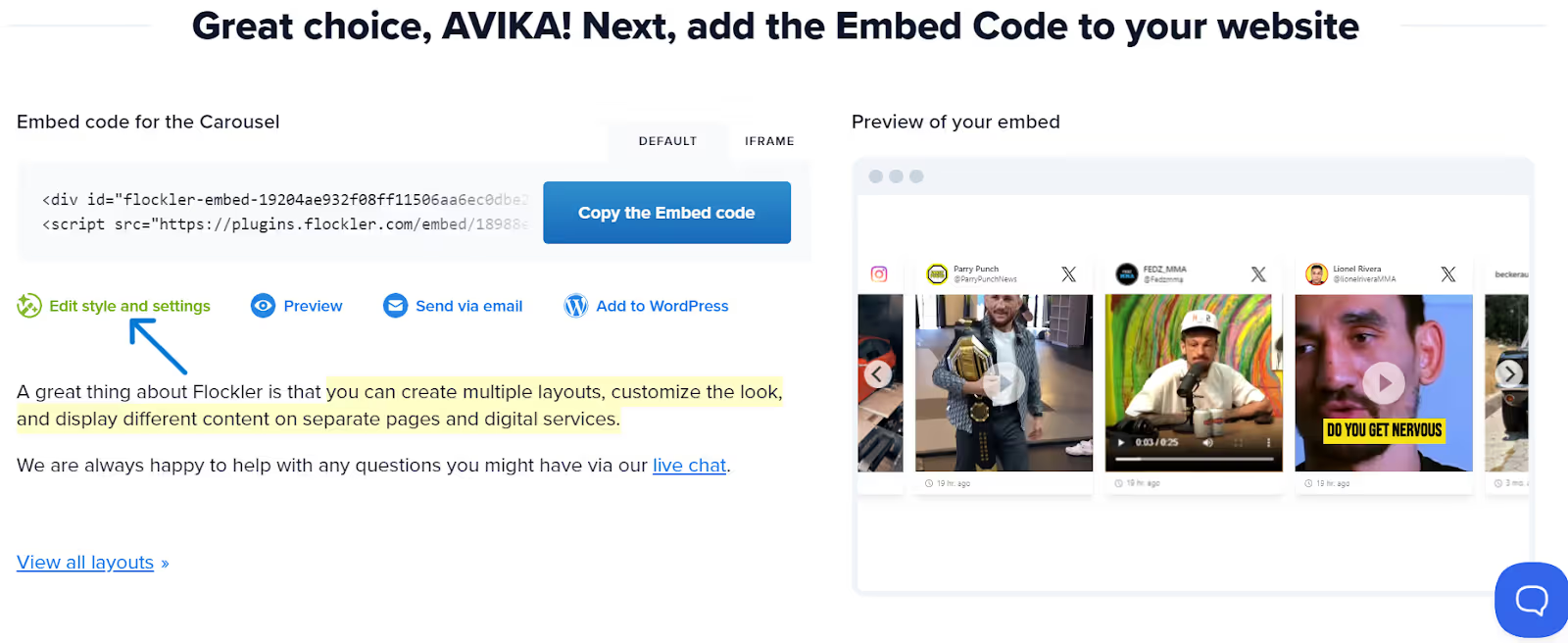
Under Edit settings, you can show or hide elements, adjust colors, and even add custom CSS, with free developer support available if needed.
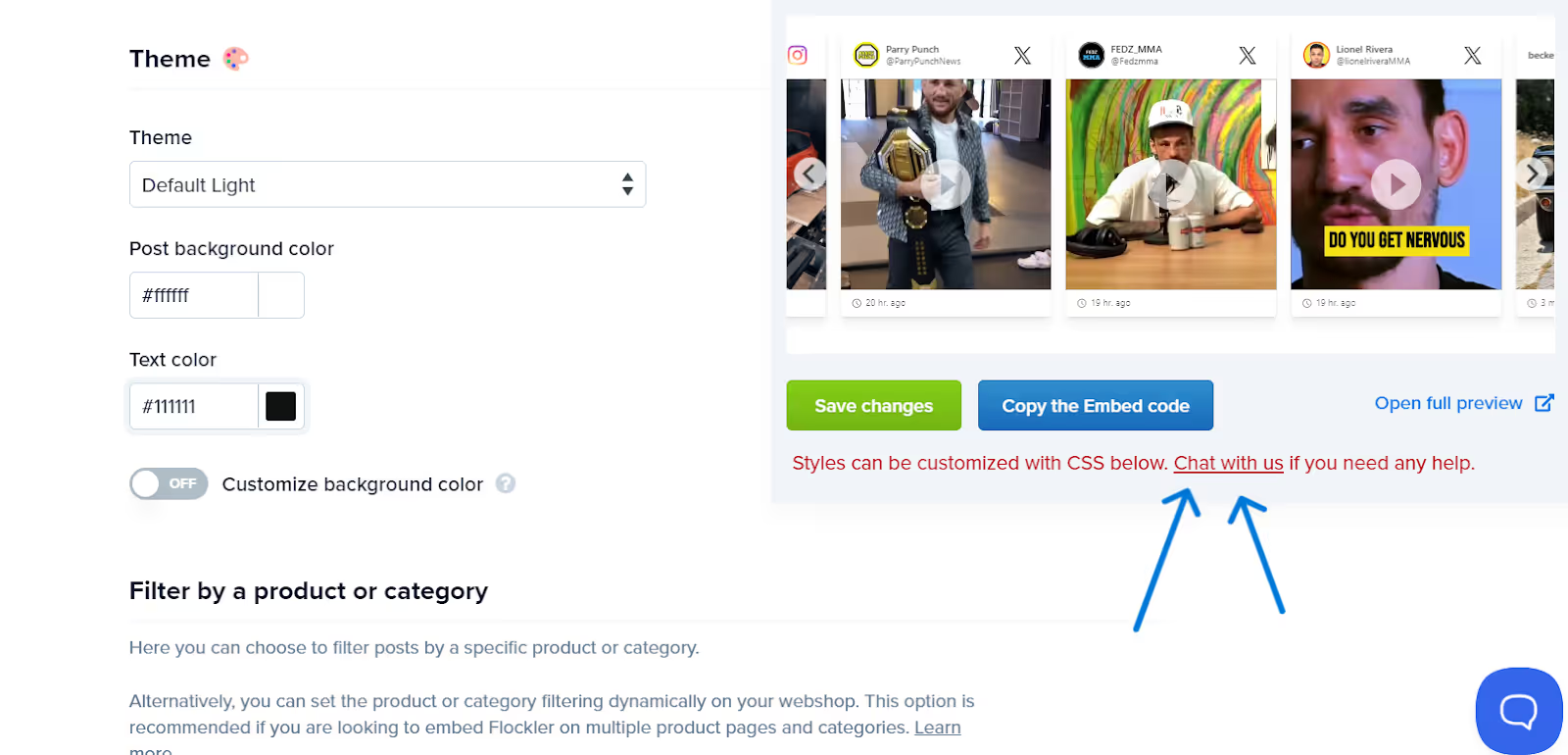
Step 5: Embed Instagram video wall anywhere
Finally, embed the Instagram video wall by simply copying and pasting the provided embed code into your website’s HTML.
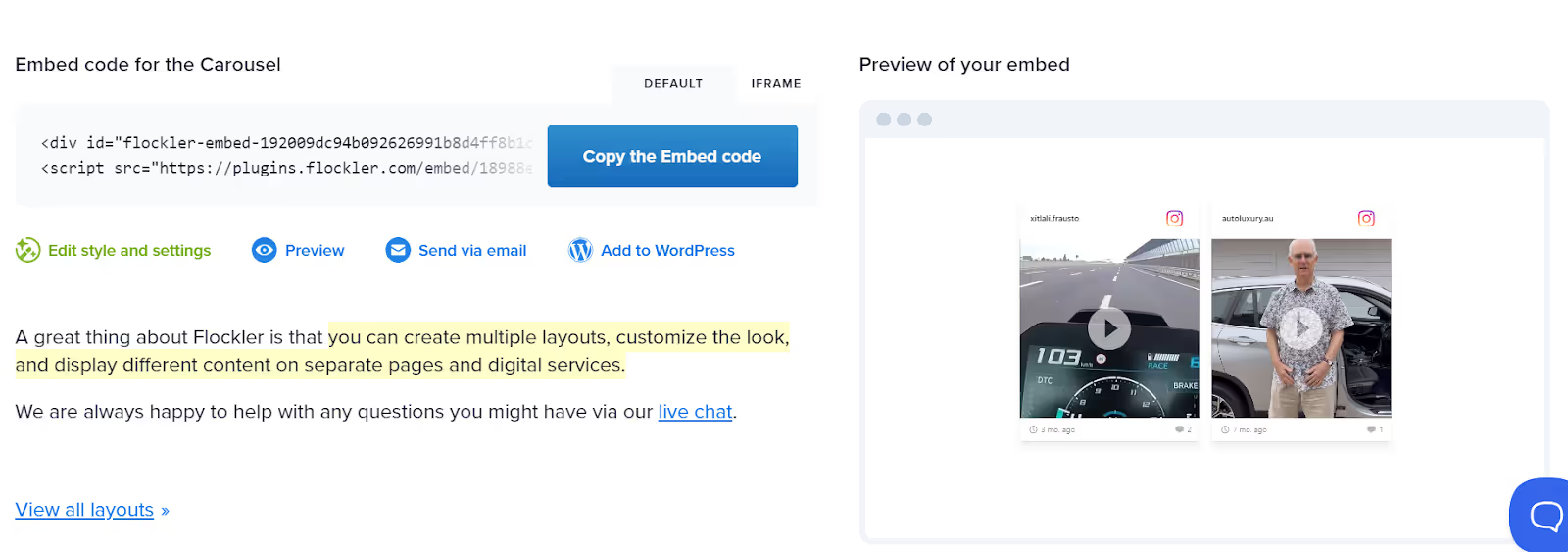
You can also preview the layout before copying the code.

Flockler offers step-by-step tutorials for popular website builders and e-commerce platforms like:
Searching for a simple way to integrate Instagram walls on your site? Test Flockler free for 14 days and find out if it meets your needs!
How to embed Instagram videos in WordPress?
The whole process remains the same, except for the last step.

In the last step, click on Add to WordPress. Copy the shortcode and add it to your WordPress page for the Instagram wall display.
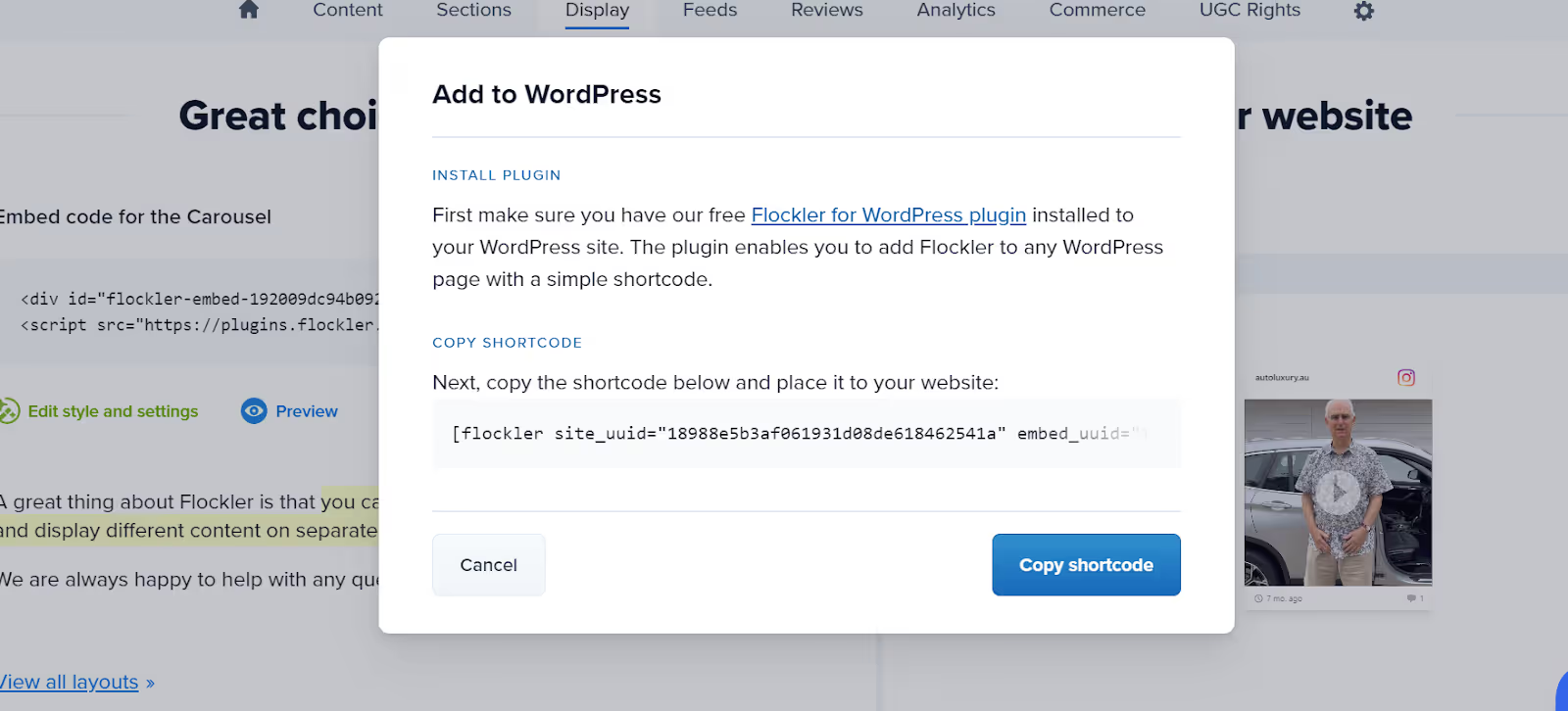
How to embed Instagram videos in Shopify?
Again, the whole process is the same, except for the last step.
Here is how to add the Flockler embed code to your Shopify store.
Step 1: Add an Instagram feed to the Shopify homepage
To embed a Flockler feed on Shopify’s homepage, you need to edit the theme layout. Go to Themes, click ‘Actions’, and select ‘Edit code’.

Go to 'Sections' and click 'Add a new section'.

Give it a name (e.g., flockler), and an editor opens up.


In the editor, replace the Section name with "flockler". Also, replace all after 'endschema' with Flockler’s embed code that you can find from Flockler’s Display tab.

Save changes.

Next, scroll up the list to 'Templates', and click 'index.json'.
An editor opens and you need to add the following section at the top:
"flockler": {
"type": "flockler"
},

Scroll down the code editor, and you’ll find the order of homepage elements. Choose the right spot for Flockler and add it to the list.

Finally, save changes, and the preview of your template shows your Flockler on the Shopify homepage.

2) Embed Instagram videos to all products and collection pages
If you’d like the Flockler embed code to show on all collections and product pages, you can follow the steps above.
Only now, edit either 'collection.json' or 'product.json' to define the layouts of your Shopify product pages or collections.
3) Embed Instagram video to any individual Shopify Page
One option is to embed Flockler directly to the page content. From the text editor, click the ‘HTML button’.

Then add Flockler anywhere in the text.

Recommended read: Shopify Instagram Integration: How it can boost your business
Quick summary: Why Flockler is a better option than the manual method?

Start a free 14-day trial with Flockler without adding credit card details and try out the product for free without strings attached!
FAQs
How to get Instagram embed URL?
To get the Instagram embed URL, log in to your Instagram account. Click on the three vertical dots present in the top right corner of the post. Tap the embed option and you will have the code to copy. You can also click on include caption box to include captions in your embedded post
Can I embed a video from Instagram?
Yes, you can embed a video from Instagram either directly from the platform or with Flockler. To embed Instagram videos, click on the three vertical dots on the post and copy the embed code. With Flockler, you can do the same with more customization, UGC rights management, auto-updating feed features, and analytics.
Can I embed an Instagram video in WordPress?
Yes, you can easily embed Instagram videos in WordPress either manually or with Flockler. The manual method is more time-consuming and offers limited capabilities. With Flockler, marketers can embed Instagram videos in less than 120 seconds with every possible customization option.
Is it legal to embed Instagram posts?
Yes, it is legal to embed Instagram posts on your website if they come from your business account. When embedding posts from your customers' public accounts, there’s usually no issue, but it's always best to seek permission to avoid any potential legal problems. Flockler offers a tool for UGC right management that tracks and approves requests.
How to embed Instagram reels on the website?
To embed Instagram reels on the website follow these steps:
Step 1: Sign up to your Flocker account.
Step 2: Select Instagram as your source and collect Instagram videos
Step 3: Choose the layout and edit the look and theme of your Instagram wall
Step 4: Copy the embedded code and paste it into your website's HTML
Step 5: Optional: moderate your posts
.png)







